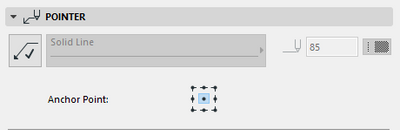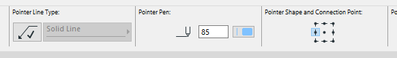- Graphisoft Community (INT)
- :
- Forum
- :
- Documentation
- :
- Re: Associated labels move when object is rotated
- Subscribe to RSS Feed
- Mark Topic as New
- Mark Topic as Read
- Pin this post for me
- Bookmark
- Subscribe to Topic
- Mute
- Printer Friendly Page
Associated labels move when object is rotated
- Mark as New
- Bookmark
- Subscribe
- Mute
- Subscribe to RSS Feed
- Permalink
- Report Inappropriate Content
2023-01-31
07:55 AM
- last edited on
2023-05-09
05:46 PM
by
Gordana Radonic
I'm having an issue with labels moving that are associated to an object. I have created an auto-text label that generates a different text label for the object based on the scale. So at 1:100, it labels a toilet "wc" but at 1:20, it labels the toilet "TOILET".
I label the toilet object and relocate the label onto the centre of the object in plan view (because it is never where I want it first up). Later, if I have to move the toilet the label moves with it. But if I rotate or mirror the toilet, the label flies off to some random location.
How can I keep the label in the middle of the object despite the rotation or mirroring??
I'm using AC25 on a Mac Studio.
Mac Studio 2022, Apple M1 Ultra, 128GB RAM
13.1 macOS Ventura
AC since version 4.5
- Mark as New
- Bookmark
- Subscribe
- Mute
- Subscribe to RSS Feed
- Permalink
- Report Inappropriate Content
2023-01-31 09:44 AM - edited 2023-01-31 09:49 AM
Check the "Connection / Anchor Point" of your label. You probably want it to be in the center. My guess is you are using one of the side anchors and in centering your text on your object, you are moving this anchor off to the side so when you rotate your object, the anchor gets rotated around as well.
Ling.
| AC22-28 AUS 3110 | Help Those Help You - Add a Signature |
| Self-taught, bend it till it breaks | Creating a Thread |
| Win11 | i9 10850K | 64GB | RX6600 | Win11 | R5 2600 | 16GB | GTX1660 |
- Mark as New
- Bookmark
- Subscribe
- Mute
- Subscribe to RSS Feed
- Permalink
- Report Inappropriate Content
2023-01-31 10:52 PM
Yep - I checked that. The GDL of the label has the paragraph alignment set to 2 which is centre aligned. I can't see anywhere in the label settings that could be changed.
When I rotate the object, the label isn't slightly off, it is way off - I mean metres away and sometimes I can't find it!
Mac Studio 2022, Apple M1 Ultra, 128GB RAM
13.1 macOS Ventura
AC since version 4.5
- Mark as New
- Bookmark
- Subscribe
- Mute
- Subscribe to RSS Feed
- Permalink
- Report Inappropriate Content
2023-02-01 01:55 AM
| AC22-28 AUS 3110 | Help Those Help You - Add a Signature |
| Self-taught, bend it till it breaks | Creating a Thread |
| Win11 | i9 10850K | 64GB | RX6600 | Win11 | R5 2600 | 16GB | GTX1660 |
- Mark as New
- Bookmark
- Subscribe
- Mute
- Subscribe to RSS Feed
- Permalink
- Report Inappropriate Content
2023-02-01 02:00 AM
Hmmm.... this is what I have under pointer in label settings
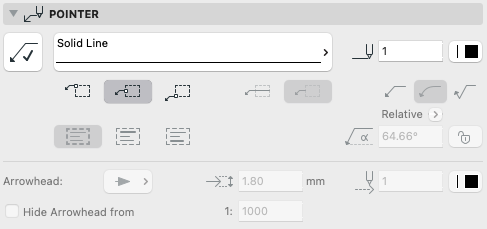
Mac Studio 2022, Apple M1 Ultra, 128GB RAM
13.1 macOS Ventura
AC since version 4.5
- Mark as New
- Bookmark
- Subscribe
- Mute
- Subscribe to RSS Feed
- Permalink
- Report Inappropriate Content
2023-02-01 02:17 AM - edited 2023-02-01 02:18 AM
That is with the pointer turned off? Maybe they moved it in 25 as part of the label update...
ps. See links in my signature regarding signatures and creating threads.
| AC22-28 AUS 3110 | Help Those Help You - Add a Signature |
| Self-taught, bend it till it breaks | Creating a Thread |
| Win11 | i9 10850K | 64GB | RX6600 | Win11 | R5 2600 | 16GB | GTX1660 |
- Quick 90 degrees rotate command. in Modeling
- Door 27 opening wrong way (?) in Libraries & objects
- Whole library goes missing when uploading project file to BIMcloud in Teamwork & BIMcloud
- Ci Window Glitch - Pattern in Libraries & objects
- 3D objects not imported with 3D Dwg in Collaboration with other software