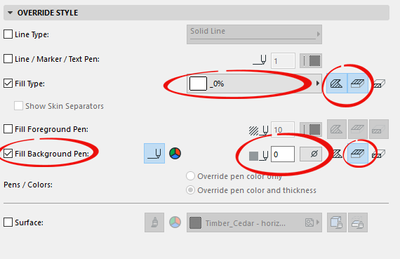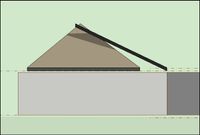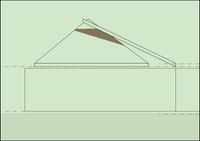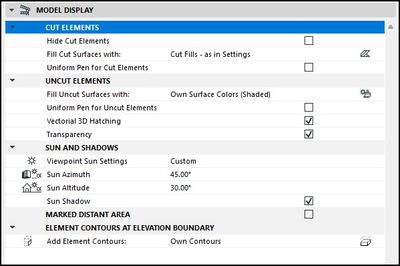- Graphisoft Community (INT)
- :
- Forum
- :
- Documentation
- :
- Elevation Views
- Subscribe to RSS Feed
- Mark Topic as New
- Mark Topic as Read
- Pin this post for me
- Bookmark
- Subscribe to Topic
- Mute
- Printer Friendly Page
Elevation Views
- Mark as New
- Bookmark
- Subscribe
- Mute
- Subscribe to RSS Feed
- Permalink
- Report Inappropriate Content
2021-11-03 04:25 AM
My practice has a single template that the designers, planners and draftys use.
My designers show sun shadows and uncut surfaces as Own Surface Colours but the planners and draftys dont need to show the shadows not the surface colours.
Is there a modelview method or graphic override method that will allow us to use the same elevation view marker?
All we can think of to over come this is to have a separate design elevation marker so these settings can be different to the planning and drafting views.
Thanks
AC26 AUS Full
Solved! Go to Solution.
Accepted Solutions
- Mark as New
- Bookmark
- Subscribe
- Mute
- Subscribe to RSS Feed
- Permalink
- Report Inappropriate Content
2021-11-11 02:13 AM
Shadows are drafting fills, so you need to turn that on for the background pen.
Barry.
Versions 6.5 to 27
i7-10700 @ 2.9Ghz, 32GB ram, GeForce RTX 2060 (6GB), Windows 10
Lenovo Thinkpad - i7-1270P 2.20 GHz, 32GB RAM, Nvidia T550, Windows 11
- Mark as New
- Bookmark
- Subscribe
- Mute
- Subscribe to RSS Feed
- Permalink
- Report Inappropriate Content
2021-11-03 07:07 AM - edited 2021-11-03 07:08 AM
The surface colours you can definitely override with a Graphic Override rule to set all cover fills as transparent.
Shadows you can override as well so long as you set the 'Fill Type' to include 'Drafting' fills.
These are the settings you need to make in your rule.
Barry.
Versions 6.5 to 27
i7-10700 @ 2.9Ghz, 32GB ram, GeForce RTX 2060 (6GB), Windows 10
Lenovo Thinkpad - i7-1270P 2.20 GHz, 32GB RAM, Nvidia T550, Windows 11
- Mark as New
- Bookmark
- Subscribe
- Mute
- Subscribe to RSS Feed
- Permalink
- Report Inappropriate Content
2021-11-11 12:15 AM
Hi Barry, thanks for your quick response.
Ive managed to remove the colours in elevation though the sun shadow still remains.
Below are the GO settings and Marker settings. Are these correct?
Thanks for your help.
AC26 AUS Full
- Mark as New
- Bookmark
- Subscribe
- Mute
- Subscribe to RSS Feed
- Permalink
- Report Inappropriate Content
2021-11-11 02:13 AM
Shadows are drafting fills, so you need to turn that on for the background pen.
Barry.
Versions 6.5 to 27
i7-10700 @ 2.9Ghz, 32GB ram, GeForce RTX 2060 (6GB), Windows 10
Lenovo Thinkpad - i7-1270P 2.20 GHz, 32GB RAM, Nvidia T550, Windows 11
- Mark as New
- Bookmark
- Subscribe
- Mute
- Subscribe to RSS Feed
- Permalink
- Report Inappropriate Content
2021-11-11 04:23 AM
Perfect!!
Thanks Barry
AC26 AUS Full
- CI Door & Window Schedule - Cavity Sliding Door in Visualization
- How to model curved vertical wood slat wall paneling + fluted glass wall. Efficient workflow? in Modeling
- Window Schedule edit dimension pens for all door elevations entire row one time in Project data & BIM
- angle dimension arrow markers point in same direction on layouts in Documentation
- Creating a 3D BIMx model in BIMx