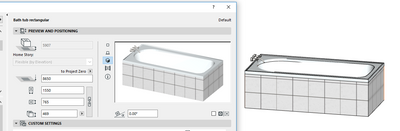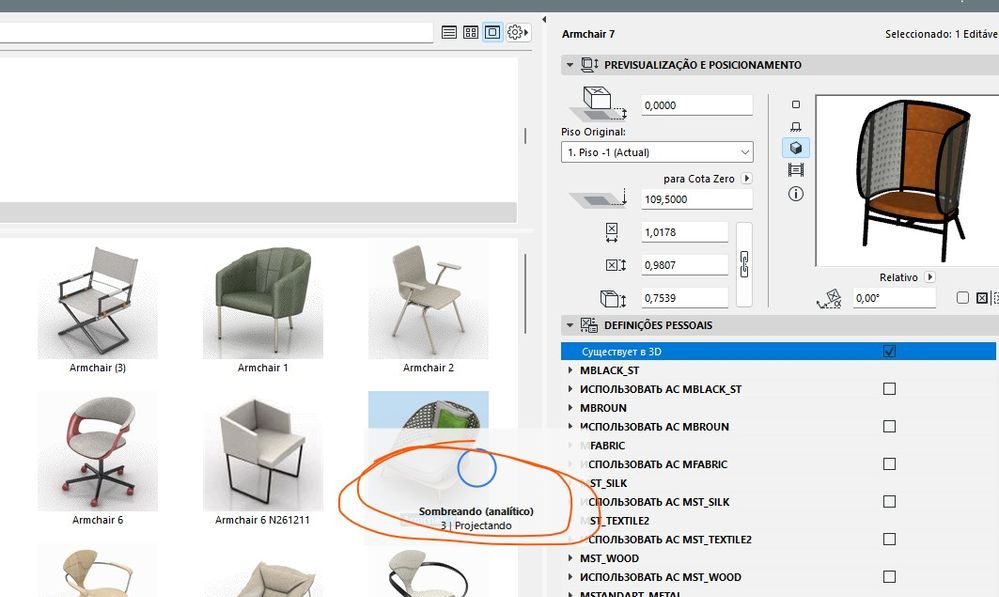- Graphisoft Community (INT)
- :
- Forum
- :
- Documentation
- :
- Re: 3D View on Object Settings using analytic rath...
- Subscribe to RSS Feed
- Mark Topic as New
- Mark Topic as Read
- Pin this post for me
- Bookmark
- Subscribe to Topic
- Mute
- Printer Friendly Page
3D View on Object Settings using analytic rather than hardware
- Mark as New
- Bookmark
- Subscribe
- Mute
- Subscribe to RSS Feed
- Permalink
- Report Inappropriate Content
2022-09-20 12:08 PM
I do remember in an old update that Archicad proudly announced that it was using hardware rendering in that small 3D preview window under Object Settings, instead of analytic render, saving time tremendously.
However, I have never actually had this on. Maybe I missed something, maybe my environment profiles messed up some configuration, maybe this announcement was not true. I can't find anything online about this issue, so I ask this forum if they are aware of any of this, because my current furniture objects are getting bigger and bigger in size, and every time I go to settings, I'm wasting minutes just waiting for it to render on a tiny 3D preview.
- Mark as New
- Bookmark
- Subscribe
- Mute
- Subscribe to RSS Feed
- Permalink
- Report Inappropriate Content
2022-09-21 05:00 AM
So you are saying the 3D preview in object settings is just showing plain colours and not the texture image associate with the materials?
Could you post a screen shot of the settings preview and also what it looks like in 3D with the hardware engine?
They should look the same.
I am not sure we have any control in object settings.
When scripting an object, the 3D preview there is controlled by the settings in the main Archicad 3D window.
Barry.
Versions 6.5 to 27
i7-10700 @ 2.9Ghz, 32GB ram, GeForce RTX 2060 (6GB), Windows 10
Lenovo Thinkpad - i7-1270P 2.20 GHz, 32GB RAM, Nvidia T550, Windows 11
- Mark as New
- Bookmark
- Subscribe
- Mute
- Subscribe to RSS Feed
- Permalink
- Report Inappropriate Content
2022-09-21 02:49 PM
I really cannot remember when the announcement of this particular change was made, nor can I find it. I do remember it. However, the small 3D window has always been slow and a particular message is being shown everytime one tries to load an object. Take a look at the image:
- Mark as New
- Bookmark
- Subscribe
- Mute
- Subscribe to RSS Feed
- Permalink
- Report Inappropriate Content
2022-09-22 05:47 PM
What are your machine specifications?
In particular your graphics card.
Barry.
Versions 6.5 to 27
i7-10700 @ 2.9Ghz, 32GB ram, GeForce RTX 2060 (6GB), Windows 10
Lenovo Thinkpad - i7-1270P 2.20 GHz, 32GB RAM, Nvidia T550, Windows 11
- Mark as New
- Bookmark
- Subscribe
- Mute
- Subscribe to RSS Feed
- Permalink
- Report Inappropriate Content
2022-09-22 06:30 PM
I guess I should update my profile to include that information in my signature.
I am using an AMD Ryzen 5 3600 CPU with 64GB of RAM, with a RTX 2060 6 GB.
The weirdest thing is, Archicad loads the 3D window of a whole project faster than this small 3D window of one object in it. And yes, even when the whole project has several objects like this in it.
- Mark as New
- Bookmark
- Subscribe
- Mute
- Subscribe to RSS Feed
- Permalink
- Report Inappropriate Content
2022-09-27 04:40 AM
Machine specs certainly seem more than adequate - much better than mine.
I am not sure why this object preview is so slow when the 3D of the model is not.
I would certainly be contacting your local Archicad support people.
Barry.
Versions 6.5 to 27
i7-10700 @ 2.9Ghz, 32GB ram, GeForce RTX 2060 (6GB), Windows 10
Lenovo Thinkpad - i7-1270P 2.20 GHz, 32GB RAM, Nvidia T550, Windows 11
- Surfaces in BimX Viewer not matching Archicad in Modeling
- 3D-view shows a blanc on layout in Documentation
- 3D model disappearing - Archicad 28 in Modeling
- Tips for Optimizing ArchiCAD Performance on Large Projects - Emmanuel Katto in Modeling
- Compatibility Inquiry: Archicad 26 with Apple M2 Max Configuration and Future Upgrade to Archicad 27 in Installation & update