- Graphisoft Community (INT)
- :
- Forum
- :
- Documentation
- :
- Re: Can't change line type - locked with 'scale in...
- Subscribe to RSS Feed
- Mark Topic as New
- Mark Topic as Read
- Pin this post for me
- Bookmark
- Subscribe to Topic
- Mute
- Printer Friendly Page
Can't change line type - locked with 'scale independent'
- Mark as New
- Bookmark
- Subscribe
- Mute
- Subscribe to RSS Feed
- Permalink
- Report Inappropriate Content
2022-12-06
02:55 PM
- last edited on
2023-05-20
12:17 AM
by
Gordana Radonic
Hello,
See screenshot - I'm definitely missing something very obvious as I used to be able to change this without issue?
How do I change the line type freely?
Thank you.
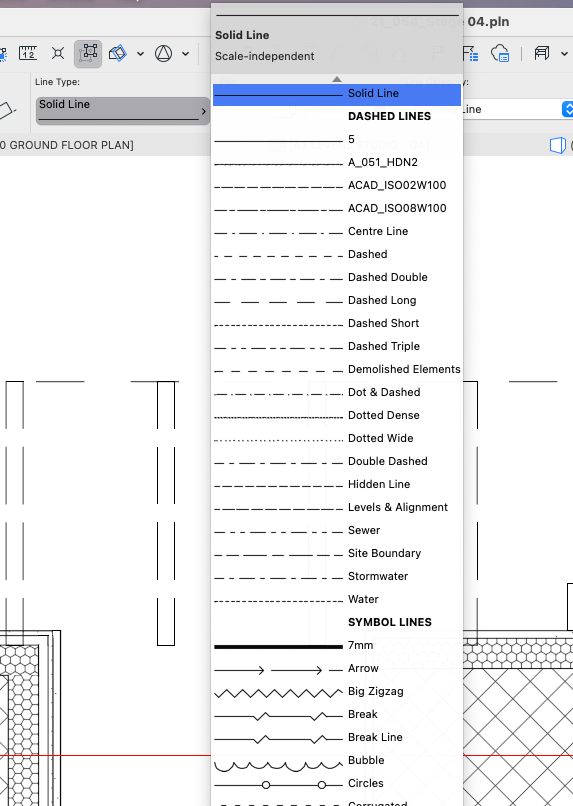
- Labels:
-
Lines & Arcs & Circles
- Mark as New
- Bookmark
- Subscribe
- Mute
- Subscribe to RSS Feed
- Permalink
- Report Inappropriate Content
2022-12-06 03:23 PM
Assuming you are using Archicad 26 on macOS Ventura, this is a known bug. You can use the arrow keys to change the selection.
ArchiCAD 4.5 - Archicad 29
macOS Tahoe (26.0)
- Mark as New
- Bookmark
- Subscribe
- Mute
- Subscribe to RSS Feed
- Permalink
- Report Inappropriate Content
2022-12-06 03:24 PM
Are you on macOS Ventura? This is a known bug. You can use the arrow keys on the keyboard to change line types.
See: https://community.Graphisoft.com/t5/Setup-License-articles/macOS-13-Ventura/ta-p/359447
- Staircase - please help in Modeling
- Orientation is no longer orthogonal when working angle unit changed to surveyor's unit in General discussions
- Wall appears "locked" and cannot be edited in Modeling
- Lock View in layout in Documentation
- Palette to Change Date / Time in 3D Window Quickly in Visualization
