- Graphisoft Community (INT)
- :
- Forum
- :
- Documentation
- :
- Re: Color in plan
- Subscribe to RSS Feed
- Mark Topic as New
- Mark Topic as Read
- Pin this post for me
- Bookmark
- Subscribe to Topic
- Mute
- Printer Friendly Page
Color in plan
- Mark as New
- Bookmark
- Subscribe
- Mute
- Subscribe to RSS Feed
- Permalink
- Report Inappropriate Content
2023-05-11 05:52 PM
Hello! I have a problem with colors in Archicad 26...I have a problem with the color in the plan. Initially I worked with line thicknesses and colours but recently I opened the file and from the colours everything is black and I can't change it from the settings even though it shows me that the axes are set to red and in the plane they are black. What is going on?
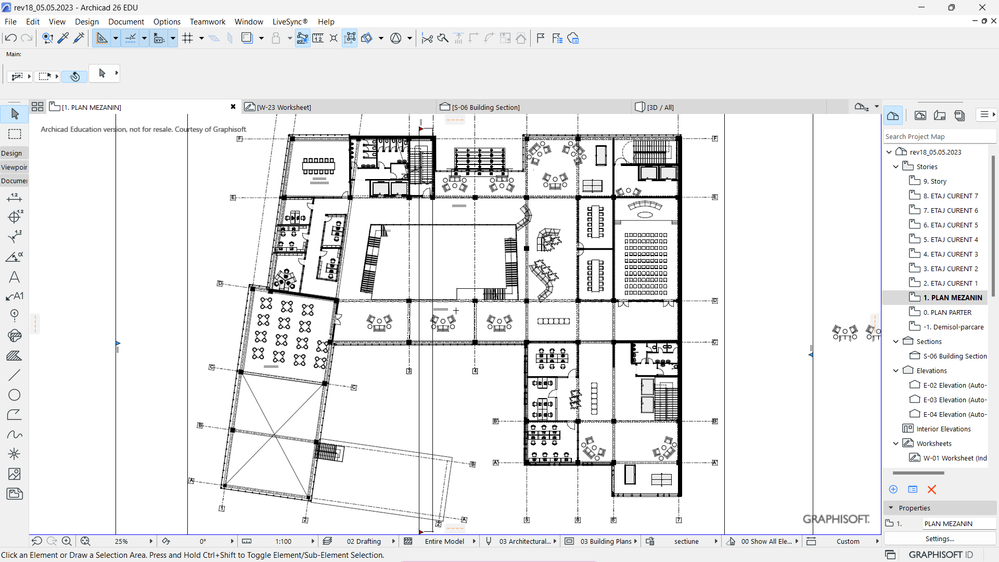
- Mark as New
- Bookmark
- Subscribe
- Mute
- Subscribe to RSS Feed
- Permalink
- Report Inappropriate Content
2023-05-11 10:25 PM
Linework colors are determined by pen tables or graphic overrides. A selection for each is saved with each View. Whatever was last used, will continue to be used if you simply switch Viewpoints.
In your screenshot, you are looking at a Viewpoint, and we can see from the entries across the bottom of your screen that you are using an Architectural pen set of some type (presumably color)... but with a Graphics Override of 'sectiune'. Click on the button that reads 'sectiune' and select 'no overrides' and see if you don't see the desired colors. If not, check the pen table (Options > Pens and Color) to see if the active pen table has colors.
Once you sort this out, create a View for the colored plan view that you want... and use that to recall all of the memorized settings in the future.
AC 29 USA and earlier • hardware key • macOS Taho 26.1 MacBook Pro M2 Max 12CPU/30GPU cores, 32GB
- Zones and Renovation Status – Area calculation issue in Modeling
- Modelling a semi-sphere glass and steel canopy in Archicad in Modeling
- Show door handle type (gs_handle_type) on a door marker plan view in Libraries & objects
- Coloring objects. in Libraries & objects
- How to split one 3d Sketchup model. in Modeling
