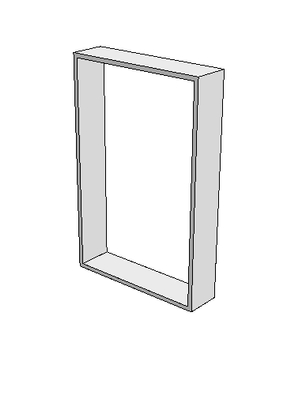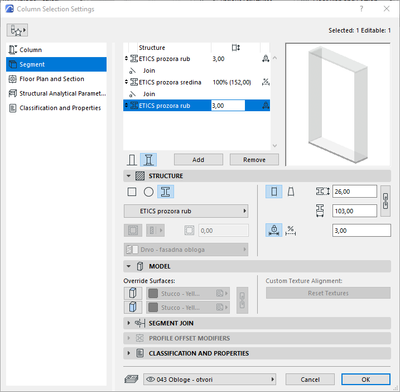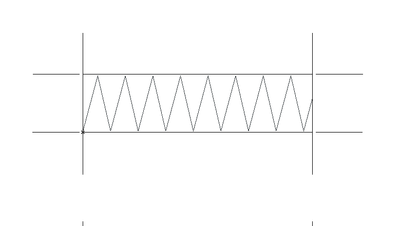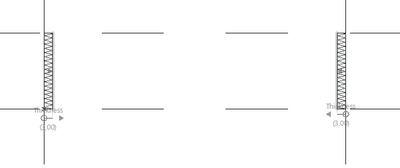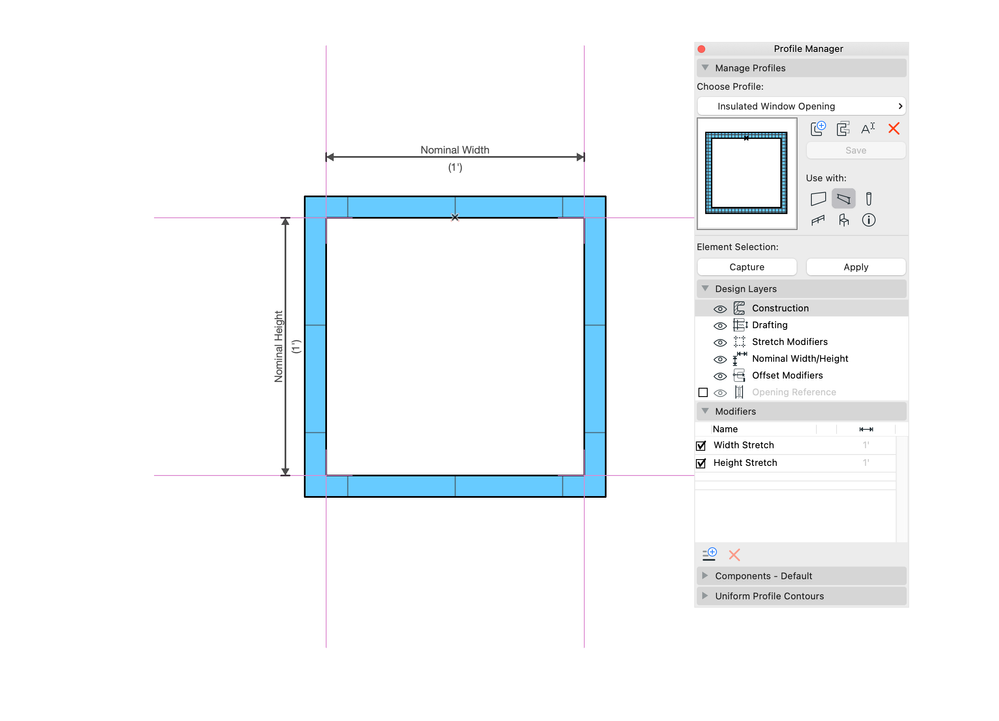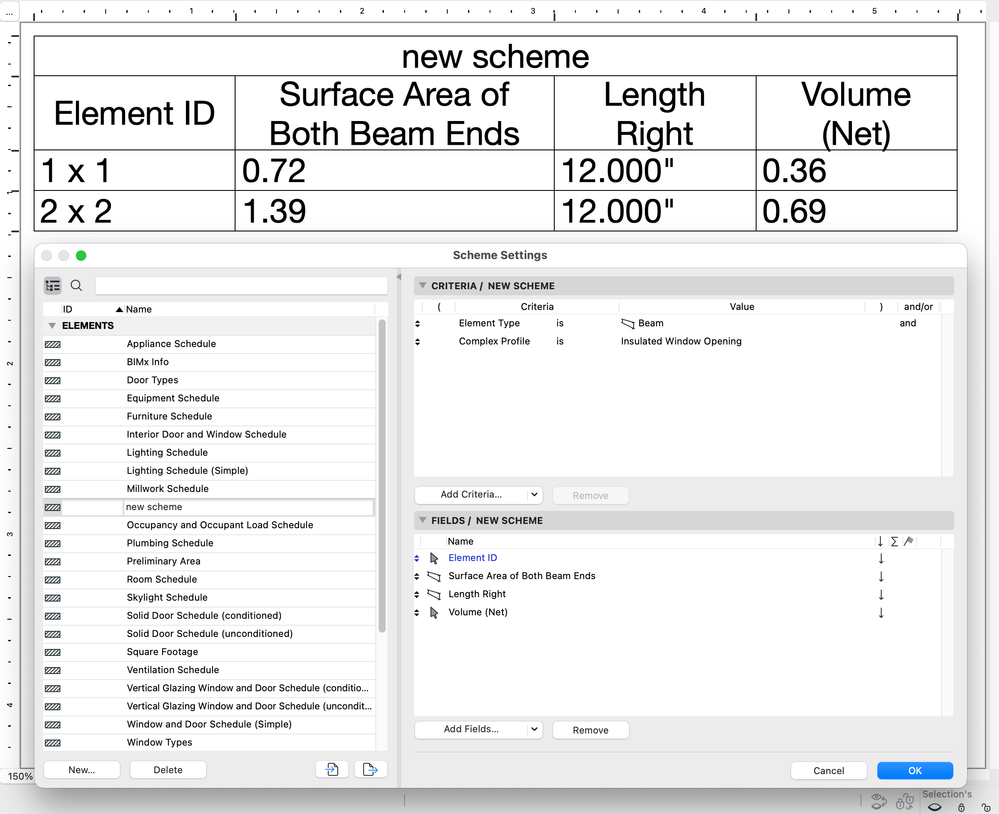- International
- :
- Forum
- :
- Documentation
- :
- Column complex profile and schedules
- Subscribe to RSS Feed
- Mark Topic as New
- Mark Topic as Read
- Pin this post for me
- Bookmark
- Subscribe to Topic
- Mute
- Printer Friendly Page
Column complex profile and schedules
- Mark as New
- Bookmark
- Subscribe
- Mute
- Subscribe to RSS Feed
- Permalink
- Report Inappropriate Content
2022-06-13 03:50 PM
I've made two complex profiles and then made a segmented column.
Here is a screenshot from the 3D window
And from segment
Top and bottom complex profiles are just like slabs
middle section
everything is 3 cm thick.
And all that represents the insulated window frame.
The reason why I went with this was because I have the existing house and I need to add the new insulated facade. I need to insulate the existing windows, so the existing walls and windows are in the existing renovation filter, and the insulated facade is in the new renovation filter.
I need to set up the schedules to get the amount of thermal insulation, and for that, I need the area of the exterior face only.
How do I create that schedule?
Thanks
- Mark as New
- Bookmark
- Subscribe
- Mute
- Subscribe to RSS Feed
- Permalink
- Report Inappropriate Content
2022-06-13 04:28 PM
Try a Complex Profile Beam instead of a Column. One CP instead of two. Schedule the "Cross Section Area at Top/End".
BIM Manager, Steele Group Architects
Winston-Salem, NC
AC27 USA on macOS
- Mark as New
- Bookmark
- Subscribe
- Mute
- Subscribe to RSS Feed
- Permalink
- Report Inappropriate Content
2022-06-13 08:17 PM - edited 2022-06-13 08:18 PM
Complex Profile beam is defintitely the way to go. You can set the stretch modifiers to be at the hole. Then one Profile can change height/width of the hole while preserving the thickness of the insulation. You could do additional modifiers if you want to change the thickness of the insulation. See the image below for the schedule and criteria to show area, volume, and length.
Shoegnome Architects
Archicad Blog: www.shoegnome.com
Archicad Template: www.shoegnome.com/template/
Archicad Work Environment: www.shoegnome.com/work-environment/
Archicad Tutorial Videos: www.youtube.com/shoegnome
- Mark as New
- Bookmark
- Subscribe
- Mute
- Subscribe to RSS Feed
- Permalink
- Report Inappropriate Content
2022-06-14 10:38 AM - edited 2022-06-14 11:00 AM
Thanks for the help! I've managed to model it, although I had to split each side in the complex profile to get the schedules to work.
From schedules, I'm able to get the area of the top and the area of one side, so I'll just double that later.
Thanks again
- Gaps and strange geometry between handrail nodes in Modeling
- How to model curved vertical wood slat wall paneling + fluted glass wall. Efficient workflow? in Modeling
- Profile Modifier Skins Acting Weird in Modeling
- Complex Profile custom edge surface selection in Project data & BIM
- Missing outlines in openings in complex profile walls. in Modeling