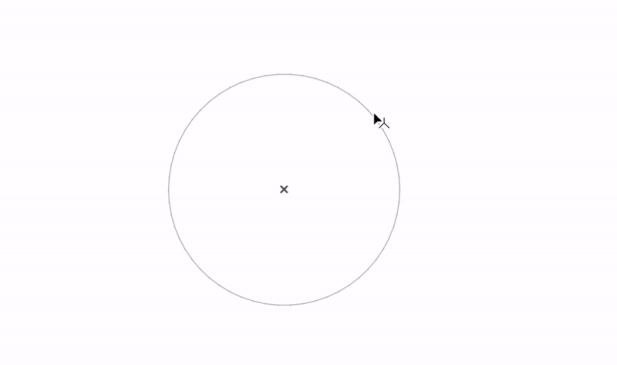- Graphisoft Community (INT)
- :
- Knowledge Base
- :
- Documentation
- :
- Create a Copy When Stretching Circles
- Subscribe to RSS Feed
- Mark as New
- Mark as Read
- Bookmark
- Subscribe to Topic
- Printer Friendly Page
- Report Inappropriate Content
Create a Copy When Stretching Circles
- Subscribe to RSS Feed
- Mark as New
- Mark as Read
- Bookmark
- Subscribe to Topic
- Printer Friendly Page
- Report Inappropriate Content
2022-07-14 03:00 PM - edited 2023-09-01 06:29 PM
User interactions should behave consistently and with expected results
The behavior of the radial stretch command for curved elements, for versions previous to Archciad 26, could be more consistent. It left a gap in the user’s workflow when working with circles and ellipses because it was not possible to create a copy of the selected element. Read below how we've addressed this issue and made improvements accordingly.
Create a copy of circles and ellipses when using the Radial stretch command
Create a single copy by tapping Option (Mac) or Control (Windows) during the Radial stretch of circles and ellipses.
Please note the following characteristics of the Radial stretch command:
- The original element and its copy are both selected when the process is completed. This behavior is the same as with curved walls and beams.
- The Radial stretch command creates only one copy at a time for both 2D and 3D elements.
- The Radial stretch command is now also available from circle and ellipse nodes. Previously it was only available from edges.
- The pet palette has been updated. The Radial stretch command is now in the first line, like with the Wall Tool and the Beam Tool.
For more details on the Radial stretch of curved walls, beams, arcs, circles, and ellipses, please check the Archicad 26 User Guide.
Learn about all the new design features of Archicad 26:
- Improved Attribute Management with Hierarchically Structured Attributes
- Search in the Navigator
- Opening Tool - Surface Overrides
- Library Part Maker Now in All Localized Archicad Versions
- Enhanced Documentation and Modeling Capabilities for Kitchen Cabinets
- Morphs Exported as IfcSpace
To learn more about all the new features of Archicad 26, read this article.
- 4 Archicad shortcuts make rotations, copying, resizing, and style matching faster in Modeling
- Archicad 26 - Design in Getting started
- Improved Attribute Management with Hierarchically Structured Attributes in Project data & BIM
- Enhanced Documentation and Modeling Capabilities for Kitchen Cabinets in Libraries & objects