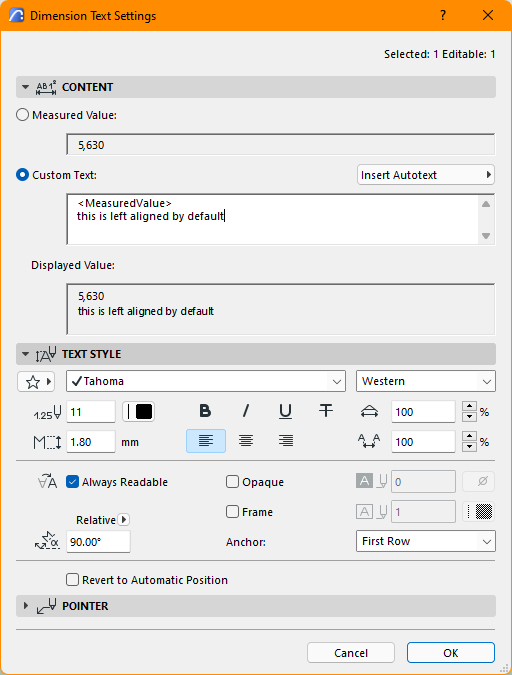- Graphisoft Community (INT)
- :
- Forum
- :
- Documentation
- :
- Custom Dimension Text
- Subscribe to RSS Feed
- Mark Topic as New
- Mark Topic as Read
- Pin this post for me
- Bookmark
- Subscribe to Topic
- Mute
- Printer Friendly Page
Custom Dimension Text
- Mark as New
- Bookmark
- Subscribe
- Mute
- Subscribe to RSS Feed
- Permalink
- Report Inappropriate Content
2022-01-21 12:51 AM
Hi All.
I cant find a way to set dimensions custom text to Center Aligned by default.
Currently set set to Left Aligned and I have to change it every time I add text to the dimension string.
My previous 24 template is set up this way but I can get my 25 template to do it.
Thanks
AC26 AUS Full
Solved! Go to Solution.
Accepted Solutions
- Mark as New
- Bookmark
- Subscribe
- Mute
- Subscribe to RSS Feed
- Permalink
- Report Inappropriate Content
2022-01-25 01:39 AM
not sure why, but i am able to save the settings of the offset and centered text in both the default setting & the favourites.
when you eyedrop an already placed dimension with the offset setting, don't eyedrop from the dimension lines. eyedrop from the text box itself. with this as the default, the next time you place a dimension with custom text, you'll now see the that it inherits the text box alignment.
i didn't have a problem saving both a centered & offset text alignment as favourites.
i just did a comparison with 2 favourites -- one with a normal centered-text dimension fav & the other i created off an already created offset-text dimension. i placed the dimensions in the model & put some text & they align in whatever the favourite was set to.
try eyedropping the text box instead of the dimension line itself. also, you'll definitely need to do this in the template file, otherwise, any future AC files created with this unwanted text box alignment, will continue to have this because it was the original setting in the template.
let me know if that works.
>come join our unofficial Discord server
https://discord.gg/XGHjyvutt8
- Mark as New
- Bookmark
- Subscribe
- Mute
- Subscribe to RSS Feed
- Permalink
- Report Inappropriate Content
2022-01-21 01:40 AM
before you start placing new dimensions with custom text, (without anything selected) what if you try to first change the left-align to center-align in the dimension settings?
does it still retain the left-align when you place 'em?
you can also make a Favourite if you need to.
>come join our unofficial Discord server
https://discord.gg/XGHjyvutt8
- Mark as New
- Bookmark
- Subscribe
- Mute
- Subscribe to RSS Feed
- Permalink
- Report Inappropriate Content
2022-01-25 01:04 AM
Hi Gerry.
You cant do this because to set the alignment requires the text to be selected. The option isnt within the dimension settings, its within the text settings of the dimension.
And favorites dont work either for the above reasons also.
AC26 AUS Full
- Mark as New
- Bookmark
- Subscribe
- Mute
- Subscribe to RSS Feed
- Permalink
- Report Inappropriate Content
2022-01-25 01:39 AM
not sure why, but i am able to save the settings of the offset and centered text in both the default setting & the favourites.
when you eyedrop an already placed dimension with the offset setting, don't eyedrop from the dimension lines. eyedrop from the text box itself. with this as the default, the next time you place a dimension with custom text, you'll now see the that it inherits the text box alignment.
i didn't have a problem saving both a centered & offset text alignment as favourites.
i just did a comparison with 2 favourites -- one with a normal centered-text dimension fav & the other i created off an already created offset-text dimension. i placed the dimensions in the model & put some text & they align in whatever the favourite was set to.
try eyedropping the text box instead of the dimension line itself. also, you'll definitely need to do this in the template file, otherwise, any future AC files created with this unwanted text box alignment, will continue to have this because it was the original setting in the template.
let me know if that works.
>come join our unofficial Discord server
https://discord.gg/XGHjyvutt8
- Mark as New
- Bookmark
- Subscribe
- Mute
- Subscribe to RSS Feed
- Permalink
- Report Inappropriate Content
2022-01-27 12:16 AM
YES!!
Thank you so much. I didnt even know I could eyedrop the dimensions text....facepalm....
Thanks again.
PS, Im not getting email notifications for some reason so sorry for my late replies.
AC26 AUS Full
- Mark as New
- Bookmark
- Subscribe
- Mute
- Subscribe to RSS Feed
- Permalink
- Report Inappropriate Content
2022-01-27 12:33 AM
no probs. happy to help.
check your notifications. i believe the email notifications are opt-in by default. you always will get emails (replies to the thread, replies to one specific comment, likes received on a comment...etc)
>come join our unofficial Discord server
https://discord.gg/XGHjyvutt8