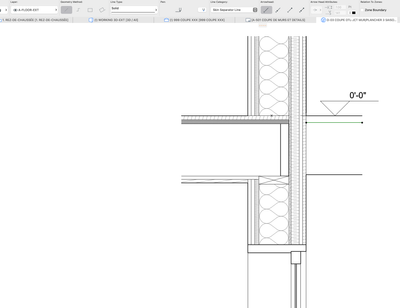- Graphisoft Community (INT)
- :
- Forum
- :
- Documentation
- :
- Re: Detail view layer
- Subscribe to RSS Feed
- Mark Topic as New
- Mark Topic as Read
- Pin this post for me
- Bookmark
- Subscribe to Topic
- Mute
- Printer Friendly Page
Detail view layer
- Mark as New
- Bookmark
- Subscribe
- Mute
- Subscribe to RSS Feed
- Permalink
- Report Inappropriate Content
2022-09-16 12:11 AM - last edited on 2022-09-16 02:50 AM by Barry Kelly
Hello,
Why drawing details, i would want all the element (or most of it) in the detail view to be of the same layer. So i select all, then select the layer on which i want to transfer all these element. If i click on some element, say a line, i realise the line has not have changed layer... why is that so?
Thanks
Macbook pro 13" /Big sur 11.4 + External 4K 27"
- Mark as New
- Bookmark
- Subscribe
- Mute
- Subscribe to RSS Feed
- Permalink
- Report Inappropriate Content
2022-09-16 02:49 AM
When you select all, the info box will only be showing the properties of one element (the last one selected).
In you image that is a fill.
So if you adjust any of the settings in the info box (i.e. the layer), you are only adjusting the settings for fills - not other elements also selected.
To change the layer of multiple different element types all selected at the same time, you must use the 'Edit Selection Set' command.
EDIT menu "Element Settings > Edit Selection Set.
Barry.
Versions 6.5 to 27
i7-10700 @ 2.9Ghz, 32GB ram, GeForce RTX 2060 (6GB), Windows 10
Lenovo Thinkpad - i7-1270P 2.20 GHz, 32GB RAM, Nvidia T550, Windows 11
- Mark as New
- Bookmark
- Subscribe
- Mute
- Subscribe to RSS Feed
- Permalink
- Report Inappropriate Content
2022-09-16 02:54 AM
What Barry said 😊
But also note that if you ever do a “rebuild from source view” of the detail because the model has changed meaningfully… that all elements will revert to their original layers (or at least that used to be the case…I did not test just now). I’m not sure what the point of changing layers in a detail accomplishes for you?
AC 29 USA and earlier • hardware key • macOS Taho 26.1 MacBook Pro M2 Max 12CPU/30GPU cores, 32GB
- Mark as New
- Bookmark
- Subscribe
- Mute
- Subscribe to RSS Feed
- Permalink
- Report Inappropriate Content
2022-09-16 03:17 AM
Thanks for the input.
The selection method i have notice as well for other things. So will try and find the edit selection set. It's not in edit on my version.
Wjhy changing layer??? I don't know. I am just learning (re-learning) to adapt to work with layers. As you suggested, it might not be work changing the hatch etc layer.
Thanks a lot! i will follow you advises.
Kind Regards
Macbook pro 13" /Big sur 11.4 + External 4K 27"
- Mark as New
- Bookmark
- Subscribe
- Mute
- Subscribe to RSS Feed
- Permalink
- Report Inappropriate Content
2022-09-16 03:24 AM
@Polar Bear wrote:
It's not in edit on my version.
This is the default Work Environment for 26 (CTRL+SHIFT+T is the shortcut).
Barry.
Versions 6.5 to 27
i7-10700 @ 2.9Ghz, 32GB ram, GeForce RTX 2060 (6GB), Windows 10
Lenovo Thinkpad - i7-1270P 2.20 GHz, 32GB RAM, Nvidia T550, Windows 11
- Mark as New
- Bookmark
- Subscribe
- Mute
- Subscribe to RSS Feed
- Permalink
- Report Inappropriate Content
2022-09-16 05:52 AM
disappointed that they removed the Edit Selection Set button for it in earlier versions. but at least i can just use the default shortcut.
on top of what Karl said, to avoid information loss (label tags, dimensions etc) when the Detail view refreshes, we typically re-detail to the side of the "detail snapshot". that way, any time the detail refreshes, only the detail snapshot will change, but your re-detailed work will still be at the side un-touched. only then do you make changes to the detail. not the way i prefer, but there have been many discussions about this workflow already.
>come join our unofficial Discord server
https://discord.gg/XGHjyvutt8
- Mark as New
- Bookmark
- Subscribe
- Mute
- Subscribe to RSS Feed
- Permalink
- Report Inappropriate Content
2022-09-16 06:21 AM
@Gerry Leonor wrote:
disappointed that they removed the Edit Selection Set button for it in earlier versions. but at least i can just use the default shortcut.
Yes, it used to be in the info box (?) from memory, many versions ago.
I still have it in one of the tool bars I have open.
Barry.
Versions 6.5 to 27
i7-10700 @ 2.9Ghz, 32GB ram, GeForce RTX 2060 (6GB), Windows 10
Lenovo Thinkpad - i7-1270P 2.20 GHz, 32GB RAM, Nvidia T550, Windows 11
- Keynote Layers & Wrap Text issues in Documentation
- Error displaying 3D view in Visualization
- Rebuilding Detail Views not working if original Section is also not 'refreshed' in Documentation
- Placed elevation views using the surface texture fill, shaded option in Documentation
- ArchiCAD 24 wiped out Elevation & Section Views in Documentation