- Graphisoft Community (INT)
- :
- Forum
- :
- Documentation
- :
- Dimension Text Setting
- Subscribe to RSS Feed
- Mark Topic as New
- Mark Topic as Read
- Pin this post for me
- Bookmark
- Subscribe to Topic
- Mute
- Printer Friendly Page
Dimension Text Setting
- Mark as New
- Bookmark
- Subscribe
- Mute
- Subscribe to RSS Feed
- Permalink
- Report Inappropriate Content
2017-02-08
07:03 PM
- last edited on
2023-05-19
03:52 PM
by
Gordana Radonic

- Labels:
-
Dimension Tools
-
Text
- Mark as New
- Bookmark
- Subscribe
- Mute
- Subscribe to RSS Feed
- Permalink
- Report Inappropriate Content
2017-02-09 01:30 AM
Change them to what you want and then save as a favourite.
If you mean the units and precision then look in the OPTIONS menu> Project Preferences.
Here you can set this as you want and save as a scheme that is then chosen when you create a view.
So you can have multiple views of the same view point but all with different settings.
So for example you could swap between feet and inches and just inches or even metric at the push of a button (by changing the dimension scheme or when changing views with different dimension schemes).
Barry.
Versions 6.5 to 27
i7-10700 @ 2.9Ghz, 32GB ram, GeForce RTX 2060 (6GB), Windows 10
Lenovo Thinkpad - i7-1270P 2.20 GHz, 32GB RAM, Nvidia T550, Windows 11
- Mark as New
- Bookmark
- Subscribe
- Mute
- Subscribe to RSS Feed
- Permalink
- Report Inappropriate Content
2017-02-09 04:34 PM
What I mean is that when you double-click on a tool, the settings you use become default for that tool. You cannot do that for just the dimension text, nor can I save it as a favorite. I am not talking about the dimension itself, but the text.
The dimension text on the left is the current default dimension. The dimension text on the right is what I want. How do I set the latter as default?
- Mark as New
- Bookmark
- Subscribe
- Mute
- Subscribe to RSS Feed
- Permalink
- Report Inappropriate Content
2017-02-09 05:25 PM
Cheikh wrote:I think what your after is to have the Pointer settings on as a default and included in Favorite settings. I don't think you can do that. You can of course turn the Pointers on or off of a dimension chain or individual dimension, but you can't have it always come on by default. ? I think I remember when it would be on or off by default.
Barry,
What I mean is that when you double-click on a tool, the settings you use become default for that tool. You cannot do that for just the dimension text, nor can I save it as a favorite. I am not talking about the dimension itself, but the text.
The dimension text on the left is the current default dimension. The dimension text on the right is what I want. How do I set the latter as default?
ArchiCAD 25 7000 USA - Windows 10 Pro 64x - Dell 7720 64 GB 2400MHz ECC - Xeon E3 1535M v6 4.20GHz - (2) 1TB M.2 PCIe Class 50 SSD's - 17.3" UHD IPS (3840x2160) - Nvidia Quadro P5000 16GB GDDR5 - Maxwell Studio/Render 5.2.1.49- Multilight 2 - Adobe Acrobat Pro - ArchiCAD 6 -25
- Mark as New
- Bookmark
- Subscribe
- Mute
- Subscribe to RSS Feed
- Permalink
- Report Inappropriate Content
2017-02-09 07:26 PM
Thanks. The pointer was the key. Once I double-click on the dimension tool and set it the way I want it, included the pointer, as a default, I place a dimension (right side). If I want to move the dimension text and have it show with a pointer, I click on the dimension text first (right side), then click on the Pointer setting tool (highlighted in yellow) and it moves the dimension text and puts the point the way I want it (left side dimension).
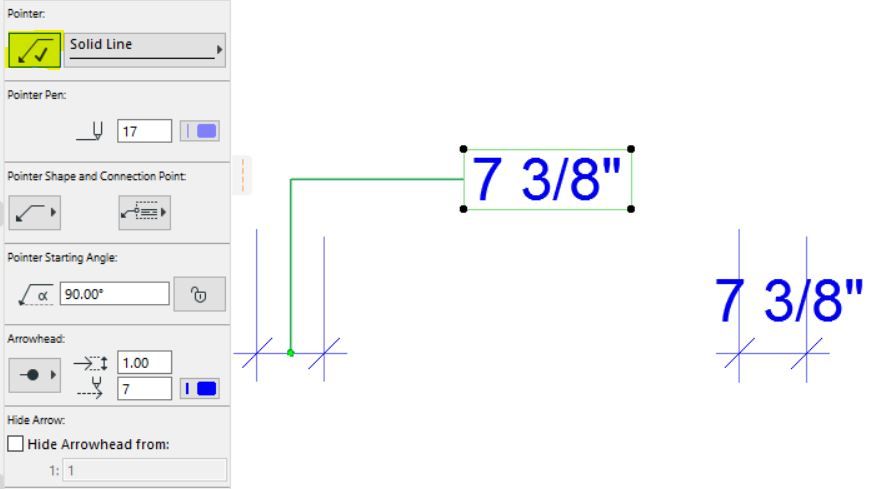
- Mark as New
- Bookmark
- Subscribe
- Mute
- Subscribe to RSS Feed
- Permalink
- Report Inappropriate Content
2017-02-09 07:42 PM
ArchiCAD 25 7000 USA - Windows 10 Pro 64x - Dell 7720 64 GB 2400MHz ECC - Xeon E3 1535M v6 4.20GHz - (2) 1TB M.2 PCIe Class 50 SSD's - 17.3" UHD IPS (3840x2160) - Nvidia Quadro P5000 16GB GDDR5 - Maxwell Studio/Render 5.2.1.49- Multilight 2 - Adobe Acrobat Pro - ArchiCAD 6 -25
