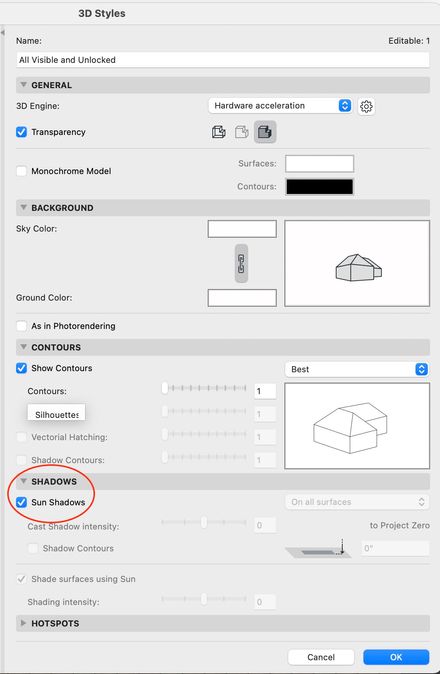- Graphisoft Community (INT)
- :
- Forum
- :
- Documentation
- :
- Re: Global switch for shadows
- Subscribe to RSS Feed
- Mark Topic as New
- Mark Topic as Read
- Pin this post for me
- Bookmark
- Subscribe to Topic
- Mute
- Printer Friendly Page
Global switch for shadows
- Mark as New
- Bookmark
- Subscribe
- Mute
- Subscribe to RSS Feed
- Permalink
- Report Inappropriate Content
2022-09-18 08:07 PM
About a year ago I asked how one could turn off the shadow feature. Back then I tried the solutions offered which helped a bit but didn't totally turn off the shadows feature. Since that time I would like to know if a global shadow (enable/disable) switch has been incorporated into Archicad (I am using AC25). When I am in the 3D window it shows the building with all of the created shadows but when I move the model (in orbit mode) all of the shadows are removed until the movement is stopped. It is the unshadowed picture that occurs when rotating the model that I desire when not rotating the model. If the shadows can be turned off when rotating the 3D model I would think it should be possible to have a global switch that does the shadow removal. If there isn't such a feature in AC today maybe the engineers could implement one as an update. Appreciate any thoughts of how the shadows can be turned off globally.
Thanks and regards
Solved! Go to Solution.
Accepted Solutions
- Mark as New
- Bookmark
- Subscribe
- Mute
- Subscribe to RSS Feed
- Permalink
- Report Inappropriate Content
2022-09-18 09:37 PM - edited 2022-09-18 11:49 PM
It's an easy checkbox in the 3D Styles settings... which you can access by right-clicking in the 3D window (away from an element). If you are not seeing shadows when you use the Orbit command, then you are probably using a Style that uses the old Vectorial Engine. With the 'hardware acceleration' engine, when I orbit, all of the shadows are smoothly visible and do not disappear.
But, even with the Vectorial Engine, you have the same checkmark to simply not display shadows ever.
AC 29 USA and earlier • hardware key • macOS Taho 26.1 MacBook Pro M2 Max 12CPU/30GPU cores, 32GB
- Mark as New
- Bookmark
- Subscribe
- Mute
- Subscribe to RSS Feed
- Permalink
- Report Inappropriate Content
2022-09-18 09:37 PM - edited 2022-09-18 11:49 PM
It's an easy checkbox in the 3D Styles settings... which you can access by right-clicking in the 3D window (away from an element). If you are not seeing shadows when you use the Orbit command, then you are probably using a Style that uses the old Vectorial Engine. With the 'hardware acceleration' engine, when I orbit, all of the shadows are smoothly visible and do not disappear.
But, even with the Vectorial Engine, you have the same checkmark to simply not display shadows ever.
AC 29 USA and earlier • hardware key • macOS Taho 26.1 MacBook Pro M2 Max 12CPU/30GPU cores, 32GB
- Mark as New
- Bookmark
- Subscribe
- Mute
- Subscribe to RSS Feed
- Permalink
- Report Inappropriate Content
2022-09-18 09:38 PM
PS. You asked this same question last March and got the same answer 🙂
https://community.graphisoft.com/t5/Design-forum/Shadows-in-3D-view/td-p/332263
AC 29 USA and earlier • hardware key • macOS Taho 26.1 MacBook Pro M2 Max 12CPU/30GPU cores, 32GB
- Mark as New
- Bookmark
- Subscribe
- Mute
- Subscribe to RSS Feed
- Permalink
- Report Inappropriate Content
2022-09-19 07:08 PM
Thank you Karl as your suggestion worked. In my work I only need shadows when doing a "shadow analysis" otherwise the shadows are a nuisance. Again thanks.