- Graphisoft Community (INT)
- :
- Forum
- :
- Documentation
- :
- Re: Help - door marker/ID not showing in floorplan...
- Subscribe to RSS Feed
- Mark Topic as New
- Mark Topic as Read
- Pin this post for me
- Bookmark
- Subscribe to Topic
- Mute
- Printer Friendly Page
Help - door marker/ID not showing in floorplan in AC 15
- Mark as New
- Bookmark
- Subscribe
- Mute
- Subscribe to RSS Feed
- Permalink
- Report Inappropriate Content
2011-07-26
07:43 AM
- last edited on
2023-05-22
11:59 PM
by
Gordana Radonic
Just installed AC15 - have a minor problem that any custom door dimension markers/ID`s are not showing up on my floorplan.
Open the same job in AC14 & they are there.
I`m sure its a simple fix, checked the model view options & layer setting etc but can`t seem to work it out.
Suggestions anyone?
- Labels:
-
Dimension Tools
-
Documentation
- Mark as New
- Bookmark
- Subscribe
- Mute
- Subscribe to RSS Feed
- Permalink
- Report Inappropriate Content
2011-07-26 08:35 AM
It is all to do with the new renovation tool. When opening an existing AC-14 drawing in AC-15 all the building elements seem to be automatically put on the "Existing Status" layer with in the Renovation Tool - when I changed the wall with the door to be on the "New Status" layer the door marker appeared
- Mark as New
- Bookmark
- Subscribe
- Mute
- Subscribe to RSS Feed
- Permalink
- Report Inappropriate Content
2011-07-26 04:02 PM
dan wrote:I've found the default to "Existing" to be very frustrating -- it seems to me a default to "New" would cause fewer surprises when migrating to AC15.
Worked it out
It is all to do with the new renovation tool. When opening an existing AC-14 drawing in AC-15 all the building elements seem to be automatically put on the "Existing Status" layer with in the Renovation Tool - when I changed the wall with the door to be on the "New Status" layer the door marker appeared
AC27 US (5003) on Mac OS Ventura 13.6.2
Started on AC4.0 in 91/92/93; full-time user since AC8.1 in 2004
- Mark as New
- Bookmark
- Subscribe
- Mute
- Subscribe to RSS Feed
- Permalink
- Report Inappropriate Content
2011-07-27 12:29 AM
Laura wrote:Yep something so simple yet took me 2hrs to figure outdan wrote:I've found the default to "Existing" to be very frustrating -- it seems to me a default to "New" would cause fewer surprises when migrating to AC15.
Worked it out
It is all to do with the new renovation tool. When opening an existing AC-14 drawing in AC-15 all the building elements seem to be automatically put on the "Existing Status" layer with in the Renovation Tool - when I changed the wall with the door to be on the "New Status" layer the door marker appeared
- Mark as New
- Bookmark
- Subscribe
- Mute
- Subscribe to RSS Feed
- Permalink
- Report Inappropriate Content
2012-02-15 02:53 AM
What is the recommended best practice workflow when designing non-renovation projects? Set all elements to "existing"? or to "new"? Or does it matter as long as one is aware of what reno filter is currently in play?
- Mark as New
- Bookmark
- Subscribe
- Mute
- Subscribe to RSS Feed
- Permalink
- Report Inappropriate Content
2012-02-15 05:57 AM
dan wrote:
Yep something so simple yet took me 2hrs to figure out Every new version release seems to be the same - it takes a week to iron out all the little issues with existing jobs
It's just take me 15 min for the first time to figure out why my team member wall materials shown different on 3D (it's being on Override Renovation Status) but it's enough to make me look stupid !
leporello wrote:
Same thing just happened here... and thanks to AC talk for helping understand why my markers weren't showing up.
What is the recommended best practice workflow when designing non-renovation projects? Set all elements to "existing"? or to "new"? Or does it matter as long as one is aware of what reno filter is currently in play?
Hi leporello,
I think GS know about that, and their recommendation also shown on "Help", just don't know why they didn't make it default.
Other Renovation Tips & Tricks & Best Practices on ArchiCADwiki will answer your questions. Many thanks to the AC Community !
www.archicadwiki.com/Renovation
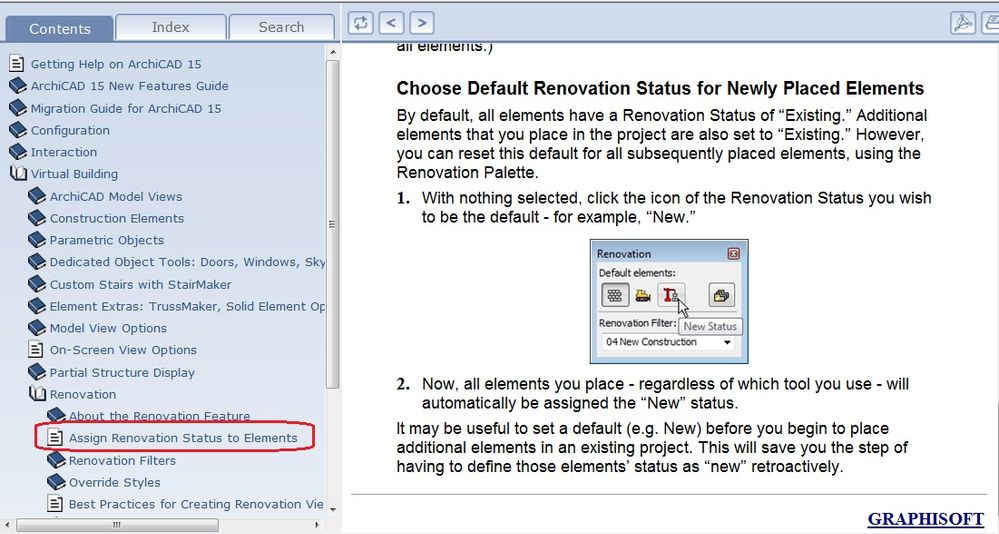
- Mark as New
- Bookmark
- Subscribe
- Mute
- Subscribe to RSS Feed
- Permalink
- Report Inappropriate Content
2012-08-13 06:09 AM
Has anyone found how to fix this? Many thanks if you can at all help
- Mark as New
- Bookmark
- Subscribe
- Mute
- Subscribe to RSS Feed
- Permalink
- Report Inappropriate Content
2012-08-13 06:56 AM
Door marker display is set in your Model View Option settings (under Document> Set Model View> Model View Options) where you will need to set Door Options: to Show on Plans, with Markers. It could be that the view your Trace Reference is displaying is set to show markers, but your current view is not.
Add your Archicad version and computer specs to signature in your profile (link above) as "results may vary".
