Turn on suggestions
Auto-suggest helps you quickly narrow down your search results by suggesting possible matches as you type.
Showing results for
Turn on suggestions
Auto-suggest helps you quickly narrow down your search results by suggesting possible matches as you type.
Showing results for
- Graphisoft Community (INT)
- :
- Forum
- :
- Documentation
- :
- Re: How To make a new Dimenion Style?
Options
- Subscribe to RSS Feed
- Mark Topic as New
- Mark Topic as Read
- Pin this post for me
- Bookmark
- Subscribe to Topic
- Mute
- Printer Friendly Page
Documentation
About Archicad's documenting tools, views, model filtering, layouts, publishing, etc.
SOLVED!
How To make a new Dimenion Style?
Options
- Mark as New
- Bookmark
- Subscribe
- Mute
- Subscribe to RSS Feed
- Permalink
- Report Inappropriate Content
2020-07-29
09:24 PM
- last edited on
2024-01-24
08:05 PM
by
Laszlo Nagy
2020-07-29
09:24 PM
I just want to make a Custom dim style with a default Custom text. I know how to modify a dim style but I cannot find the way to add the custom text on it-
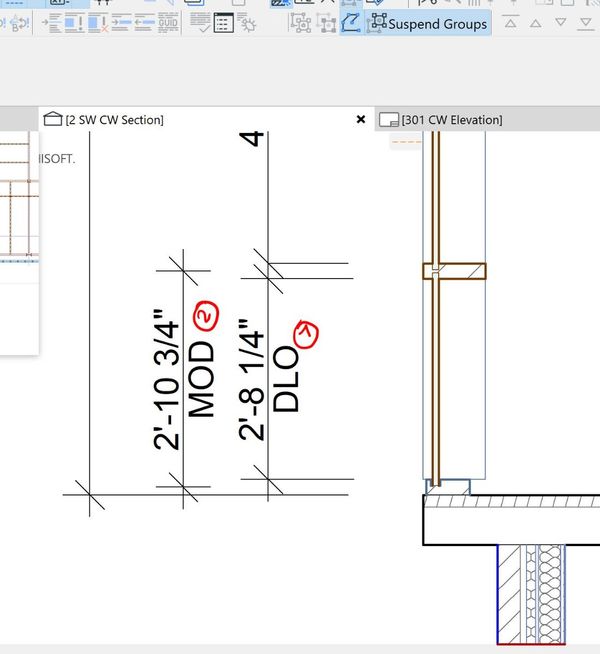
Solved! Go to Solution.
1 ACCEPTED SOLUTION
Accepted Solutions
Solution
Options
- Mark as New
- Bookmark
- Subscribe
- Mute
- Subscribe to RSS Feed
- Permalink
- Report Inappropriate Content
2020-07-30 04:14 AM
2020-07-30
04:14 AM
Carlos wrote:
As always thanks for your reply Laszo.
But what I really need is something that when I make the dimensions already has the "Custom Value" I want... it is really inefficient to do it one by one.
I mean, if I going to dimension the Opening, just have a Custom Dim Style with the "DLO" text. Do you know what I mean?
The problem is you need to select the text portion of the dimension to customise it.
You can't customise the text from the dimension settings (apart from basic font styles/size) and the text does not have its own tool settings until it is placed and selected.
So you can't pre-set any defaults for the customised text.
But still the problem will be that you probably want this default for only single dimensions.
With a string of dimensions you would probably want to edit one or two in which case you would just select the text you want to change.
If you want, make a wish in the wishes section (and add a poll for people to vote).
Add a link to the wish here as well is a good idea.
Barry.
One of the forum moderators.
Versions 6.5 to 27
i7-10700 @ 2.9Ghz, 32GB ram, GeForce RTX 2060 (6GB), Windows 10
Lenovo Thinkpad - i7-1270P 2.20 GHz, 32GB RAM, Nvidia T550, Windows 11
Versions 6.5 to 27
i7-10700 @ 2.9Ghz, 32GB ram, GeForce RTX 2060 (6GB), Windows 10
Lenovo Thinkpad - i7-1270P 2.20 GHz, 32GB RAM, Nvidia T550, Windows 11
3 REPLIES 3
Options
- Mark as New
- Bookmark
- Subscribe
- Mute
- Subscribe to RSS Feed
- Permalink
- Report Inappropriate Content
2020-07-30 12:22 AM
2020-07-30
12:22 AM
You can select the Dimension Text, then in the Info Box, switch from "Measure Value" to "Custom Value" in the Settings Dialog, and modify the text to whatever you need.
Loving Archicad since 1995 - Find Archicad Tips at x.com/laszlonagy
AMD Ryzen9 5900X CPU, 64 GB RAM 3600 MHz, Nvidia GTX 1060 6GB, 500 GB NVMe SSD
2x28" (2560x1440), Windows 10 PRO ENG, Ac20-Ac29
AMD Ryzen9 5900X CPU, 64 GB RAM 3600 MHz, Nvidia GTX 1060 6GB, 500 GB NVMe SSD
2x28" (2560x1440), Windows 10 PRO ENG, Ac20-Ac29
Options
- Mark as New
- Bookmark
- Subscribe
- Mute
- Subscribe to RSS Feed
- Permalink
- Report Inappropriate Content
2020-07-30 01:55 AM
2020-07-30
01:55 AM
As always thanks for your reply Laszo.
But what I really need is something that when I make the dimensions already has the "Custom Value" I want... it is really inefficient to do it one by one.
I mean, if I going to dimension the Opening, just have a Custom Dim Style with the "DLO" text. Do you know what I mean?
But what I really need is something that when I make the dimensions already has the "Custom Value" I want... it is really inefficient to do it one by one.
I mean, if I going to dimension the Opening, just have a Custom Dim Style with the "DLO" text. Do you know what I mean?
Solution
Options
- Mark as New
- Bookmark
- Subscribe
- Mute
- Subscribe to RSS Feed
- Permalink
- Report Inappropriate Content
2020-07-30 04:14 AM
2020-07-30
04:14 AM
Carlos wrote:
As always thanks for your reply Laszo.
But what I really need is something that when I make the dimensions already has the "Custom Value" I want... it is really inefficient to do it one by one.
I mean, if I going to dimension the Opening, just have a Custom Dim Style with the "DLO" text. Do you know what I mean?
The problem is you need to select the text portion of the dimension to customise it.
You can't customise the text from the dimension settings (apart from basic font styles/size) and the text does not have its own tool settings until it is placed and selected.
So you can't pre-set any defaults for the customised text.
But still the problem will be that you probably want this default for only single dimensions.
With a string of dimensions you would probably want to edit one or two in which case you would just select the text you want to change.
If you want, make a wish in the wishes section (and add a poll for people to vote).
Add a link to the wish here as well is a good idea.
Barry.
One of the forum moderators.
Versions 6.5 to 27
i7-10700 @ 2.9Ghz, 32GB ram, GeForce RTX 2060 (6GB), Windows 10
Lenovo Thinkpad - i7-1270P 2.20 GHz, 32GB RAM, Nvidia T550, Windows 11
Versions 6.5 to 27
i7-10700 @ 2.9Ghz, 32GB ram, GeForce RTX 2060 (6GB), Windows 10
Lenovo Thinkpad - i7-1270P 2.20 GHz, 32GB RAM, Nvidia T550, Windows 11
Suggested content
- Issue sheets / drawing transmittals - schedules vs indexes in Project data & BIM
- Scheduling in Project data & BIM
- Custom image assets in 2D and 3D in Visualization
- [ LONG POST ] - I'm a new user, hoping to ask if ArchiCAD is the best program for my use-case. in General discussions
- Door Marker Reporting in Documentation
