- Graphisoft Community (INT)
- :
- Forum
- :
- Documentation
- :
- I cannot use datasmith plugin in Archicad, cannot ...
- Subscribe to RSS Feed
- Mark Topic as New
- Mark Topic as Read
- Pin this post for me
- Bookmark
- Subscribe to Topic
- Mute
- Printer Friendly Page
I cannot use datasmith plugin in Archicad, cannot syncronize with twinmotion
- Mark as New
- Bookmark
- Subscribe
- Mute
- Subscribe to RSS Feed
- Permalink
- Report Inappropriate Content
2022-03-03 10:51 AM
When creating datasmith file via plugin in Archicad 25 or trying to synchronize with direct link, error occures. Cannot create datasmith file or connect with twinmotion. I have updated plugin, uninstalled - installed again. I also delete and re-install Archicad. I have checked for updates. Nothing works. I can create a datasmith file with only a couple of walls, but as soon as I add any objects, windows etc. I have this error pop up. Can anyone suggest any solution?

- Mark as New
- Bookmark
- Subscribe
- Mute
- Subscribe to RSS Feed
- Permalink
- Report Inappropriate Content
2022-03-03 01:06 PM
As the error suggests I would report this to Epic Games as it seems to be a problem with their plugin.
Barry.
Versions 6.5 to 27
i7-10700 @ 2.9Ghz, 32GB ram, GeForce RTX 2060 (6GB), Windows 10
Lenovo Thinkpad - i7-1270P 2.20 GHz, 32GB RAM, Nvidia T550, Windows 11
- Mark as New
- Bookmark
- Subscribe
- Mute
- Subscribe to RSS Feed
- Permalink
- Report Inappropriate Content
2022-03-12 05:29 PM
I have the same datasmith error, when using the datasmith via plugin in Archicad 25. But the datasmith plugin for twin motion works with sketch Up. So I don't think it is a twin motion problem. I think it is an Archicad Problem with the datasmith plugin for twin motion. But I really need help, because I am in the middle of a project that needs to be ready rendered for my presentation. And two days ago it worked just fine.

- Mark as New
- Bookmark
- Subscribe
- Mute
- Subscribe to RSS Feed
- Permalink
- Report Inappropriate Content
2022-03-12 08:35 PM
Today I had countless trials to get Archicad 25 connected with Twinmotion. But it always occurs the same error message, you can see it enclosed. It seems that the datasmith direct link doesn't work anymore with Archicad. I uninstalled and installed the "Datasmith Archicad25 Exporter Bundle" several times. But all of a sudden, it didn't work anymore (2 Days ago everything were just fine). Please, can somebody help me? I am stuck in the middle of a project. And I also have the newest version from Archicad25 on my Macbook. I really appreciate your help, thank you in advance.

- Mark as New
- Bookmark
- Subscribe
- Mute
- Subscribe to RSS Feed
- Permalink
- Report Inappropriate Content
2022-03-13 03:05 PM
As the Datasmith connection is not created by Graphisoft, I think you will be better off contacting Epic Games, which I am pretty sure is what the message recommends.
Or search here for other posts on the same subject as it has cropped up before.
I am not sure if there was a solution or if it was the same to just contact Epic Games.
Barry.
Versions 6.5 to 27
i7-10700 @ 2.9Ghz, 32GB ram, GeForce RTX 2060 (6GB), Windows 10
Lenovo Thinkpad - i7-1270P 2.20 GHz, 32GB RAM, Nvidia T550, Windows 11
- Mark as New
- Bookmark
- Subscribe
- Mute
- Subscribe to RSS Feed
- Permalink
- Report Inappropriate Content
2022-03-13 03:10 PM
It seems you did find another post on the subject.
There is no need to start a new post.
I will merge these together.
Barry.
Versions 6.5 to 27
i7-10700 @ 2.9Ghz, 32GB ram, GeForce RTX 2060 (6GB), Windows 10
Lenovo Thinkpad - i7-1270P 2.20 GHz, 32GB RAM, Nvidia T550, Windows 11
- Mark as New
- Bookmark
- Subscribe
- Mute
- Subscribe to RSS Feed
- Permalink
- Report Inappropriate Content
2022-12-05 01:56 PM
Hi Tina,
I have the same problem with the connection between Archicad Datasmith and Twinmotion. Did you sort this out?
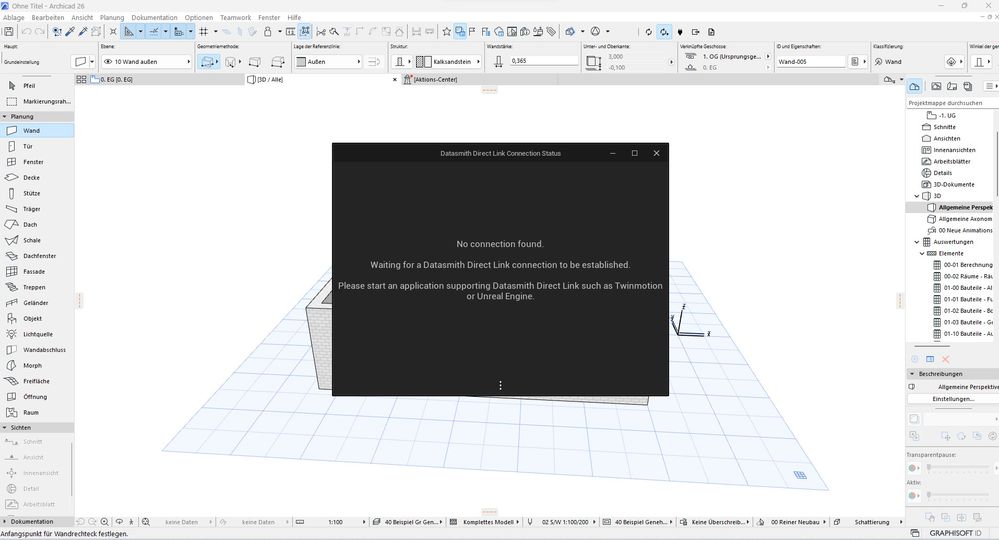
- Mark as New
- Bookmark
- Subscribe
- Mute
- Subscribe to RSS Feed
- Permalink
- Report Inappropriate Content
2022-12-05 04:57 PM
The add-on does not behave as the old one did, which was a sensible workflow, but it does work...
Strangely, with both AC and TwinMotion running, you go to the Import panel of TwinMotion and it will see the running Archicad...and perform the import. Once that is done, the buttons in Archicad work as expected to update the model in TwinMotion. At least that's my experience so far...
I do get the error message that has been posted if I haven't used the Import function first to establish the link.
AC 29 USA and earlier • hardware key • macOS Taho 26.1 MacBook Pro M2 Max 12CPU/30GPU cores, 32GB
- Mark as New
- Bookmark
- Subscribe
- Mute
- Subscribe to RSS Feed
- Permalink
- Report Inappropriate Content
2022-12-05 06:25 PM
Hi Ramona,
yes, I did sort it out. It was the lack of update in Archicad. I called the service of Archicad, they updated my software and set the add ons new. After that I could work again with TwinMotion. I hope you will sort it out as well.
- Issue with Twinmotion DATASMITH ADD-ON not loading and or error in Visualization
- Archicad’s 28 Twinmotion-Datasmith transition from the 27 to 28 update: Incompatibility. in Visualization
- LOADING TWINMOTION in Visualization
- There is no application set to open the document "DatasmithARCHICAD28/Exporter.bundle" in Collaboration with other software
- Datasmith Twinmotion Archicad 28 in Visualization
