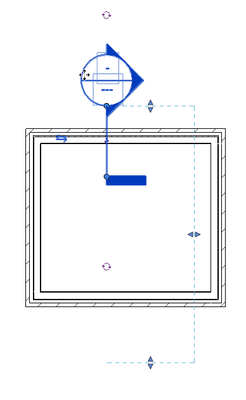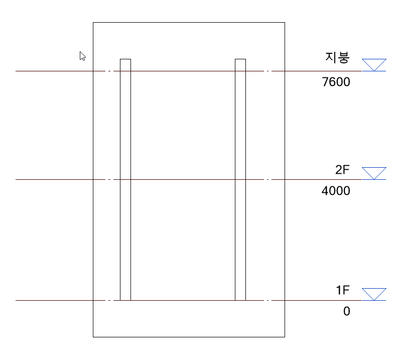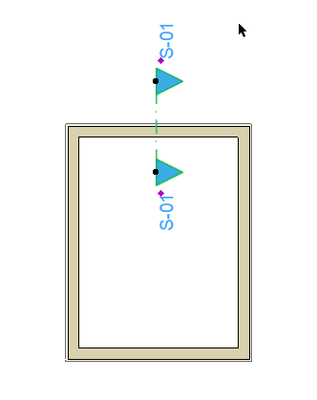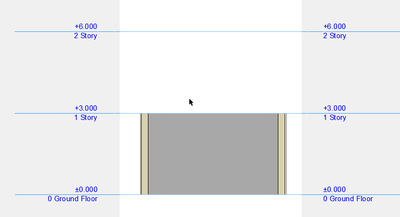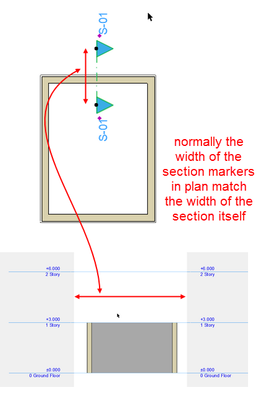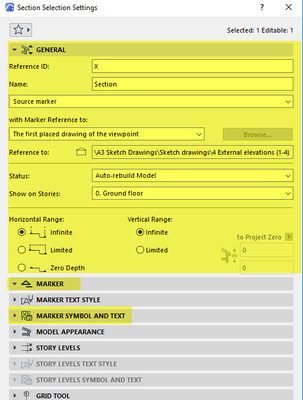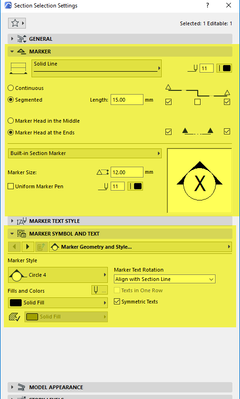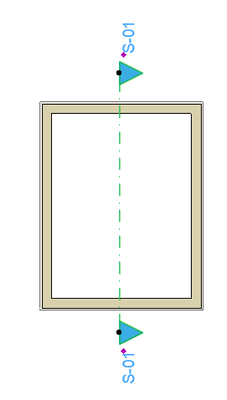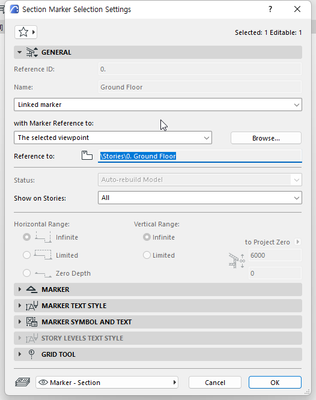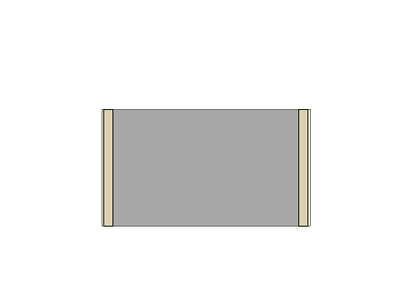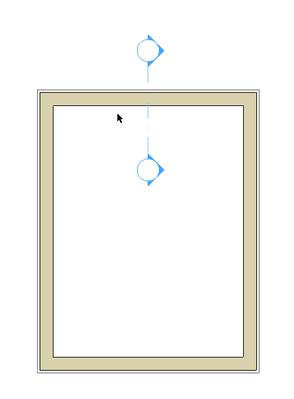- Graphisoft Community (INT)
- :
- Forum
- :
- Documentation
- :
- I want to make the spacing between the section and...
- Subscribe to RSS Feed
- Mark Topic as New
- Mark Topic as Read
- Pin this post for me
- Bookmark
- Subscribe to Topic
- Mute
- Printer Friendly Page
I want to make the spacing between the section and the section view of the floor plan different.
- Mark as New
- Bookmark
- Subscribe
- Mute
- Subscribe to RSS Feed
- Permalink
- Report Inappropriate Content
2022-07-12 07:23 PM
The section marker spacing in the plan view is 10.
I want the section views to be spaced 20.
What should I do?
Solved! Go to Solution.
Accepted Solutions
- Mark as New
- Bookmark
- Subscribe
- Mute
- Subscribe to RSS Feed
- Permalink
- Report Inappropriate Content
2022-07-13 06:02 AM - edited 2022-07-13 06:03 AM
Linked markers are good when you have an upper floor that is smaller than the lower floor.
You place the source marker on the lower floor and position the markers to suit the larger plan and set it to show on home storey only.
Then you place another section on the upper floor and 'link' it to the one on the lower floor - also set to show on home storey only.
Now you can move the markers on the upper floor to suit the smaller plan, but is will not adjust the width of the actual section - which comes from the lower floor section markers.
Make sure the source section on the lower floor has an unlimited height, or if you limit the height, make sure it includes the upper floor.
It will only appear as one section in the Project and View maps.
Barry.
Versions 6.5 to 27
i7-10700 @ 2.9Ghz, 32GB ram, GeForce RTX 2060 (6GB), Windows 10
Lenovo Thinkpad - i7-1270P 2.20 GHz, 32GB RAM, Nvidia T550, Windows 11
- Mark as New
- Bookmark
- Subscribe
- Mute
- Subscribe to RSS Feed
- Permalink
- Report Inappropriate Content
2022-07-13 03:09 AM
What section marker spacing are you referring to?
Can you post a screen shot?
Barry.
Versions 6.5 to 27
i7-10700 @ 2.9Ghz, 32GB ram, GeForce RTX 2060 (6GB), Windows 10
Lenovo Thinkpad - i7-1270P 2.20 GHz, 32GB RAM, Nvidia T550, Windows 11
- Mark as New
- Bookmark
- Subscribe
- Mute
- Subscribe to RSS Feed
- Permalink
- Report Inappropriate Content
2022-07-13 03:19 AM
I want to display a cross section of one wall in the plan view and two walls in the cross section.
this is revit
- Mark as New
- Bookmark
- Subscribe
- Mute
- Subscribe to RSS Feed
- Permalink
- Report Inappropriate Content
2022-07-13 03:33 AM
What does the spacing of 10 & 20 refer to?
What does it look like in Archicad and what do you want it to look like?
Barry.
Versions 6.5 to 27
i7-10700 @ 2.9Ghz, 32GB ram, GeForce RTX 2060 (6GB), Windows 10
Lenovo Thinkpad - i7-1270P 2.20 GHz, 32GB RAM, Nvidia T550, Windows 11
- Mark as New
- Bookmark
- Subscribe
- Mute
- Subscribe to RSS Feed
- Permalink
- Report Inappropriate Content
2022-07-13 03:37 AM
- Mark as New
- Bookmark
- Subscribe
- Mute
- Subscribe to RSS Feed
- Permalink
- Report Inappropriate Content
2022-07-13 03:39 AM
my english is short
I am sorry that it was difficult to understand, although I expressed that the cross-sectional mark of the plane is different from what is shown in the cross-section. ^^
- Mark as New
- Bookmark
- Subscribe
- Mute
- Subscribe to RSS Feed
- Permalink
- Report Inappropriate Content
2022-07-13 03:52 AM - edited 2022-07-13 03:52 AM
Yes I am aware language is an issue.
That is why images are important.
What are these settings for the section markers you show selected in your image?
I am suspecting it may not be a 'Source Marker'.
Can you show screen shots of these too please?
Barry.
Versions 6.5 to 27
i7-10700 @ 2.9Ghz, 32GB ram, GeForce RTX 2060 (6GB), Windows 10
Lenovo Thinkpad - i7-1270P 2.20 GHz, 32GB RAM, Nvidia T550, Windows 11
- Mark as New
- Bookmark
- Subscribe
- Mute
- Subscribe to RSS Feed
- Permalink
- Report Inappropriate Content
2022-07-13 03:58 AM - last edited on 2022-07-13 04:08 AM by Barry Kelly
This is ready.
plane
If you only want a short mark on the section, lengthen it on the section and the mark will automatically lengthen.
I captured one short plane and an image with long sections. Of course, it was elongated in the plane. But I hope it won't be long.
If I change it to linked, it becomes a shape that has no relation to the plane.
Even if a wall is added, there is no change in the cross section.
- Mark as New
- Bookmark
- Subscribe
- Mute
- Subscribe to RSS Feed
- Permalink
- Report Inappropriate Content
2022-07-13 04:07 AM
ah!
If you make a long section marker, then layer off
Are you creating and putting one linked section marker? ^^
- Mark as New
- Bookmark
- Subscribe
- Mute
- Subscribe to RSS Feed
- Permalink
- Report Inappropriate Content
2022-07-13 04:11 AM
If this method is correct, it will be troublesome to write letters.
- Combine result of two properties which differentiates between 2 different element types in Project data & BIM
- 3D objects not imported with 3D Dwg in Collaboration with other software
- True line weight vs Hairline display: not coherent view in Project data & BIM
- How add property on object(.gsm) with out library(.xml, .tpl) file? in Libraries & objects
- Rebuilding Detail Views not working if original Section is also not 'refreshed' in Documentation