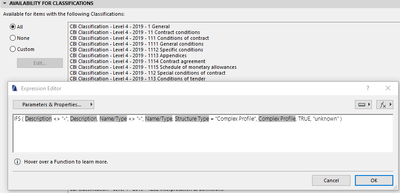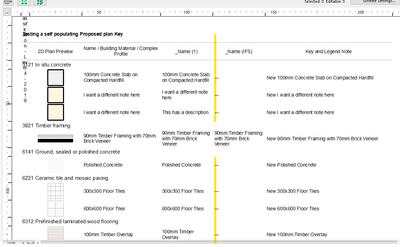- Graphisoft Community (INT)
- :
- Forum
- :
- Documentation
- :
- IFS expression not returning expected result
- Subscribe to RSS Feed
- Mark Topic as New
- Mark Topic as Read
- Pin this post for me
- Bookmark
- Subscribe to Topic
- Mute
- Printer Friendly Page
IFS expression not returning expected result
- Mark as New
- Bookmark
- Subscribe
- Mute
- Subscribe to RSS Feed
- Permalink
- Report Inappropriate Content
2021-10-21 05:04 AM
I have an expression:
I am intended to use in an interactive schedule (Floor plan KEY), if an element has a description entered then show that, if not shows the name, if the name is blank as well (-) then show the complex profile name, if it's not a complex profile then show the composite name etc.
What I'm getting thou is "---" apart from the complex profile.
Now I haven't finished yet so I know the composite isn't showing up, but I would have thought the names and descriptions would show up.
GRAPHISOFT Certified BIM Manager | Senior BIM Specialist | LinkedIn
ARCHICAD 18-28 | BIMcloud | CI Tools | Grasshopper - Rhino | CloudCompare | Bluebeam
Australia & New Zealand
Windows 11 Business | Intel Core i9-13950HX @2.2GHZ | 64Gb RAM | 2x Samsung S27F350 1920x1080 60Hz | Nvidia RTX 4000 Ada Generation Laptop GPU (12Gb)
Solved! Go to Solution.
- Mark as New
- Bookmark
- Subscribe
- Mute
- Subscribe to RSS Feed
- Permalink
- Report Inappropriate Content
2021-10-28 03:38 AM
I have another query, I'm not sure my description alone will be clear enough but I think the example might be.
I want to know if you can have an IFS function that has multiple logical tests.
In the virtual model there are various elements that have 3 properties in particular that I want to display depending on their values.
I'll use phones as an example, as they are pretty standard internationally.
The 3 Properties are:
- Manufacturer (eg Apple)
- Product (eg iPhone)
- Name (eg Mobile phone)
So if an element only has the name populated I want it to read "Mobile phone"
If the element has the Manufacturer and Name I want it to read "Apple Mobile Phone"
If the element has the Product and Name I want to read "iPhone Mobile Phone"
If the element has the Manufacturer, Product and Name I want it to read "Apple iPhone Mobile Phone"
Not a perfect example but hopefully conveys the idea.
I'll fill in the gaps for commas and spaces etc.
GRAPHISOFT Certified BIM Manager | Senior BIM Specialist | LinkedIn
ARCHICAD 18-28 | BIMcloud | CI Tools | Grasshopper - Rhino | CloudCompare | Bluebeam
Australia & New Zealand
Windows 11 Business | Intel Core i9-13950HX @2.2GHZ | 64Gb RAM | 2x Samsung S27F350 1920x1080 60Hz | Nvidia RTX 4000 Ada Generation Laptop GPU (12Gb)
- Mark as New
- Bookmark
- Subscribe
- Mute
- Subscribe to RSS Feed
- Permalink
- Report Inappropriate Content
2021-10-28 03:48 AM
Rather than using IFS functions, can you create a 4th property that joins or merges the other three properties?
That way if they are blank they will be left out.
Then use the 4th result for what you want.
Barry.
Versions 6.5 to 27
i7-10700 @ 2.9Ghz, 32GB ram, GeForce RTX 2060 (6GB), Windows 10
Lenovo Thinkpad - i7-1270P 2.20 GHz, 32GB RAM, Nvidia T550, Windows 11
- Mark as New
- Bookmark
- Subscribe
- Mute
- Subscribe to RSS Feed
- Permalink
- Report Inappropriate Content
2021-10-28 03:53 AM - edited 2021-10-28 03:54 AM
Thanks Barry
Yeah, something like that might work, the values aren't truly blank as they have a "-", by default. But for the first 3 properties I could have an IF to the effect of if it's "-" show nothing [ ("") ?] but if it's populated then show the value.
GRAPHISOFT Certified BIM Manager | Senior BIM Specialist | LinkedIn
ARCHICAD 18-28 | BIMcloud | CI Tools | Grasshopper - Rhino | CloudCompare | Bluebeam
Australia & New Zealand
Windows 11 Business | Intel Core i9-13950HX @2.2GHZ | 64Gb RAM | 2x Samsung S27F350 1920x1080 60Hz | Nvidia RTX 4000 Ada Generation Laptop GPU (12Gb)
- Mark as New
- Bookmark
- Subscribe
- Mute
- Subscribe to RSS Feed
- Permalink
- Report Inappropriate Content
2021-10-28 06:02 AM - edited 2021-10-28 09:07 AM
IFS ( AND ( {Property:Phases/Manufacturer} <> "", {Property:Phases/Product} <> "", {Property:Phases/Name} <> "" ), TEXTJOIN ( " ", TRUE, {Property:Phases/Manufacturer}, {Property:Phases/Product}, {Property:Phases/Name} ), AND ( {Property:Phases/Manufacturer} <> "", {Property:Phases/Name} <> "" ), TEXTJOIN ( " ", TRUE, {Property:Phases/Manufacturer}, {Property:Phases/Name} ), AND ( {Property:Phases/Product} <> "", {Property:Phases/Name} <> "" ), TEXTJOIN ( " ", TRUE, {Property:Phases/Manufacturer}, {Property:Phases/Name} ) )
The above assumes that all three custom properties are available for any element in question.
If any property is not available, the expression will fail. This is the reason that a sequence of three was used in the first question because for any element only one of the profiles would be available. Also the reason a fourth sequence combining everything would not be valid. If any of one of the three properties above would not be made available to a particular element, you would have to go to the sequence method again or just let it fail.
EDIT: Or a simpler method if this is what you had in mind???
TEXTJOIN ( " ", TRUE, {Property:Phases/Manufacturer}, {Property:Phases/Product}, {Property:Phases/Name} )
Windows 11 - Visual Studio 2022; ArchiCAD 27
- « Previous
-
- 1
- 2
- Next »
- « Previous
-
- 1
- 2
- Next »
- Finally Realtime Cost Calculation and Quantity Extraction in Project data & BIM
- Return NULL/UNDEFINED from property expression in Project data & BIM
- Property to determine if a project is a new build or reno in Documentation
- Expression for splitting both Composite & Complex Profile wall types in Project data & BIM