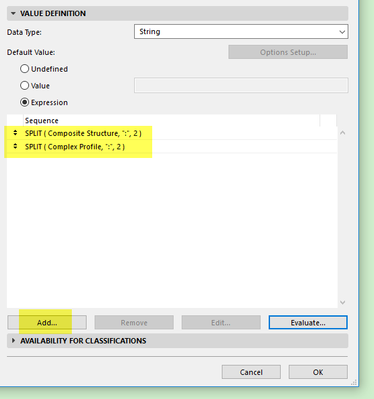- Graphisoft Community (INT)
- :
- Forum
- :
- Project data & BIM
- :
- Expression for splitting both Composite & Complex ...
- Subscribe to RSS Feed
- Mark Topic as New
- Mark Topic as Read
- Pin this post for me
- Bookmark
- Subscribe to Topic
- Mute
- Printer Friendly Page
Expression for splitting both Composite & Complex Profile wall types
- Mark as New
- Bookmark
- Subscribe
- Mute
- Subscribe to RSS Feed
- Permalink
- Report Inappropriate Content
2023-04-13 04:34 AM
We use both composite and complex profile walls. The composite & profile names have the same structure, with a colon delimiter separating Wall Code, Wall Type, Finishes, & Thickness. This allows for properties that separate those qualities to be used in schedules. eg SPLIT ( Composite Structure, ":", 2) returns the second field in the name, such as "240 Brick Veneer".
I'm trying to create a property that will return that field regardless of whether the wall is a composite or a complex profile. The parameter "Structure Type" will return "Composite" or "Complex Profile", so I've tried using the expression
IF ( Structure Type = "Composite", SPLIT ( Composite Structure, ":", 2 ), SPLIT ( Complex Profile, ":", 2 ) )
That returns the correct result for composite walls, but says it can't evaluate the property if it's a composite wall. It seems as though it will work if the logical function is true, but can't evaluate if it's false - instead of returning the result required for a "false" in the logical function.
I've tried lots of variations to simplify and test the function - can't get it to work. Any suggestions?
Solved! Go to Solution.
Accepted Solutions
- Mark as New
- Bookmark
- Subscribe
- Mute
- Subscribe to RSS Feed
- Permalink
- Report Inappropriate Content
2023-04-13 09:10 AM
I may have mislead you.
It can't be two separate commands in the same expression.
But you can have more than one expression in the sequence.
Barry.
Versions 6.5 to 27
i7-10700 @ 2.9Ghz, 32GB ram, GeForce RTX 2060 (6GB), Windows 10
Lenovo Thinkpad - i7-1270P 2.20 GHz, 32GB RAM, Nvidia T550, Windows 11
- Mark as New
- Bookmark
- Subscribe
- Mute
- Subscribe to RSS Feed
- Permalink
- Report Inappropriate Content
2023-04-13 04:51 AM
If it is not working in the one expression, you can always use two separate expressions.
If the first expression is true it will do hat you want and ignore the other expressions.
If not it will work through the list until it finds an expression it can complete.
So it is like an IF command without actually using the IF command.
SPLIT ( Composite Structure, ":", 2 )
SPLIT ( Complex Profile, ":", 2 )
Barry.
Versions 6.5 to 27
i7-10700 @ 2.9Ghz, 32GB ram, GeForce RTX 2060 (6GB), Windows 10
Lenovo Thinkpad - i7-1270P 2.20 GHz, 32GB RAM, Nvidia T550, Windows 11
- Mark as New
- Bookmark
- Subscribe
- Mute
- Subscribe to RSS Feed
- Permalink
- Report Inappropriate Content
2023-04-13 07:33 AM
Thanks for your fast response Barry,
Your answer is exactly what I want (which as you note is the same as the IF function), but I don't see how to make it work. If I try to create a property with two separate expressions, it says there is a syntax error and won't let me save. If I add each expression into my schedule, I get two columns for the same value, which is not what I want. How do I make one property work through two different expressions?
- Mark as New
- Bookmark
- Subscribe
- Mute
- Subscribe to RSS Feed
- Permalink
- Report Inappropriate Content
2023-04-13 09:10 AM
I may have mislead you.
It can't be two separate commands in the same expression.
But you can have more than one expression in the sequence.
Barry.
Versions 6.5 to 27
i7-10700 @ 2.9Ghz, 32GB ram, GeForce RTX 2060 (6GB), Windows 10
Lenovo Thinkpad - i7-1270P 2.20 GHz, 32GB RAM, Nvidia T550, Windows 11
- Mark as New
- Bookmark
- Subscribe
- Mute
- Subscribe to RSS Feed
- Permalink
- Report Inappropriate Content
2023-04-14 12:52 AM
Perfect! Thanks so much!
- Character padding limit in expressions in Project data & BIM
- Schedules: bypassing the shortcomings of component properties with ifc in Collaboration with other software
- Attributing different classification depending on condition in Project data & BIM
- Composite lines expression in drawing in Modeling
- Listing composite skin thickness in unit other than set calculation unit. in Project data & BIM