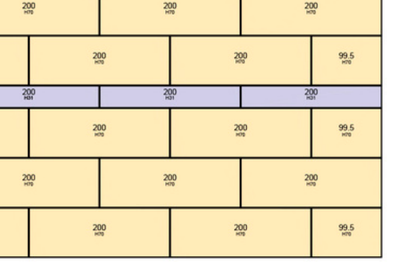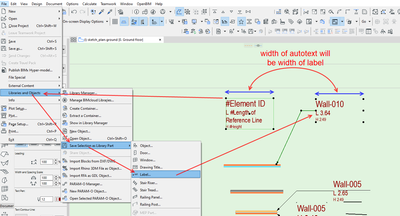- Graphisoft Community (INT)
- :
- Forum
- :
- Documentation
- :
- Re: Label / tag on a morph
- Subscribe to RSS Feed
- Mark Topic as New
- Mark Topic as Read
- Pin this post for me
- Bookmark
- Subscribe to Topic
- Mute
- Printer Friendly Page
Label / tag on a morph
- Mark as New
- Bookmark
- Subscribe
- Mute
- Subscribe to RSS Feed
- Permalink
- Report Inappropriate Content
2022-08-20 05:10 AM
Hello
I was wondering in AC25 if it was possible to label/tag a morph element? I use morphs to to create stone blocks, and in the past i would manually use a basic text tool to indicate some information about it. See image attached for example. I can colour code the the blocks but would need the information to also so in elevations.
I don't see any infomation that a label can use in the morph properties.
AC25
PC
AC25
PC Precison 5760, Xeon 11955, 64GB, Nvidia RTX A3000
Solved! Go to Solution.
- Mark as New
- Bookmark
- Subscribe
- Mute
- Subscribe to RSS Feed
- Permalink
- Report Inappropriate Content
2022-08-24 03:59 AM
Thank you Barry, you have been a great help and everyone that replied.
AC25
PC Precison 5760, Xeon 11955, 64GB, Nvidia RTX A3000
- Mark as New
- Bookmark
- Subscribe
- Mute
- Subscribe to RSS Feed
- Permalink
- Report Inappropriate Content
2022-08-24 01:58 PM
Final result, made a mistake in copy pasting the same labels, so when I move the original stone all the other 5 or so labels move with it. Ill adapt on the next facade, Ill make sure each stone gets its label, but as stated I have to manually enter each dimension value for each stone. Better than nothing.
AC25
PC Precison 5760, Xeon 11955, 64GB, Nvidia RTX A3000
- Mark as New
- Bookmark
- Subscribe
- Mute
- Subscribe to RSS Feed
- Permalink
- Report Inappropriate Content
2022-08-25 05:51 AM - edited 2022-08-25 07:45 AM
Excellent, looks like it is working well.
To re-associate a copied label to another element, select the label and then CTRL click on an element to associate that label to that element.
And instead of copy & paste a label, ALT click existing label (pipette - pick up settings) and then just place a new label.
It will read the properties from the new element, not the old one.
Barry.
Versions 6.5 to 27
i7-10700 @ 2.9Ghz, 32GB ram, GeForce RTX 2060 (6GB), Windows 10
Lenovo Thinkpad - i7-1270P 2.20 GHz, 32GB RAM, Nvidia T550, Windows 11
- Mark as New
- Bookmark
- Subscribe
- Mute
- Subscribe to RSS Feed
- Permalink
- Report Inappropriate Content
2022-08-25 06:29 AM
@Barry Kelly as I suggested above, surely Document > annotation > label selected elements is ideal in this situation?
- Mark as New
- Bookmark
- Subscribe
- Mute
- Subscribe to RSS Feed
- Permalink
- Report Inappropriate Content
2022-08-25 07:44 AM - edited 2022-08-25 07:47 AM
@DGSketcher wrote:
@Barry Kelly as I suggested above, surely Document > annotation > label selected elements is ideal in this situation?
Yes, of course.
Select many elements and label them all in one go.
I was just suggesting a way to re-associate a copied label to a new element (I have amended my original post a little to make that clearer).
And to get the settings of an existing label to use to add new label to new elements.
Barry.
Versions 6.5 to 27
i7-10700 @ 2.9Ghz, 32GB ram, GeForce RTX 2060 (6GB), Windows 10
Lenovo Thinkpad - i7-1270P 2.20 GHz, 32GB RAM, Nvidia T550, Windows 11
- Mark as New
- Bookmark
- Subscribe
- Mute
- Subscribe to RSS Feed
- Permalink
- Report Inappropriate Content
2022-08-25 03:46 PM
Can AC be smart about that and put the label where i want it so I don't have to go around and move 100 labels 🙂 that would be great.
AC25
PC Precison 5760, Xeon 11955, 64GB, Nvidia RTX A3000
- Mark as New
- Bookmark
- Subscribe
- Mute
- Subscribe to RSS Feed
- Permalink
- Report Inappropriate Content
2022-08-25 04:12 PM
I share your frustration, sometimes AC can place the label exactly where you want it, other times it just drops it on the element origin. Still it has to be quicker than typing them all in one by one...
Have you looked at using the Align tool to adjust the position of the labels?
- Mark as New
- Bookmark
- Subscribe
- Mute
- Subscribe to RSS Feed
- Permalink
- Report Inappropriate Content
2022-08-25 04:33 PM
Ooooo something to try tonight. thanks
AC25
PC Precison 5760, Xeon 11955, 64GB, Nvidia RTX A3000
- Mark as New
- Bookmark
- Subscribe
- Mute
- Subscribe to RSS Feed
- Permalink
- Report Inappropriate Content
2022-08-27 06:13 PM
Can I assume after making a custom label and within that label you have different font sizes, you save it to your favourites, AC automatically reverts it back?
In image attached label above the blue square is what gets loaded but I save to favourites the blue one. Font 1mm then .8 then .5 mm, I'm guessing the minimum size for AC is 1mm.
AC25
PC Precison 5760, Xeon 11955, 64GB, Nvidia RTX A3000
- Mark as New
- Bookmark
- Subscribe
- Mute
- Subscribe to RSS Feed
- Permalink
- Report Inappropriate Content
2022-08-29 04:03 AM
If you create an 'Autotext' label and save that as a favourite. it will not save the individual formatting of the text - just the text content and the overall label text format.
However, if you create 'auto text' with the text tool and format that as you want, you can then save that as a label object.
Format the text as you want - centre justified, font size, style, etc.
Don't worry about the width of the autotext going on 2 of more lines.
It is the width of the value you are setting, not he autotext place holder that you type.
My image shows the leader pointer, but of course you just turn that off when placing the label.
This will create the actual label as you want, so you may not even need a favourite.
You will have no control of the format in the label.
If you want that, then you need to script your own label and add those controls.
Barry.
Versions 6.5 to 27
i7-10700 @ 2.9Ghz, 32GB ram, GeForce RTX 2060 (6GB), Windows 10
Lenovo Thinkpad - i7-1270P 2.20 GHz, 32GB RAM, Nvidia T550, Windows 11