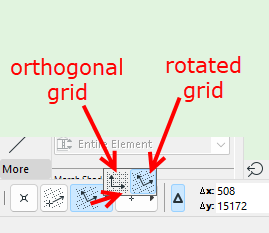- Graphisoft Community (INT)
- :
- Forum
- :
- Documentation
- :
- Layout coordination input
- Subscribe to RSS Feed
- Mark Topic as New
- Mark Topic as Read
- Pin this post for me
- Bookmark
- Subscribe to Topic
- Mute
- Printer Friendly Page
Layout coordination input
- Mark as New
- Bookmark
- Subscribe
- Mute
- Subscribe to RSS Feed
- Permalink
- Report Inappropriate Content
2023-10-20 10:38 AM
I've encountered a very strange thing in the Layout environmnet in one of the older AC22-files that I'm supposed to work on. When on a layout or a master, the polar coordination input is not working correctly.
For example, moving/copying object 10mm in x-direction and 0 in y-direction moves/copies the object in about 33 degrees angle(!). Is that some weird setting that someone has done in the file and if so, how do i revert it? Even the dimensions in the layout space are acting like this...
- Mark as New
- Bookmark
- Subscribe
- Mute
- Subscribe to RSS Feed
- Permalink
- Report Inappropriate Content
2023-10-20 11:03 AM
Okay, I've just found out what the problem was. Someone has set up a Rotated Grid. I didn't think someone would ever need to do that on a Layout...
- Mark as New
- Bookmark
- Subscribe
- Mute
- Subscribe to RSS Feed
- Permalink
- Report Inappropriate Content
2023-10-20 11:04 AM - edited 2023-10-20 11:05 AM
Do you have the rotated grid turned on rather than the orthoganal (square) one?
You beat me to it!
Barry.
Versions 6.5 to 27
i7-10700 @ 2.9Ghz, 32GB ram, GeForce RTX 2060 (6GB), Windows 10
Lenovo Thinkpad - i7-1270P 2.20 GHz, 32GB RAM, Nvidia T550, Windows 11