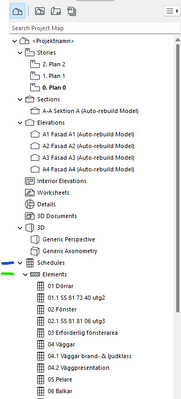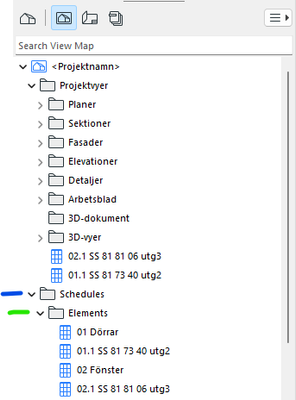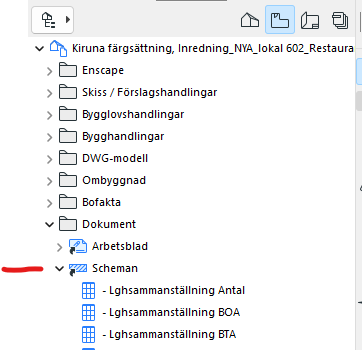- Graphisoft Community (INT)
- :
- Forum
- :
- Documentation
- :
- Re: New schedules doesn't connect from Projectmap ...
- Subscribe to RSS Feed
- Mark Topic as New
- Mark Topic as Read
- Pin this post for me
- Bookmark
- Subscribe to Topic
- Mute
- Printer Friendly Page
New schedules doesn't connect from Projectmap to Viewmap
- Mark as New
- Bookmark
- Subscribe
- Mute
- Subscribe to RSS Feed
- Permalink
- Report Inappropriate Content
2023-06-14 04:05 PM
I recently installed archicad 26 and I'm using the swedish-standard start-template.
When I started a new schedule over in the projectmap it used to create a copy of it over in the view map but with this new version/start-template it no longer does. I have to manually "save the view" in the "organizer".
This is how it looks in the projectmap:
This is what it looks like in the viewmap:
In archicad 26 the schedules/elements are sorted into a regular folder (blue and green marking)
In archicad 25/my previous starting-template it used to look like this:
The blue icon with a small black arrow on it (marked here in red where "scheman" means "schedules" in swedish) was there but in the newer versions it has disapeared.
What should I do to get it back?
Solved! Go to Solution.
Accepted Solutions
- Mark as New
- Bookmark
- Subscribe
- Mute
- Subscribe to RSS Feed
- Permalink
- Report Inappropriate Content
2023-06-15 01:43 AM - edited 2023-06-15 01:46 AM
The Arrow on the icon is the Folder clone function (everything in the project map folder is replicated in the View Map)
Go to the organizer and select the View map on the right column,
or the Navigator View Map
Click the "Clone a folder" button
select the folder you want cloned (i.e. schedules) and the view settings you want for those views
now any new schedule will appear in that cloned folder automatically, with your selected settings.
please note:
you cannot delete individual items from a cloned folder, it will just delete the entire cloned folder.
I hope this helps
Member of Architalk since 2003, but missed the migration from Architalk to Graphisoft Communities. Melbourne, Australia
- Mark as New
- Bookmark
- Subscribe
- Mute
- Subscribe to RSS Feed
- Permalink
- Report Inappropriate Content
2023-06-15 01:43 AM - edited 2023-06-15 01:46 AM
The Arrow on the icon is the Folder clone function (everything in the project map folder is replicated in the View Map)
Go to the organizer and select the View map on the right column,
or the Navigator View Map
Click the "Clone a folder" button
select the folder you want cloned (i.e. schedules) and the view settings you want for those views
now any new schedule will appear in that cloned folder automatically, with your selected settings.
please note:
you cannot delete individual items from a cloned folder, it will just delete the entire cloned folder.
I hope this helps
Member of Architalk since 2003, but missed the migration from Architalk to Graphisoft Communities. Melbourne, Australia
- Mark as New
- Bookmark
- Subscribe
- Mute
- Subscribe to RSS Feed
- Permalink
- Report Inappropriate Content
2023-06-16 10:37 AM
That works great, thanks so much!