Turn on suggestions
Auto-suggest helps you quickly narrow down your search results by suggesting possible matches as you type.
Showing results for
Turn on suggestions
Auto-suggest helps you quickly narrow down your search results by suggesting possible matches as you type.
Showing results for
- Graphisoft Community (INT)
- :
- Forum
- :
- Documentation
- :
- PEN SET
Options
- Subscribe to RSS Feed
- Mark Topic as New
- Mark Topic as Read
- Pin this post for me
- Bookmark
- Subscribe to Topic
- Mute
- Printer Friendly Page
Documentation
About Archicad's documenting tools, views, model filtering, layouts, publishing, etc.
PEN SET
Options
- Mark as New
- Bookmark
- Subscribe
- Mute
- Subscribe to RSS Feed
- Permalink
- Report Inappropriate Content
2012-02-27
05:57 PM
- last edited on
2023-05-19
10:14 PM
by
Gordana Radonic
2012-02-27
05:57 PM
Then I worked over the xref using an assigned pen set - Archicad 10 Default.
I placed this plan on a layout and formatted the pdf to greyscale and hairline. When I published it, the pdf is not showing the very light xref.
What am I missing here ?
What I really want to achieve is to have a very very light xref background and this is how I had it all in 50% screen in one color before xref'g into archicad background.
Please help.
Thanks.
Lilian Seow LEED AP | cSBA | CAPM | PMP
AC 29 USA FULL | Windows 11 Enterprise i5 3.10GHz | Archicad-user since 1994!
AC 29 USA FULL | Windows 11 Enterprise i5 3.10GHz | Archicad-user since 1994!
3 REPLIES 3
Options
- Mark as New
- Bookmark
- Subscribe
- Mute
- Subscribe to RSS Feed
- Permalink
- Report Inappropriate Content
2012-02-27 07:09 PM
2012-02-27
07:09 PM
I've done a searched and found a posting about linking pen sets to views dated 2006...but sound rather confusing. Anyways, to illustrate my problem, I'm attaching a screen shot of the model view which I would like to have it in the final layout. And another screen shot of the layout view which doesn't seem to give the pale light grey of the overlay [xref]-thus the plan looks messy!
Lilian Seow LEED AP | cSBA | CAPM | PMP
AC 29 USA FULL | Windows 11 Enterprise i5 3.10GHz | Archicad-user since 1994!
AC 29 USA FULL | Windows 11 Enterprise i5 3.10GHz | Archicad-user since 1994!
Options
- Mark as New
- Bookmark
- Subscribe
- Mute
- Subscribe to RSS Feed
- Permalink
- Report Inappropriate Content
2012-02-27 07:09 PM
2012-02-27
07:09 PM
and here's a layout view.....
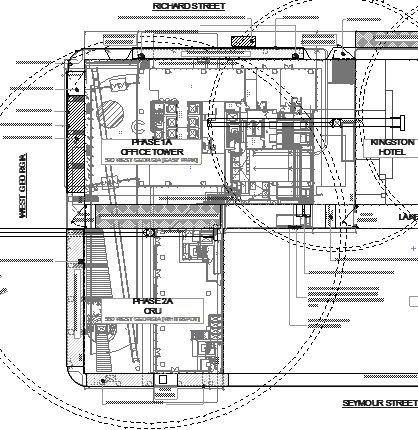
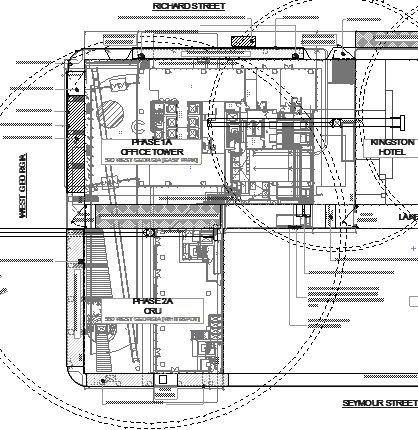
Lilian Seow LEED AP | cSBA | CAPM | PMP
AC 29 USA FULL | Windows 11 Enterprise i5 3.10GHz | Archicad-user since 1994!
AC 29 USA FULL | Windows 11 Enterprise i5 3.10GHz | Archicad-user since 1994!
Options
- Mark as New
- Bookmark
- Subscribe
- Mute
- Subscribe to RSS Feed
- Permalink
- Report Inappropriate Content
2012-02-29 01:00 AM
2012-02-29
01:00 AM
I've figured it out !
Lilian Seow LEED AP | cSBA | CAPM | PMP
AC 29 USA FULL | Windows 11 Enterprise i5 3.10GHz | Archicad-user since 1994!
AC 29 USA FULL | Windows 11 Enterprise i5 3.10GHz | Archicad-user since 1994!
Suggested content
- Title ID text centred in Documentation
- View Title, ID text and back reference centred in Visualization
- Template Consultant in General discussions
- Profile Manager - Renaming an unsaved profile discards all changes without any warning in Modeling
- MODELING OF WINDOWS USING THE CURTAIN WALL TOOL in Modeling
