Turn on suggestions
Auto-suggest helps you quickly narrow down your search results by suggesting possible matches as you type.
Showing results for
Turn on suggestions
Auto-suggest helps you quickly narrow down your search results by suggesting possible matches as you type.
Showing results for
- Graphisoft Community (INT)
- :
- Forum
- :
- Documentation
- :
- Re: Revisions, issus and change orders
Options
- Subscribe to RSS Feed
- Mark Topic as New
- Mark Topic as Read
- Pin this post for me
- Bookmark
- Subscribe to Topic
- Mute
- Printer Friendly Page
Documentation
About Archicad's documenting tools, views, model filtering, layouts, publishing, etc.
Revisions, issues and change orders
Options
- Mark as New
- Bookmark
- Subscribe
- Mute
- Subscribe to RSS Feed
- Permalink
- Report Inappropriate Content
2018-01-18
09:06 PM
- last edited on
2023-05-19
10:09 PM
by
Gordana Radonic
2018-01-18
09:06 PM
I have a basic procedure question about change orders once the project has started construction. I have been watching some tutorials on this and I seem to be missing a step.
When I issue for construction, i simply put a date and description in the titleblock, print a PDF and send out that package.
From there I start the change orders, but I see that I have to actually issue the set with in Archicad. Does this need to be done so that the revision will show up on the title bloc automatically?
this is the youtube I was watching:
Thanks
Foti B.
AC25
PC Precison 5760, Xeon 11955, 64GB, Nvidia RTX A3000
AC25
PC Precison 5760, Xeon 11955, 64GB, Nvidia RTX A3000
2 REPLIES 2
Options
- Mark as New
- Bookmark
- Subscribe
- Mute
- Subscribe to RSS Feed
- Permalink
- Report Inappropriate Content
2018-01-18 11:13 PM
2018-01-18
11:13 PM
The default date in the Revision History object that is placed on the Master Layouts calls on the automatic Date. This system date just pulls today's date. If you want to use your own date, you need to add a new filed in the Issue Scheme. You can do this in your template and/or when you create a new issue.
Then you edit the Revision History object on your master layout(s) to call this new date field.
Cheers,
Link.
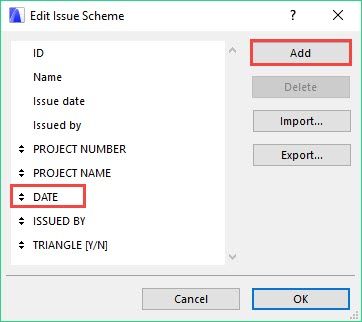
Then you edit the Revision History object on your master layout(s) to call this new date field.
Cheers,
Link.
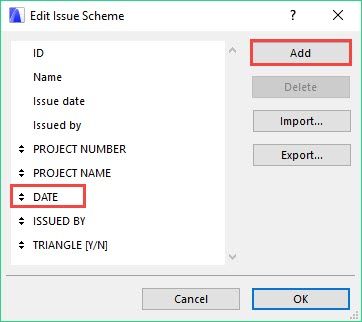
Options
- Mark as New
- Bookmark
- Subscribe
- Mute
- Subscribe to RSS Feed
- Permalink
- Report Inappropriate Content
2018-01-19 02:39 PM
2018-01-19
02:39 PM
Thanks Link
Ill play around with it and will get the hang of it.
Ill play around with it and will get the hang of it.
Foti B.
AC25
PC Precison 5760, Xeon 11955, 64GB, Nvidia RTX A3000
AC25
PC Precison 5760, Xeon 11955, 64GB, Nvidia RTX A3000
Suggested content
- Change Revision Manager & Tool Help in Documentation
- First Issue Date vs Current Issue Date in Project data & BIM
- How to update master title block to reflect project changes? in Documentation
- REVISION/CHANGES/ISSUES: Complex...simple abstract flow chart required in Documentation
- REVISION OBJECT: How do you create a master list of changes? in Project data & BIM
