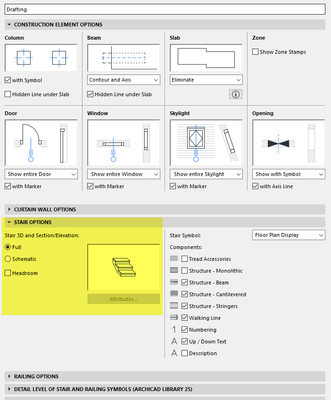- Graphisoft Community (INT)
- :
- Forum
- :
- Documentation
- :
- Re: Stair rendering issue
- Subscribe to RSS Feed
- Mark Topic as New
- Mark Topic as Read
- Pin this post for me
- Bookmark
- Subscribe to Topic
- Mute
- Printer Friendly Page
Stair rendering issue
- Mark as New
- Bookmark
- Subscribe
- Mute
- Subscribe to RSS Feed
- Permalink
- Report Inappropriate Content
2022-05-13 12:51 AM
Hi,
I'm stumped by this problem and am hoping to find some leads here...
We have a project we've been working on since 2017, which means the file has been migrated several time to new versions of Archicad. The stairs that used to render just fine are now defaulting to zero thickness and default (brick) material. I tried changing the parameters, and the preview in the stair settings look fine, but then the model will not change. I even copy/pasted a stair from another project which was started much later and even that stair lost it's data. Anybody have a clue why this might be happening in this file?
Attached is a screenshot of the problem file (with project stair in the foreground and the second stair, pasted from another project behind) and a screenshot of the other stair as it should look (hint: not paper-thin brick).
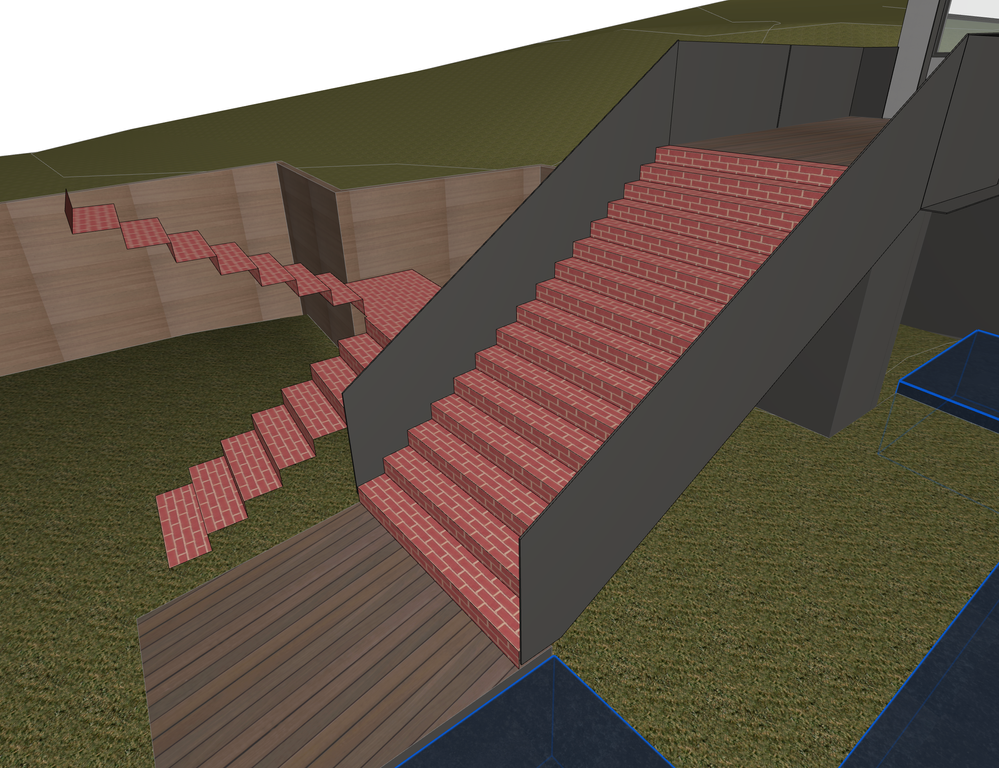

Terry & Terry Architecture
Running AC27 build 4001 USA on Mac OS14.1.2
Solved! Go to Solution.
Accepted Solutions
- Mark as New
- Bookmark
- Subscribe
- Mute
- Subscribe to RSS Feed
- Permalink
- Report Inappropriate Content
2022-05-13 02:16 AM
Check your Model View Option settings for the stair options
You might find it is set to schematic.
The same applies for railings in the railing section.
Barry.
Versions 6.5 to 27
i7-10700 @ 2.9Ghz, 32GB ram, GeForce RTX 2060 (6GB), Windows 10
Lenovo Thinkpad - i7-1270P 2.20 GHz, 32GB RAM, Nvidia T550, Windows 11
- Mark as New
- Bookmark
- Subscribe
- Mute
- Subscribe to RSS Feed
- Permalink
- Report Inappropriate Content
2022-05-13 02:16 AM
Check your Model View Option settings for the stair options
You might find it is set to schematic.
The same applies for railings in the railing section.
Barry.
Versions 6.5 to 27
i7-10700 @ 2.9Ghz, 32GB ram, GeForce RTX 2060 (6GB), Windows 10
Lenovo Thinkpad - i7-1270P 2.20 GHz, 32GB RAM, Nvidia T550, Windows 11
- Mark as New
- Bookmark
- Subscribe
- Mute
- Subscribe to RSS Feed
- Permalink
- Report Inappropriate Content
2022-05-17 12:14 AM
Yes! Thank you, this is exactly what the issue was! Since only the stairs were affected, I did not think about checking this.
Thanks again!
Naomi
Terry & Terry Architecture
Running AC27 build 4001 USA on Mac OS14.1.2
- Severe Zoom Lag / CPU Spikes in Large Projects – RTX A4000 Not Used Properly? Archicad 28 in Installation & update
- Reporting a glitch on the iMAC since the latest hotfix installation of ArchiCAD 29.0.1 (3100) in Installation & update
- Stair 'draining' display in plan in Modeling
- Staircase - please help in Modeling
- AC28 - stair problem ? in Modeling