- Graphisoft Community (INT)
- :
- Forum
- :
- Documentation
- :
- Re: Trace-reference layout on layout, text size is...
- Subscribe to RSS Feed
- Mark Topic as New
- Mark Topic as Read
- Pin this post for me
- Bookmark
- Subscribe to Topic
- Mute
- Printer Friendly Page
Trace-reference layout on layout, text size issue
- Mark as New
- Bookmark
- Subscribe
- Mute
- Subscribe to RSS Feed
- Permalink
- Report Inappropriate Content
2022-03-23 11:54 AM - edited 2022-03-23 11:55 AM
This is what I am getting on AC25 4013 on MacOS Monterey, when I trace-reference some other layout: the texts in the traced master, and traced drawing including labels, appear huge (most likely in a paper size-model size tracing screwup, but I haven't checked).
I think I have seen this recently on AC24 too but I am not positive.
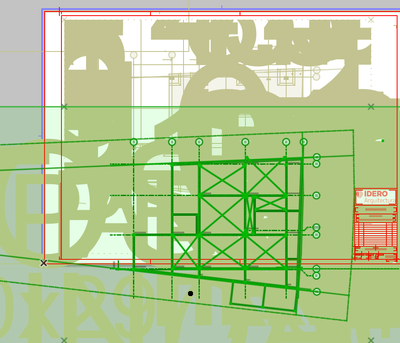
- Mark as New
- Bookmark
- Subscribe
- Mute
- Subscribe to RSS Feed
- Permalink
- Report Inappropriate Content
2022-03-23 01:48 PM
Try updating to the latest build of AC 25 (5005 I think). It fixes many issues.
ArchiCAD 4.5 - Archicad 29
macOS Tahoe (26.0)
- Mark as New
- Bookmark
- Subscribe
- Mute
- Subscribe to RSS Feed
- Permalink
- Report Inappropriate Content
2022-03-23 03:22 PM
@Ignacio Azpiazu Is the trace reference possibly (a DWG) imported at the wrong scale e.g. you imported at 1:1 but the trace view is displaying at 1:100?
The trace view should ideally be linked from the View Map rather than Project Map, that way you can check what will be displayed including text sizes.
- Mark as New
- Bookmark
- Subscribe
- Mute
- Subscribe to RSS Feed
- Permalink
- Report Inappropriate Content
2022-03-23 03:42 PM
It is a layout traced from a layout.
- Mark as New
- Bookmark
- Subscribe
- Mute
- Subscribe to RSS Feed
- Permalink
- Report Inappropriate Content
2022-03-23 03:43 PM
I've read terrible stories about the latest build. I'll wait until next build.
- Mark as New
- Bookmark
- Subscribe
- Mute
- Subscribe to RSS Feed
- Permalink
- Report Inappropriate Content
2022-03-23 04:36 PM
@Ignacio Azpiazu I'm still on Big Sur but I have AC25 5005 running and I'm not seeing Layout on Layout scaling problems. It may be Monterey related (or 4013). There seems to be a lot of bugs blamed on the macOS version just now. Have you reported it to your local support?
- Mark as New
- Bookmark
- Subscribe
- Mute
- Subscribe to RSS Feed
- Permalink
- Report Inappropriate Content
2022-03-23 10:46 PM
Man, if you knew my local Support. Trust me that I know what I am doing.
- Archicad 28 Constant Crash - 28.3.2 (6200) AUS FULL - Hotlinked Design Options in Modeling
- Altitude annotation on site plan problem in Documentation
- Creating an A4 document transmittal in archicad 29 using index's in Project data & BIM
- Issue: Background Color on Subsequent Pages When Using “Split drawings across multiple layouts" in Project data & BIM
- drawing update(repeated) bug in Documentation
