- Graphisoft Community (INT)
- :
- Forum
- :
- Documentation
- :
- Re: Weird Dimension Strings
- Subscribe to RSS Feed
- Mark Topic as New
- Mark Topic as Read
- Pin this post for me
- Bookmark
- Subscribe to Topic
- Mute
- Printer Friendly Page
Weird Dimension Strings
- Mark as New
- Bookmark
- Subscribe
- Mute
- Subscribe to RSS Feed
- Permalink
- Report Inappropriate Content
2013-02-26
08:02 PM
- last edited on
2023-05-30
03:12 PM
by
Rubia Torres
If you notice the dimension string at the top, it has an extra 1/16th of an inch. Why is that? It should be 7'-4"....when I measure it it's 7'-4"....only when I dimension does it throw in the extra fraction.
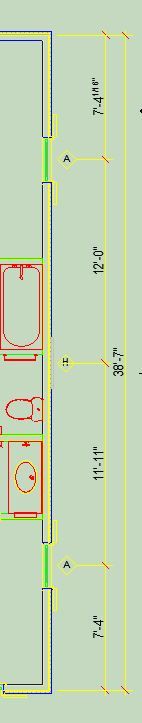
- Labels:
-
Dimension Tools
- Mark as New
- Bookmark
- Subscribe
- Mute
- Subscribe to RSS Feed
- Permalink
- Report Inappropriate Content
2013-02-27 01:24 AM
- Mark as New
- Bookmark
- Subscribe
- Mute
- Subscribe to RSS Feed
- Permalink
- Report Inappropriate Content
2013-02-27 08:11 AM
--Roberto Corona--
www.archiradar.com
AC18 - ITA full on Win10
_________________
_________________
- Mark as New
- Bookmark
- Subscribe
- Mute
- Subscribe to RSS Feed
- Permalink
- Report Inappropriate Content
2013-02-27 08:18 AM
The longer i consider it, this looks like a problem measuring to the window centre.
- Mark as New
- Bookmark
- Subscribe
- Mute
- Subscribe to RSS Feed
- Permalink
- Report Inappropriate Content
2013-02-27 11:05 AM
7'4"
11'10"31/32
11'11"31/32
7'4"2/32
the result you get, with 1/16 of accuracy, if exactly the one shown. A common rounding issue.
I'm in meters, here, and if I split a 1m line in 3 parts, the segments are measured 33cm33mm ... I never get the "full" length.
--Roberto Corona--
www.archiradar.com
AC18 - ITA full on Win10
_________________
_________________
- Mark as New
- Bookmark
- Subscribe
- Mute
- Subscribe to RSS Feed
- Permalink
- Report Inappropriate Content
2013-02-27 09:30 PM
rocorona wrote:
Or increase your drawing accuracy
There is an other possible way to fix that when you have been as accurate as possible do draw things where hey go and you still get an inconsistent dimension chain. Set user origin to a reference node on the wall at the end of your dimension chain. The move the items you have dimensioned
Rounding off to a a 16th, 1/8th, 1/4...what ever is a last resort and should only be used in the layout book if you ask me.
AutoCAD works to the 256th if I recall. Why ArchiCAD works only to the 64th I don't know.
The need for more accuracy in not for the sake of documentation, it is for the sake of modeling. You can avoid some graphic anomalies in renderings and such with more precisely constructed CAD models.
ArchiCAD 25 7000 USA - Windows 10 Pro 64x - Dell 7720 64 GB 2400MHz ECC - Xeon E3 1535M v6 4.20GHz - (2) 1TB M.2 PCIe Class 50 SSD's - 17.3" UHD IPS (3840x2160) - Nvidia Quadro P5000 16GB GDDR5 - Maxwell Studio/Render 5.2.1.49- Multilight 2 - Adobe Acrobat Pro - ArchiCAD 6 -25
- Fill global scale? in Modeling
- level dimension works weird in Documentation
- Dimensions do not add up. Example a string of dimensions do not add up to the total. in Documentation
- Reporting Assemblies (composites schedules) in Project data & BIM
- Level Dimension hidden but still selectable on plan? in Documentation
