Turn on suggestions
Auto-suggest helps you quickly narrow down your search results by suggesting possible matches as you type.
Showing results for
Turn on suggestions
Auto-suggest helps you quickly narrow down your search results by suggesting possible matches as you type.
Showing results for
- Graphisoft Community (INT)
- :
- Forum
- :
- Documentation
- :
- Window Labels - all windows have same ID
Options
- Subscribe to RSS Feed
- Mark Topic as New
- Mark Topic as Read
- Pin this post for me
- Bookmark
- Subscribe to Topic
- Mute
- Printer Friendly Page
Documentation
About Archicad's documenting tools, views, model filtering, layouts, publishing, etc.
Window Labels - all windows have same ID
Anonymous
Not applicable
Options
- Mark as New
- Bookmark
- Subscribe
- Mute
- Subscribe to RSS Feed
- Permalink
- Report Inappropriate Content
2016-01-21
12:26 AM
- last edited on
2025-02-06
11:40 AM
by
Aruzhan Ilaikova
2016-01-21
12:26 AM
Probably a beginner error 
I created some window favorites, but now that I have placed several of them they all have the same window ID even though they're different sizes. Is there a way to re-sequence my window and door IDs?
What should I have done different when saving the window favorite so when I place a new one it gets a new ID?
Marc
I created some window favorites, but now that I have placed several of them they all have the same window ID even though they're different sizes. Is there a way to re-sequence my window and door IDs?
What should I have done different when saving the window favorite so when I place a new one it gets a new ID?
Marc
6 REPLIES 6
Anonymous
Not applicable
Options
- Mark as New
- Bookmark
- Subscribe
- Mute
- Subscribe to RSS Feed
- Permalink
- Report Inappropriate Content
2016-01-21 01:21 AM
2016-01-21
01:21 AM
If you keep selecting from the list of favourites they will have the same ID as all settings are kept.
You can select windows in the order you want to number them then go to Document (menu) > Schedules and Lists > Element ID Manager to sort ID's. I have had varying results with this, though, but have not had to use it for a while - bugs may have been sorted out.
You can select windows in the order you want to number them then go to Document (menu) > Schedules and Lists > Element ID Manager to sort ID's. I have had varying results with this, though, but have not had to use it for a while - bugs may have been sorted out.
Anonymous
Not applicable
Options
- Mark as New
- Bookmark
- Subscribe
- Mute
- Subscribe to RSS Feed
- Permalink
- Report Inappropriate Content
2016-01-21 01:55 AM
2016-01-21
01:55 AM
Thx a lot - I tried selecting in sequence but it did not rename in sequence. So just ended up with the manual renaming, but thx for the guide to the ID manager - did not know that.
Options
- Mark as New
- Bookmark
- Subscribe
- Mute
- Subscribe to RSS Feed
- Permalink
- Report Inappropriate Content
2016-01-21 01:59 AM
2016-01-21
01:59 AM
s2art wrote:Unless you tell Archicad to ignore the ID by ticking the ID box for windows/doors then you will get a new ID each time you place a window.
If you keep selecting from the list of favourites they will have the same ID as all settings are kept.
It probably still won't be what you want so either manually change it or use the ID manager as Stuart suggested.
The attached image is for something similar but you need to go into the windows/doors section and tick the ID box.
Barry.
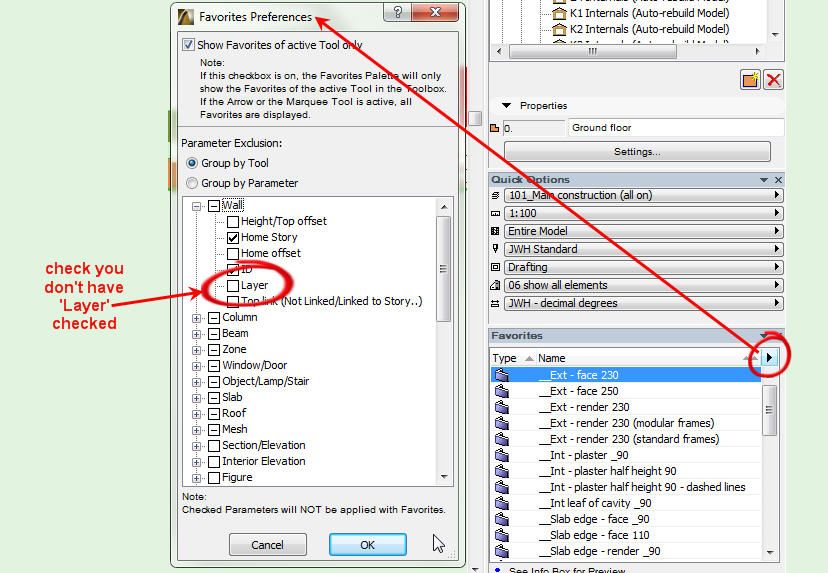
One of the forum moderators.
Versions 6.5 to 27
i7-10700 @ 2.9Ghz, 32GB ram, GeForce RTX 2060 (6GB), Windows 10
Lenovo Thinkpad - i7-1270P 2.20 GHz, 32GB RAM, Nvidia T550, Windows 11
Versions 6.5 to 27
i7-10700 @ 2.9Ghz, 32GB ram, GeForce RTX 2060 (6GB), Windows 10
Lenovo Thinkpad - i7-1270P 2.20 GHz, 32GB RAM, Nvidia T550, Windows 11
Anonymous
Not applicable
Options
- Mark as New
- Bookmark
- Subscribe
- Mute
- Subscribe to RSS Feed
- Permalink
- Report Inappropriate Content
2016-01-21 02:10 AM
2016-01-21
02:10 AM
Awesome - Thx Barry. This is exactly what I was looking for. Unchecked the ID tick box for windows and now the favorites auto sequence from the number i start from.
Barry wrote:s2art wrote:Unless you tell Archicad to ignore the ID by ticking the ID box for windows/doors then you will get a new ID each time you place a window.
If you keep selecting from the list of favourites they will have the same ID as all settings are kept.
It probably still won't be what you want so either manually change it or use the ID manager as Stuart suggested.
The attached image is for something similar but you need to go into the windows/doors section and tick the ID box.
Barry.
Anonymous
Not applicable
Options
- Mark as New
- Bookmark
- Subscribe
- Mute
- Subscribe to RSS Feed
- Permalink
- Report Inappropriate Content
2016-01-21 02:46 PM
2016-01-21
02:46 PM
Hi, Just to add a little bit here.
The way I set the ID to the windows is a very quick way, but only if you don't mind which one is W01 or W02 etc... (because I still don't know how to tell archicad which window should be the W01) For this I use the Element ID manager and ask to Change ID by criteria as shown in the image below, and AC does it automatic. You can set any criteria you need. And in the ID Format Tab you can set whichever format you want.
BTW someone needs to teach to the spellcheck how to spell archicad
The way I set the ID to the windows is a very quick way, but only if you don't mind which one is W01 or W02 etc... (because I still don't know how to tell archicad which window should be the W01) For this I use the Element ID manager and ask to Change ID by criteria as shown in the image below, and AC does it automatic. You can set any criteria you need. And in the ID Format Tab you can set whichever format you want.
BTW someone needs to teach to the spellcheck how to spell archicad
Anonymous
Not applicable
Options
- Mark as New
- Bookmark
- Subscribe
- Mute
- Subscribe to RSS Feed
- Permalink
- Report Inappropriate Content
2020-04-02 04:34 AM
2020-04-02
04:34 AM
I am also use of manager but same size window show different I'd how can I change this ?
Suggested content
- MODELING OF WINDOWS USING THE CURTAIN WALL TOOL in Modeling
- Window Reveal in Composite Wall Graphics in Modeling
- Difficulty Converting Favorites & Library Objects to Library 29 in Libraries & objects
- Ci Window Glitch - Pattern in Libraries & objects
- Missing Library Parts Warnings in Libraries & objects
