Turn on suggestions
Auto-suggest helps you quickly narrow down your search results by suggesting possible matches as you type.
Showing results for
Turn on suggestions
Auto-suggest helps you quickly narrow down your search results by suggesting possible matches as you type.
Showing results for
- Graphisoft Community (INT)
- :
- Forum
- :
- Documentation
- :
- Re: name multi layout pdf with autotext
Options
- Subscribe to RSS Feed
- Mark Topic as New
- Mark Topic as Read
- Pin this post for me
- Bookmark
- Subscribe to Topic
- Mute
- Printer Friendly Page
Documentation
About Archicad's documenting tools, views, model filtering, layouts, publishing, etc.
name multi layout pdf with autotext
Anonymous
Not applicable
Options
- Mark as New
- Bookmark
- Subscribe
- Mute
- Subscribe to RSS Feed
- Permalink
- Report Inappropriate Content
2016-08-25
11:11 PM
- last edited on
2023-05-19
03:53 PM
by
Gordana Radonic
2016-08-25
11:11 PM
in publisher view, it is possible to assign auto text names to individual layouts. that's great.
but in many cases, i dont publish layouts one by one, I publish merged layout.
the folder that holds the individual layouts and which gives it's name to the final file on my computer, doesn't seem to support auto text naming?
that's a shame... it means i can't automate file naming based on issue management 😕
anyone has an idea how to do this?
thks.
T
4 REPLIES 4
Options
- Mark as New
- Bookmark
- Subscribe
- Mute
- Subscribe to RSS Feed
- Permalink
- Report Inappropriate Content
2016-08-26 03:30 AM
2016-08-26
03:30 AM
I am pretty sure you can if you know what the autotext field is.
You just need to type in in manually.
For example ... <CURRENTREVISIONID>... if you want to add the current revision ID.
Barry.
You just need to type in in manually.
For example ... <CURRENTREVISIONID>... if you want to add the current revision ID.
Barry.
One of the forum moderators.
Versions 6.5 to 27
i7-10700 @ 2.9Ghz, 32GB ram, GeForce RTX 2060 (6GB), Windows 10
Lenovo Thinkpad - i7-1270P 2.20 GHz, 32GB RAM, Nvidia T550, Windows 11
Versions 6.5 to 27
i7-10700 @ 2.9Ghz, 32GB ram, GeForce RTX 2060 (6GB), Windows 10
Lenovo Thinkpad - i7-1270P 2.20 GHz, 32GB RAM, Nvidia T550, Windows 11
Anonymous
Not applicable
Options
- Mark as New
- Bookmark
- Subscribe
- Mute
- Subscribe to RSS Feed
- Permalink
- Report Inappropriate Content
2016-08-26 03:52 PM
2016-08-26
03:52 PM
for me this puts literally _CURRENTREVISIONID_ in the file title, but not the actual current rev id ...
Anonymous
Not applicable
Options
- Mark as New
- Bookmark
- Subscribe
- Mute
- Subscribe to RSS Feed
- Permalink
- Report Inappropriate Content
2016-08-29 11:32 AM
2016-08-29
11:32 AM
anyone ?
it really seems odd to me that there is no way to automatically prevent the publisher from overwriting older files.... I just need the output file to carry the issue id or even the date of issue...
or else, how do you guy's deal with this issue on your computers/ servers ?
do you create new publishing set's manually with each issue ?
thanks for your help !!!

N
it really seems odd to me that there is no way to automatically prevent the publisher from overwriting older files.... I just need the output file to carry the issue id or even the date of issue...
or else, how do you guy's deal with this issue on your computers/ servers ?
do you create new publishing set's manually with each issue ?
thanks for your help !!!
N
Options
- Mark as New
- Bookmark
- Subscribe
- Mute
- Subscribe to RSS Feed
- Permalink
- Report Inappropriate Content
2016-08-29 12:21 PM
2016-08-29
12:21 PM
I have publishing sets per file type / printing.
You can rename items if you right click a folder or just the whole project in the publishing set, just add the autotexts you like. This will rename all items in the publishing set.
We use a custom text field in our change manager for identifying different change dates. The only thing it doesn't work on is renaming folders that are used to unify several layouts to one PDF/DWG (in the case of detail booklets, for example).
The autotexts from the Issue list will only change on layouts for that issue. So let's say you have a set of 5 layouts. 2 of these are changed in the next issue, only these 2 will have their name changed, the other 3 stay based on the previous issue.
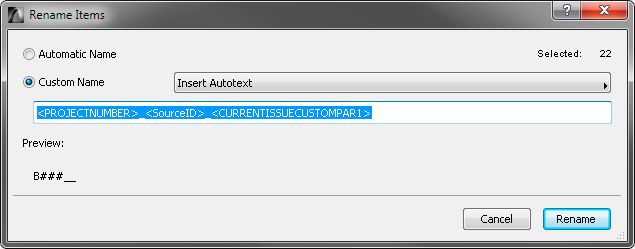
You can rename items if you right click a folder or just the whole project in the publishing set, just add the autotexts you like. This will rename all items in the publishing set.
We use a custom text field in our change manager for identifying different change dates. The only thing it doesn't work on is renaming folders that are used to unify several layouts to one PDF/DWG (in the case of detail booklets, for example).
The autotexts from the Issue list will only change on layouts for that issue. So let's say you have a set of 5 layouts. 2 of these are changed in the next issue, only these 2 will have their name changed, the other 3 stay based on the previous issue.
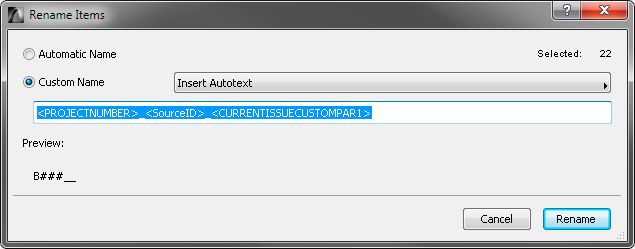
Erwin Edel, Project Lead, Leloup Architecten
www.leloup.nl
ArchiCAD 9-29NED FULL
Windows 11 Pro for Workstations
Adobe Design Premium CS5
www.leloup.nl
ArchiCAD 9-29NED FULL
Windows 11 Pro for Workstations
Adobe Design Premium CS5
Suggested content
- Automatically displaying drawing scales for alternative layout sheet sizes in Documentation
- Label works in View but not in Layout in Documentation
- Using #HomeStory in Archicad title block always shows Floor 0 instead of actual story in Documentation
- Automatic sequential Page Numbering in Index in addition to the subset page id assignment in Documentation
- <DRAWINGNAME> in titles causes System Memory crashes in Documentation
