- Graphisoft Community (INT)
- :
- Developer Hub
- :
- GDL
- :
- Re: Help, label GDL, dynamic array
- Subscribe to RSS Feed
- Mark Topic as New
- Mark Topic as Read
- Pin this post for me
- Bookmark
- Subscribe to Topic
- Mute
- Printer Friendly Page
Help, label GDL, dynamic array
- Mark as New
- Bookmark
- Subscribe
- Mute
- Subscribe to RSS Feed
- Permalink
- Report Inappropriate Content
2020-03-31
03:36 AM
- last edited on
2022-09-26
10:52 PM
by
Daniel Kassai
Please someone could help me.
I am creating a laber in GDL, this is a table of dates, for example for 1 slab, i want to input data of the concrete in work for control of quality.
i have 3 problems until now,
attached pictures of the description of each one.
problem 1
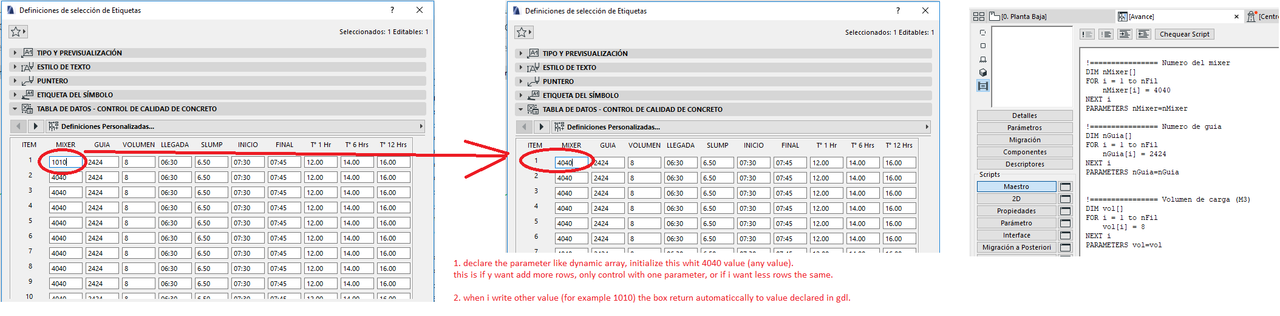
problem 2
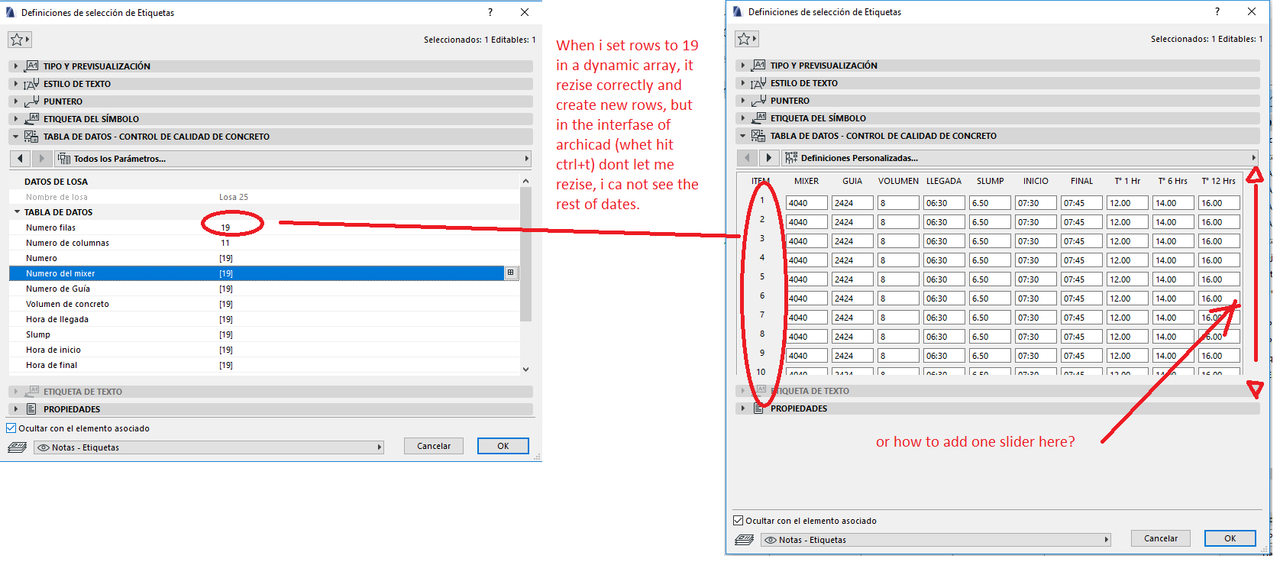
problem 3
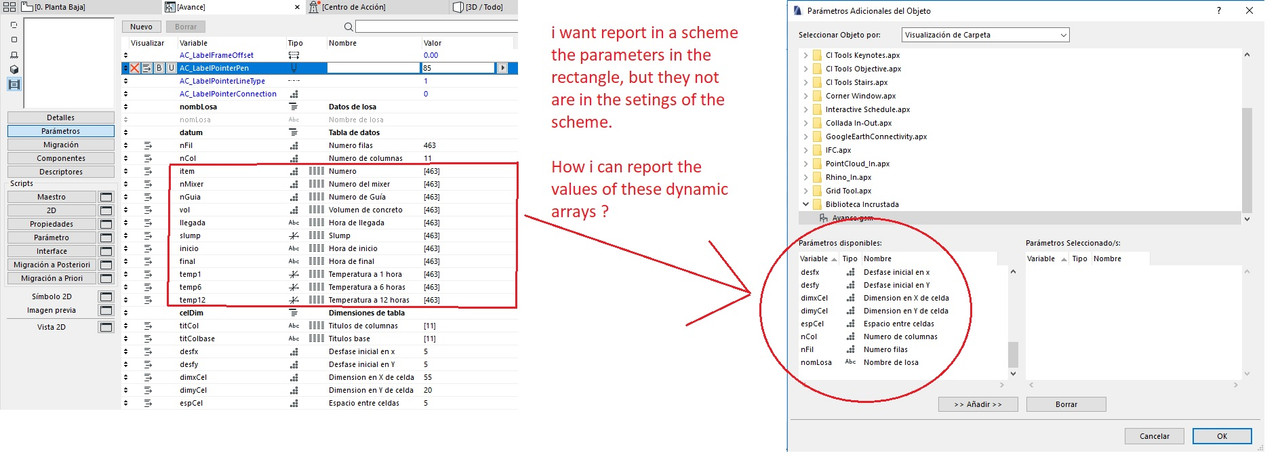
Thankyou
- Labels:
-
Library (GDL)
- Mark as New
- Bookmark
- Subscribe
- Mute
- Subscribe to RSS Feed
- Permalink
- Report Inappropriate Content
2020-03-31 10:58 AM
Problem 2: You can resize the User Interface, if you like (UI_DIALOG "Settings", 600, 1200 for example).
Or you can code a kind of slider.
Problem 1: was not clear for me, what you meant.
GDL object creation: b-prisma.de
- Mark as New
- Bookmark
- Subscribe
- Mute
- Subscribe to RSS Feed
- Permalink
- Report Inappropriate Content
2020-03-31 12:05 PM
More infrmation.
Problem 1:
For create this date table, i used a dynamic array for each colum, all array is created in GDL, declared qith DIM and initialized assigning a value (any value, only for initialize the parameter), until here all is ok.
I used UI_INFIELD for create the user interface, and allow the user of the laber insert values diferents.
the problem: when the user write values in the fields created with UI_OUTFIELD, everything the user writes is discarded and automatically returns to the value assigned by the GDL.
SO, How do I make the values entered by the user in the cells created with UI_INFIELD be saved, and not be discarded by the script?
Problem 2: This (UI_DIALOG "Settings", 600, 1200) help a lot, thanks
Any idea for code of scrollbar?, i looked in GDL cookbok and GDL hand book and nothing.
Problem 3: if i can not report the arrays values, any idea, How to report or print or export this data table?
Thanks a lot for your help.
- Mark as New
- Bookmark
- Subscribe
- Mute
- Subscribe to RSS Feed
- Permalink
- Report Inappropriate Content
2020-03-31 01:11 PM
Array Parameters you must not declare in the script.
You only need to declare them if you want to lower its size.
And it make sense to do it once if you have bigger Arrays, that saves a lot of manual work.
But after that declation you should uncomment this script part.
If you have not declared the Array in the Parameter-Script (or uncommented it), the user should be able to
change the values.
Problem 2: I can look for an example I have made some years ago, please give me a day.
Problem 3: at the moment not...
GDL object creation: b-prisma.de
- Mark as New
- Bookmark
- Subscribe
- Mute
- Subscribe to RSS Feed
- Permalink
- Report Inappropriate Content
2020-03-31 11:45 PM
The buttons have "end stops", the Slider not yet.
GDL object creation: b-prisma.de
- Mark as New
- Bookmark
- Subscribe
- Mute
- Subscribe to RSS Feed
- Permalink
- Report Inappropriate Content
2020-04-01 05:21 AM
Thanks a lot
- Mark as New
- Bookmark
- Subscribe
- Mute
- Subscribe to RSS Feed
- Permalink
- Report Inappropriate Content
2020-04-02 10:35 AM
Both are described in the GDL Cookbook.
You can export Textfiles via GDL script.
But I am not shure, if this solves your problem.
GDL object creation: b-prisma.de
- Mark as New
- Bookmark
- Subscribe
- Mute
- Subscribe to RSS Feed
- Permalink
- Report Inappropriate Content
2020-04-09 01:13 PM
These 3 problems deserve 3 seperate posts alone ...
Anyway,
1. Arrays in the Parameters Tab are dynamic in nature, you don't need to declare a specific value for its size. Althought in your case you can make the array[1]
Why should you do it that way? In your case, simple:
a. The bigger the array the bigger memory required for your object.
b. You will not have to deal with the rest of the arrays unused data.
2. I believe @Joachim Suehlo have already answered you.
3. Do you need to list all object's data ? (May be a work around can be enacted).
- Mark as New
- Bookmark
- Subscribe
- Mute
- Subscribe to RSS Feed
- Permalink
- Report Inappropriate Content
2020-05-26 04:24 AM
Problem 3. Yes, I need to list all the values, it should be like an Excel data table (but inside the model), to record information about the construction process.
- Mark as New
- Bookmark
- Subscribe
- Mute
- Subscribe to RSS Feed
- Permalink
- Report Inappropriate Content
2020-06-11 05:27 AM
I am trying to initialize a dynamic array from UI_INFIELD, but it doesn't work, how should I fix this?
I am attaching the second attempt.
The error is that the dynamic array in the columns does not work
Thanks.
