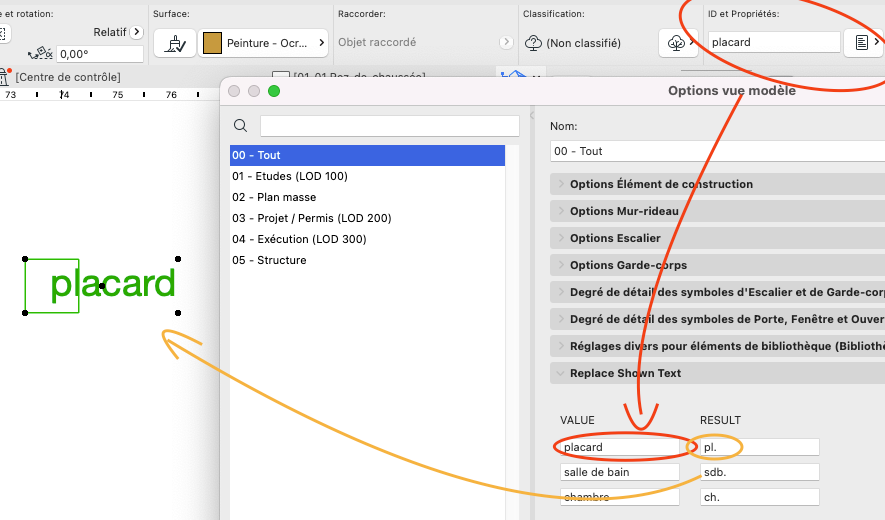- Graphisoft Community (INT)
- :
- Developer Hub
- :
- GDL
- :
- Retrieve an array from the model view options
- Subscribe to RSS Feed
- Mark Topic as New
- Mark Topic as Read
- Pin this post for me
- Bookmark
- Subscribe to Topic
- Mute
- Printer Friendly Page
Retrieve an array from the model view options
- Mark as New
- Bookmark
- Subscribe
- Mute
- Subscribe to RSS Feed
- Permalink
- Report Inappropriate Content
2023-05-19 10:17 AM
Hi!
I want to create an object that show the id of the object in plan.
But if the identifier of this object is present in the MVO list, I want it to display the text chosen by the user in the model view options (an abbreviation in my case)
I am not really experienced in GDL, so I don't know how to retrive an array from an other script.
!!!!!!!!!!!!!!SCRIPT PRINCIPAL
DIM valueT [][]
succes = LIBRARYGLOBAL ("OVM_Remplacement", "arrayValeurs" , req_arrayValeurs)
!!!! THIS PART DOESN'T WORK AT THE MOMENT
!for i = 1 to 3
!valueT[i][1]=req_arrayValeurs[i][1]
!valueT[i][2]=req_arrayValeurs[i][2]
!
!next i
!
Request ("ID_of_Main","",test)
compteur=test
!for i = 1 to 3
!IF test = valueT[i][1] THEN
!compteur=valueT[i][2]
!ENDIFSolved! Go to Solution.
- Labels:
-
Library (GDL)
Accepted Solutions
- Mark as New
- Bookmark
- Subscribe
- Mute
- Subscribe to RSS Feed
- Permalink
- Report Inappropriate Content
2023-05-19 11:24 AM
LIBRARYGLOBAL work only with 1d array
Industrial Architect and Structural Design Engineer, developer of free addon for sync GDL param and properties
- Mark as New
- Bookmark
- Subscribe
- Mute
- Subscribe to RSS Feed
- Permalink
- Report Inappropriate Content
2023-05-19 11:24 AM
LIBRARYGLOBAL work only with 1d array
Industrial Architect and Structural Design Engineer, developer of free addon for sync GDL param and properties
- Mark as New
- Bookmark
- Subscribe
- Mute
- Subscribe to RSS Feed
- Permalink
- Report Inappropriate Content
2023-05-19 01:34 PM
It worked well after making two 1d arrays. Thank you a lot!
- Mark as New
- Bookmark
- Subscribe
- Mute
- Subscribe to RSS Feed
- Permalink
- Report Inappropriate Content
2023-05-22 02:53 PM
Technically, returned arrays (libraryglobal, request, returned_parameters, ....) can be used as two-dimensional if declared with a fixed size in the receiving script. There are not many use cases when you know the size in advance.
Software Engineer, Library
Graphisoft SE, Budapest