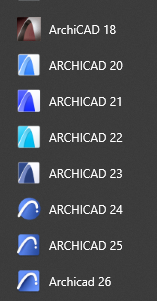- Graphisoft Community (INT)
- :
- Forum
- :
- General discussions
- :
- Re: archicad replacement icons (mac)
- Subscribe to RSS Feed
- Mark Topic as New
- Mark Topic as Read
- Pin this post for me
- Bookmark
- Subscribe to Topic
- Mute
- Printer Friendly Page
archicad replacement icons (mac)
- Mark as New
- Bookmark
- Subscribe
- Mute
- Subscribe to RSS Feed
- Permalink
- Report Inappropriate Content
2009-01-24
09:22 AM
- last edited on
2024-04-26
11:22 AM
by
Aruzhan Ilaikova
i am sure we are not the only one who struggle following which AC version you are currently working in, particularly since the default AC logo has remained unchanged for quite some time...
... and so we decided to create our own and make it available for everyone - actually since we are trained architects like most of you, we made a few options...
1. column: transparent white outline
2. column: white
3. column: transparent
please download the respective versions from the following posts.
enjoy,
ds.
Design Technology Managers.
All on macOS | since AC 6
Archicad Framework > Smart Template 27
Smart Tree, Transmittal and Universal Label and other smart GDL Objects
By Architects for Architects.
Solved! Go to Solution.
- Mark as New
- Bookmark
- Subscribe
- Mute
- Subscribe to RSS Feed
- Permalink
- Report Inappropriate Content
2024-10-07 09:37 AM
For those who have difficulty distinguishing the original launch icons, we’ve introduced new alternative icons that prominently display the version number for easier identification. You can find all the details about the icon changes in this Knowledge Base article:
Please read it carefully, as the previous solution some of you used is incorrect and may cause Archicad to mistakenly be flagged as a pirated version. To avoid issues, kindly follow the guide in the article.
Thank you!
- Mark as New
- Bookmark
- Subscribe
- Mute
- Subscribe to RSS Feed
- Permalink
- Report Inappropriate Content
2017-08-03 06:39 AM
https://macinteract.com/ac21-replacement-icons/
Design Technology Managers.
All on macOS | since AC 6
Archicad Framework > Smart Template 27
Smart Tree, Transmittal and Universal Label and other smart GDL Objects
By Architects for Architects.
- Mark as New
- Bookmark
- Subscribe
- Mute
- Subscribe to RSS Feed
- Permalink
- Report Inappropriate Content
2020-01-07 01:47 AM
https://macinteract.com/ac22-replacement-icons/

Design Technology Managers.
All on macOS | since AC 6
Archicad Framework > Smart Template 27
Smart Tree, Transmittal and Universal Label and other smart GDL Objects
By Architects for Architects.
- Mark as New
- Bookmark
- Subscribe
- Mute
- Subscribe to RSS Feed
- Permalink
- Report Inappropriate Content
2020-01-07 01:48 AM
https://macinteract.com/archicad-23-replacement-icons/

Design Technology Managers.
All on macOS | since AC 6
Archicad Framework > Smart Template 27
Smart Tree, Transmittal and Universal Label and other smart GDL Objects
By Architects for Architects.
- Mark as New
- Bookmark
- Subscribe
- Mute
- Subscribe to RSS Feed
- Permalink
- Report Inappropriate Content
2020-07-11 12:12 PM
So without any further ado here are our alternative / replacement icons for ARCHICAD 24.
To ease the transition to the new identity for die hard / nostalgic ARCHICAD users, we have also included a LEGACY version...
Design Technology Managers.
All on macOS | since AC 6
Archicad Framework > Smart Template 27
Smart Tree, Transmittal and Universal Label and other smart GDL Objects
By Architects for Architects.
- Mark as New
- Bookmark
- Subscribe
- Mute
- Subscribe to RSS Feed
- Permalink
- Report Inappropriate Content
2022-10-03 04:22 AM
It took us more than a year to realise that we did not post the replacement logo for Archicad 25, so here a double post for both AC25 & AC26... enjoy!
https://macinteract.com/Archicad-25-replacement-icons/
https://macinteract.com/Archicad-26-replacement-icons/
Design Technology Managers.
All on macOS | since AC 6
Archicad Framework > Smart Template 27
Smart Tree, Transmittal and Universal Label and other smart GDL Objects
By Architects for Architects.
- Mark as New
- Bookmark
- Subscribe
- Mute
- Subscribe to RSS Feed
- Permalink
- Report Inappropriate Content
2022-10-03 04:27 AM - edited 2022-11-03 06:04 AM
If only Graphisoft would do this. 🙄
25 & 26 are so similar it is ridiculous.
At least 24 & 25 had a different shape.
Barry
Versions 6.5 to 27
i7-10700 @ 2.9Ghz, 32GB ram, GeForce RTX 2060 (6GB), Windows 10
Lenovo Thinkpad - i7-1270P 2.20 GHz, 32GB RAM, Nvidia T550, Windows 11
- Mark as New
- Bookmark
- Subscribe
- Mute
- Subscribe to RSS Feed
- Permalink
- Report Inappropriate Content
2023-06-13 06:12 AM
Just for completeness sake, it seems GS might finally consider a proper solution and save us the trouble each year...
Design Technology Managers.
All on macOS | since AC 6
Archicad Framework > Smart Template 27
Smart Tree, Transmittal and Universal Label and other smart GDL Objects
By Architects for Architects.
- Mark as New
- Bookmark
- Subscribe
- Mute
- Subscribe to RSS Feed
- Permalink
- Report Inappropriate Content
2024-01-30 06:29 AM
Hurrah another version...
https://macinteract.com/archicad-27-replacement-icons/
Design Technology Managers.
All on macOS | since AC 6
Archicad Framework > Smart Template 27
Smart Tree, Transmittal and Universal Label and other smart GDL Objects
By Architects for Architects.
- Mark as New
- Bookmark
- Subscribe
- Mute
- Subscribe to RSS Feed
- Permalink
- Report Inappropriate Content
2024-01-30 08:22 AM
Please be very wary doing this. We replaced the icon on one of our macs and it triggered Archicad in to thinking it had been pirated which caused us a bit of an issue with Graphisoft having to explain ourselves.
ArchiCAD 4.5 - Archicad 28 Apple Silicon 27.3 | 28 Apple Silicon
macOS Sequoia (15.1.1)
- Mark as New
- Bookmark
- Subscribe
- Mute
- Subscribe to RSS Feed
- Permalink
- Report Inappropriate Content
2024-02-05 04:06 AM
Very sorry about this - we had inadvertently uploaded only the PNG files instead of the actual ICNS
files, thus the replacement would not have worked.
Please note we have now uploaded the correct ICNS files (same link) please try again.
PS > We could not help to also redesign them... 😃
https://macinteract.com/archicad-27-replacement-icons/
Design Technology Managers.
All on macOS | since AC 6
Archicad Framework > Smart Template 27
Smart Tree, Transmittal and Universal Label and other smart GDL Objects
By Architects for Architects.
- Mark as New
- Bookmark
- Subscribe
- Mute
- Subscribe to RSS Feed
- Permalink
- Report Inappropriate Content
2024-10-07 09:37 AM
For those who have difficulty distinguishing the original launch icons, we’ve introduced new alternative icons that prominently display the version number for easier identification. You can find all the details about the icon changes in this Knowledge Base article:
Please read it carefully, as the previous solution some of you used is incorrect and may cause Archicad to mistakenly be flagged as a pirated version. To avoid issues, kindly follow the guide in the article.
Thank you!
- Mark as New
- Bookmark
- Subscribe
- Mute
- Subscribe to RSS Feed
- Permalink
- Report Inappropriate Content
4 weeks ago
Thanks for finally providing an offical solution.
For all long-term followers of this thread (since 2009), please note we will no longer produce Archicad version icons as this solves the problem.
However, if you prefer to produce your own graphic / icon, please refer to the following instructions:
https://smart.macinteract.com/icon-creation-tutorial-for-macos-apps/
Design Technology Managers.
All on macOS | since AC 6
Archicad Framework > Smart Template 27
Smart Tree, Transmittal and Universal Label and other smart GDL Objects
By Architects for Architects.
- Mark as New
- Bookmark
- Subscribe
- Mute
- Subscribe to RSS Feed
- Permalink
- Report Inappropriate Content
4 weeks ago
Thank you @Eszter Fulop
Now, if those alternative icons can be saved in the 'Archicad Starter.exe' file (and Mac equivalent) for each new version, then that would be perfect.
We won't have to find and download the new icon as it will already be delivered with Archicad installation.
Thank you.
Barry.
Versions 6.5 to 27
i7-10700 @ 2.9Ghz, 32GB ram, GeForce RTX 2060 (6GB), Windows 10
Lenovo Thinkpad - i7-1270P 2.20 GHz, 32GB RAM, Nvidia T550, Windows 11
- Mark as New
- Bookmark
- Subscribe
- Mute
- Subscribe to RSS Feed
- Permalink
- Report Inappropriate Content
4 weeks ago
Just FYI, when updating Archicad you have to replace the icon again and recreate any shortcuts/aliases you have of it.
ArchiCAD 4.5 - Archicad 28 Apple Silicon 27.3 | 28 Apple Silicon
macOS Sequoia (15.1.1)
- « Previous
-
- 1
- 2
- Next »