Turn on suggestions
Auto-suggest helps you quickly narrow down your search results by suggesting possible matches as you type.
Showing results for
Turn on suggestions
Auto-suggest helps you quickly narrow down your search results by suggesting possible matches as you type.
Showing results for
- Graphisoft Community (INT)
- :
- Knowledge Base
- :
- Getting started
- :
- Archicad Basic Concepts - Visualizing and Filterin...
Options
- Subscribe to RSS Feed
- Mark as New
- Mark as Read
- Bookmark
- Subscribe to Topic
- Printer Friendly Page
- Report Inappropriate Content
Archicad Basic Concepts - Visualizing and Filtering Building Information
Graphisoft
Options
- Subscribe to RSS Feed
- Mark as New
- Mark as Read
- Bookmark
- Subscribe to Topic
- Printer Friendly Page
- Report Inappropriate Content
2019-03-20 11:30 AM - edited 2022-04-20 03:15 PM
This article is a part of a series titled Archicad Quick Tour.
Each Archicad project is a complex database consisting of the following items:
- 3D design elements: walls, columns, windows and doors, MEP system elements, etc.
- 2D drafting and documenting elements: lines, fills, texts, labels, dimensions and images
- non-visual data (also known as metadata): classifications, properties, renovation status, thermal transmittance, acoustic specifications etc. that are assigned to the 2D and 3D elements as their attributes and properties. (Some of these can be visualized, see details below.)
This is what we call the BIM (Building Information Model). In Archicad you always see only a filtered set of elements and data of your BIM at a time. There are many ways to filter the content of the BIM project for representation. We use filtering all the time. What you see on the screen is never the entire virtual building. There are two main ways building information is represented. They partly overlap in terms of what type of building information they represent.
- Visual representation: The geometry of the building and its elements are shown in a visual way on floor plans, sections, elevations, 3D views , details, worksheets and rendered images. Visual information often also contains a large proportion of non-visual data, since they can be visualized in Archicad by using these:
- Schedules: They represent data that cannot be visualized, but they also often contain parameters that are visually representable, such as dimensions (width, length, height, area, volume, etc.) and certain views (front view, side view, etc.) of building elements.
The perspective view and the floor plan are visual representations while the schedule is a non-visual representation of building information. They are all based on different filtered sets of information of the same model:
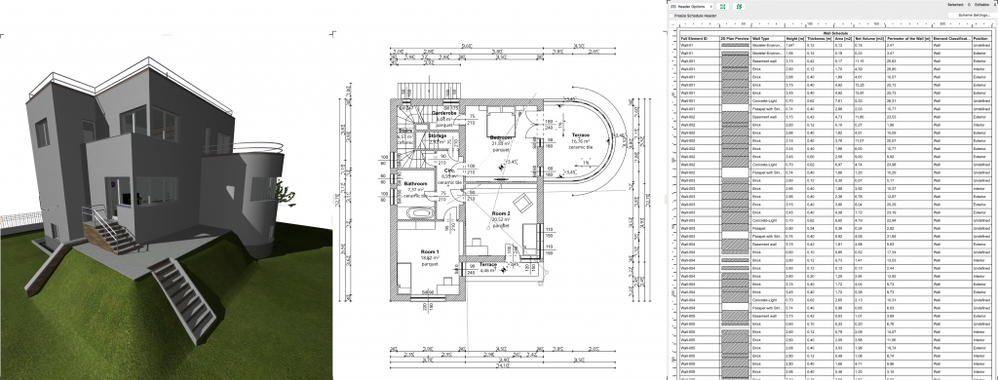
Visual Representation - What Do We See?
The visibility of elements in the model is defined by these:- Layers and Layer Combinations
- Partial Structure Display
- Model View Options
- Renovation Filter Options
- Filter and Cut Elements in 3D
- story range
- area enclosed by the Marquee Tool
- element types
Visual Representation - How Do We See What We See?
The visibility is defined by the factors mentioned above. The way the visible elements are shown, is defined by the following: In the example below Renovation Filter Options control what is displayed and Graphic Override Combinations control how they are displayed: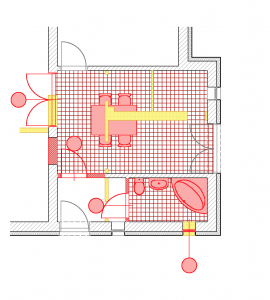
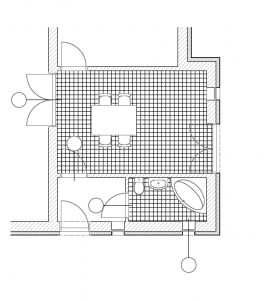
Schedules - What is Shown?
Labels:
Related articles

