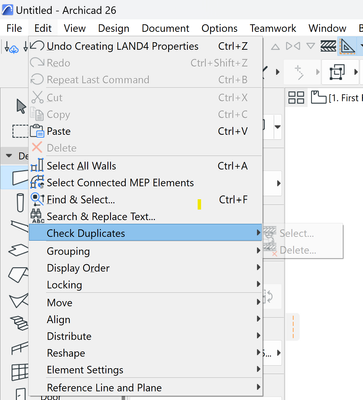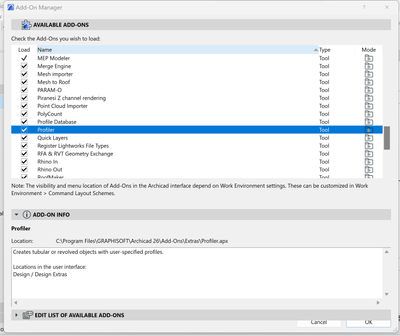- Graphisoft Community (INT)
- :
- Forum
- :
- Installation & update
- :
- Re: Add-ons
- Subscribe to RSS Feed
- Mark Topic as New
- Mark Topic as Read
- Pin this post for me
- Bookmark
- Subscribe to Topic
- Mute
- Printer Friendly Page
Add-ons
- Mark as New
- Bookmark
- Subscribe
- Mute
- Subscribe to RSS Feed
- Permalink
- Report Inappropriate Content
2023-04-14
07:55 PM
- last edited on
2023-11-15
10:43 AM
by
Aruzhan Ilaikova
The Check Duplicate add-on is not showing in the menu.
Also, the profiler seems to be added twice (see attached screenshot).
Any advice?
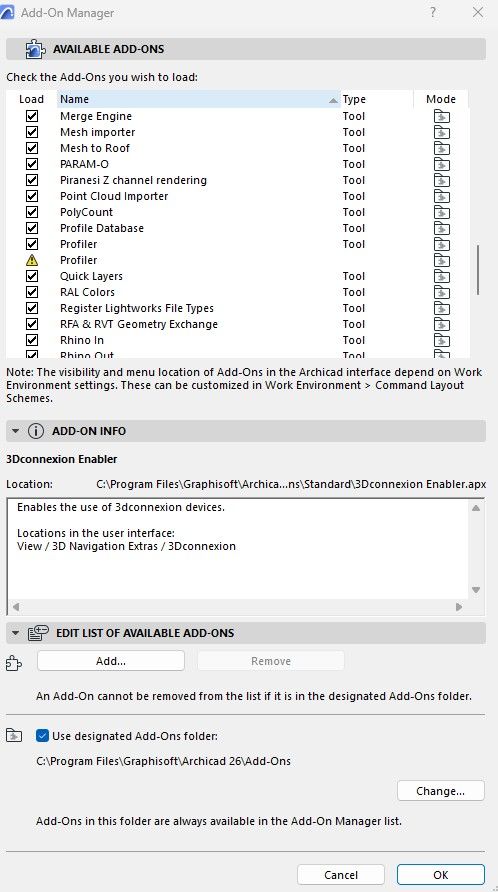
Win11 Pro 22H2 - 13th Gen Intel(R) Core(TM) i9-13900KF 3.00 GHz - 64 GB - 64-bit operating system, x64-based processor
Solved! Go to Solution.
- Labels:
-
Add-on Installation
Accepted Solutions
- Mark as New
- Bookmark
- Subscribe
- Mute
- Subscribe to RSS Feed
- Permalink
- Report Inappropriate Content
2023-04-15 04:21 AM - edited 2023-04-15 04:33 AM
In ArchiCAD 26 USA, the "check duplicates" add-on is available through the edit menu > check duplicates:
It's also available in the add-on manager:
For the profiler, it seems you have had an old version, which is no more available for your software. Click on the exclamation mark to get more information about it:
You can remove it from the add-on folder located in C:\ProgramFiles\Graphisoft\Archicad26\add-ons\Extras\Profiler.apx
AC 10-28 (Full)
Asus | 64 GB RAM | Windows 11
- Mark as New
- Bookmark
- Subscribe
- Mute
- Subscribe to RSS Feed
- Permalink
- Report Inappropriate Content
2023-04-15 04:21 AM - edited 2023-04-15 04:33 AM
In ArchiCAD 26 USA, the "check duplicates" add-on is available through the edit menu > check duplicates:
It's also available in the add-on manager:
For the profiler, it seems you have had an old version, which is no more available for your software. Click on the exclamation mark to get more information about it:
You can remove it from the add-on folder located in C:\ProgramFiles\Graphisoft\Archicad26\add-ons\Extras\Profiler.apx
AC 10-28 (Full)
Asus | 64 GB RAM | Windows 11
- Mark as New
- Bookmark
- Subscribe
- Mute
- Subscribe to RSS Feed
- Permalink
- Report Inappropriate Content
2023-04-18 04:04 PM
I have two profiler tools showing in the add-ons manager.
The Goodies' folder shows only one profiler.apx, but I have another profile.sdb in the Add-Ons folder (See Attached Screenshots). Which one should I delete to avoid having two profiler tools showing in the add-ons manager?
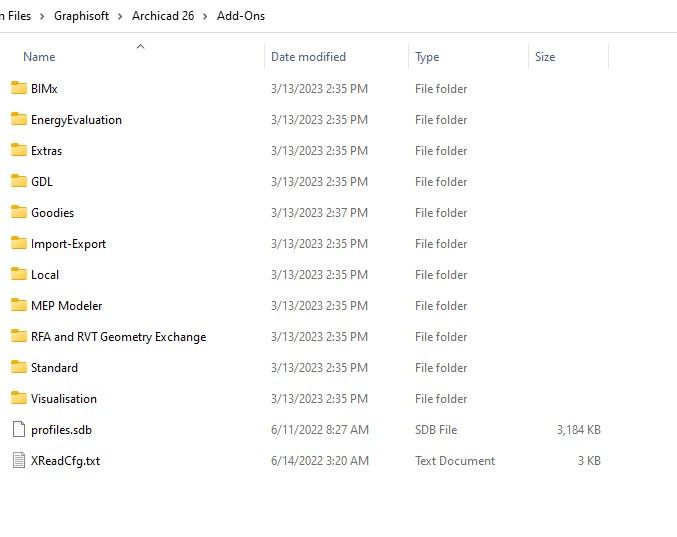
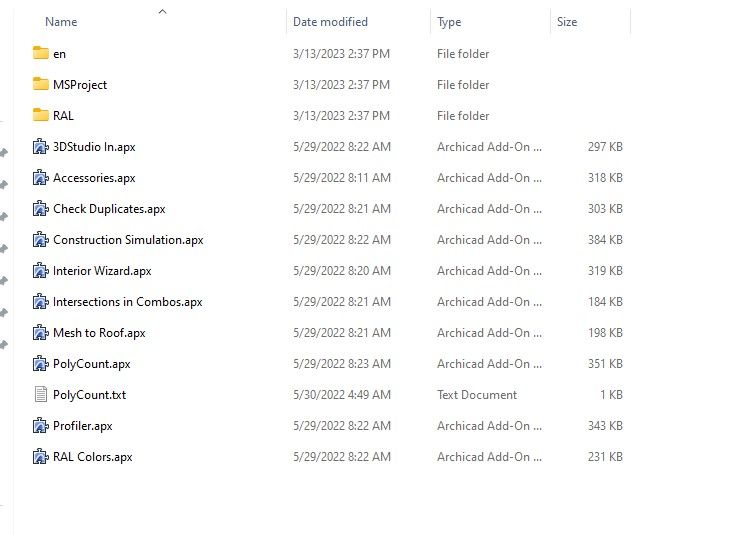
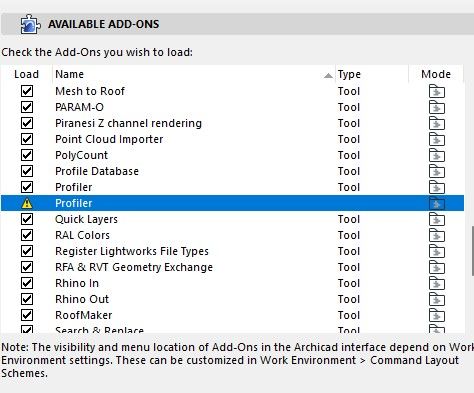
Win11 Pro 22H2 - 13th Gen Intel(R) Core(TM) i9-13900KF 3.00 GHz - 64 GB - 64-bit operating system, x64-based processor
- Mark as New
- Bookmark
- Subscribe
- Mute
- Subscribe to RSS Feed
- Permalink
- Report Inappropriate Content
2023-04-18 06:12 PM
In addition to clicking on the profiler, where there is the mark, you should click on the add-on info to check out the directory (location) indicating which one to be removed:
AC 10-28 (Full)
Asus | 64 GB RAM | Windows 11
- Mark as New
- Bookmark
- Subscribe
- Mute
- Subscribe to RSS Feed
- Permalink
- Report Inappropriate Content
2023-04-18 07:49 PM
The add-on info does not show 2 profiler.apx (See Attached Screenshot).
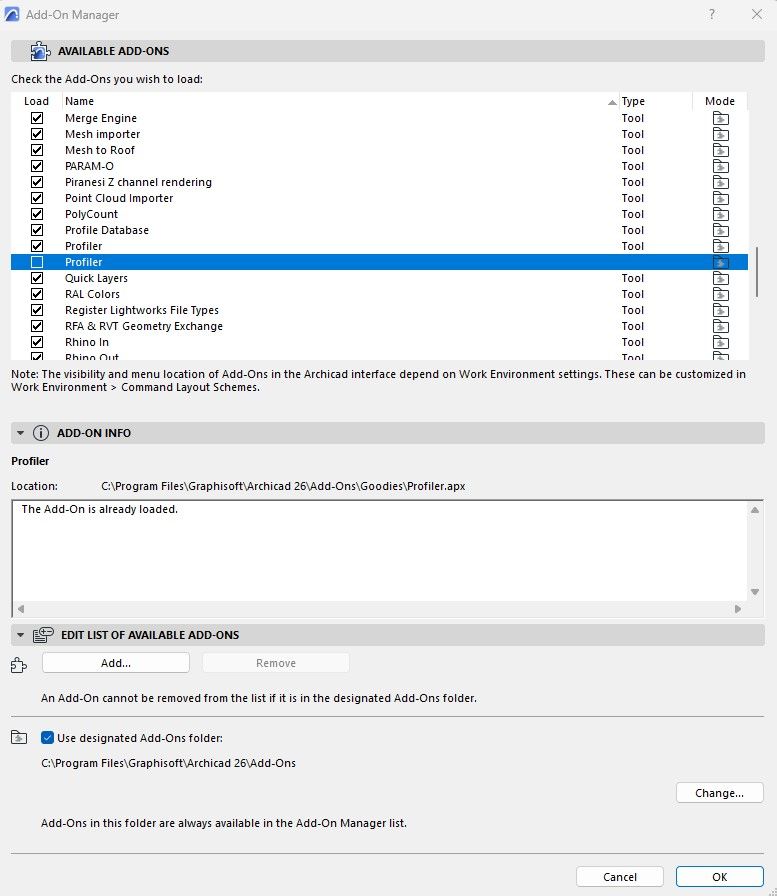
Win11 Pro 22H2 - 13th Gen Intel(R) Core(TM) i9-13900KF 3.00 GHz - 64 GB - 64-bit operating system, x64-based processor
- Automation Addon Name in General discussions
- Localized addons finally released for 28 INT version. in Installation & update
- Grasshopper-Archicad 28 Live Connection User Guide download link unavailable in Parametric design
- SSA Custom Addons Update for 27 in Installation & update
- Wish: Param-o Upgrade! (More like grasshopper) in Parametric design