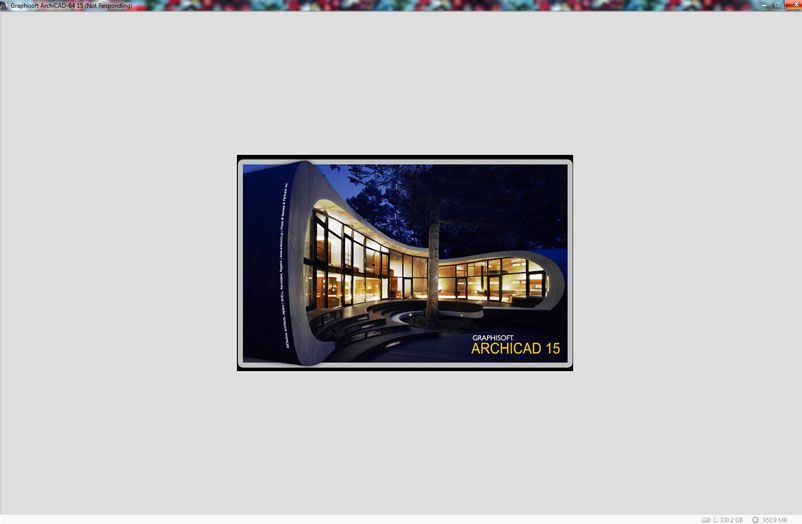- Graphisoft Community (INT)
- :
- Forum
- :
- Installation & update
- :
- Re: Archicad 15 start up hanging
- Subscribe to RSS Feed
- Mark Topic as New
- Mark Topic as Read
- Pin this post for me
- Bookmark
- Subscribe to Topic
- Mute
- Printer Friendly Page
Archicad 15 start up hanging
- Mark as New
- Bookmark
- Subscribe
- Mute
- Subscribe to RSS Feed
- Permalink
- Report Inappropriate Content
2011-09-12
08:52 AM
- last edited on
2024-04-02
02:22 PM
by
Aruzhan Ilaikova
iv tired everything listed on http://www.archicadwiki.com/ArchiCAD15/InstallProblems
is this something to do with my firewall settings?
im also installing AC 15 as a administrator.
AC 13 - AC 14 run and install perfect.
- Mark as New
- Bookmark
- Subscribe
- Mute
- Subscribe to RSS Feed
- Permalink
- Report Inappropriate Content
2011-09-12 09:16 AM
Although usually you would get a can't find license message if they weren't.
Barry.
Versions 6.5 to 27
i7-10700 @ 2.9Ghz, 32GB ram, GeForce RTX 2060 (6GB), Windows 10
Lenovo Thinkpad - i7-1270P 2.20 GHz, 32GB RAM, Nvidia T550, Windows 11
- Mark as New
- Bookmark
- Subscribe
- Mute
- Subscribe to RSS Feed
- Permalink
- Report Inappropriate Content
2011-09-12 01:02 PM
Timothy wrote:I have the same problem
I recently installed AC 15 on 4 computers at my work and im still getting the hanging start up screen. all the computers have the same specs as listed below.
iv tired everything listed on http://www.archicadwiki.com/ArchiCAD15/InstallProblems
is this something to do with my firewall settings?
im also installing AC 15 as a administrator.
AC 13 - AC 14 run and install perfect.
- Mark as New
- Bookmark
- Subscribe
- Mute
- Subscribe to RSS Feed
- Permalink
- Report Inappropriate Content
2011-09-13 12:15 AM
- Mark as New
- Bookmark
- Subscribe
- Mute
- Subscribe to RSS Feed
- Permalink
- Report Inappropriate Content
2011-09-13 12:52 AM
Timothy wrote:Hi Timothy,
iv just checked if my Wibu-key was up to date and it popped up with this message.
That message refers to the WIBU key driver, which should be the most recent version, and apparently is. Barry was asking if your key contents reflected that the license for 15 had been installed. To check that, visit this web site to view the contents of your key:
https://upgrade.graphisoft.com
Agree to let the applets get installed on your computer, and you'll then see a list of all currently licensed products authorized by the keyplug.
Seems unlikely that it is a license issue, since AC will start up even if the keyplug is not upgraded - it will just start in demo mode. But, worth checking if the upgrade site can read your keyplug. Then you'll at least know that the keyplug is working properly.
Also, try unplugging your wibu key completely and starting 15: will it launch in demo mode then?
Cheers,
Karl
One of the forum moderators
- Mark as New
- Bookmark
- Subscribe
- Mute
- Subscribe to RSS Feed
- Permalink
- Report Inappropriate Content
2011-09-13 01:01 AM
- Mark as New
- Bookmark
- Subscribe
- Mute
- Subscribe to RSS Feed
- Permalink
- Report Inappropriate Content
2011-09-13 03:42 AM
Timothy wrote:Hmmm. Sounds like potentially another conflict... To be sure it is not the WIBU driver, you might keep the key unplugged, uninstall the driver on one machine, reboot and then see if AC 15 will go into demo mode. If not, it is something else on your system.
G'day Karl
the keyplug is up-to-date.
i have taken the keyplug out and have tired to run it in demo mode on all 4 computers and the same hanging screen comes up.
I suppose it is possible that it is a firewall thing if you had agreed to send anonymous user data to GS during the install wizard?
Just to be sure, restart your machine in "safe boot" mode, optionally with networking. This will keep all startup items from launching. (You've said that you've tried everything in the Wiki article - an incorrect QT version is the only other thing I can think of... although I see the Wiki article discusses virus scanners blocking the installation of certain critical files... So, you tried uninstalling and reinstalling with antivirus disabled, too?)
Strange. Are you using a network key, or individual wibu keys for each machine? Is each machine identically configured (same antivirus / firewall / etc - so that a failure or success on one would be expected to happen identically on the others?
Have you checked your log files? On Windows, you can access these via the Manage Computer dialogs - check all three logs after startup (for issues with startup items) and after a failed AC 15 launch. (Any Mac users coming across this - launch the Console app to check Mac logs.)
All I can think of on an empty stomach.
Cheers,
Karl
One of the forum moderators
- Mark as New
- Bookmark
- Subscribe
- Mute
- Subscribe to RSS Feed
- Permalink
- Report Inappropriate Content
2011-10-05 12:35 AM
sorry its taken me so long to get back to you.
iv tried all the things you said to do.
what i came across is that it installs perfect on windows xp and not windows 7.
iv disabled all anti software and user accounts to never notify and still im left with the hanging screen.
is there something im not disabling?
- Mark as New
- Bookmark
- Subscribe
- Mute
- Subscribe to RSS Feed
- Permalink
- Report Inappropriate Content
2011-10-05 02:12 AM
Windows 10 x64
Since ArchiCAD 9
- Mark as New
- Bookmark
- Subscribe
- Mute
- Subscribe to RSS Feed
- Permalink
- Report Inappropriate Content
2011-10-05 02:15 AM
- ArchiCad 28 - AI visualizer doesn't generate anything in Visualization
- Archicad 28 crashes and giving bug report after starting any project in Installation & update
- Commercial to Education License issue in Licensing
- IfcSpace modelling in Collaboration with other software
- Can't use keyboard shortcuts in my EDU ArchiCAD 28 in General discussions