Turn on suggestions
Auto-suggest helps you quickly narrow down your search results by suggesting possible matches as you type.
Showing results for
Turn on suggestions
Auto-suggest helps you quickly narrow down your search results by suggesting possible matches as you type.
Showing results for
- Graphisoft Community (INT)
- :
- Knowledge Base
- :
- Installation & update
- :
- Archicad silent install methods
Options
- Subscribe to RSS Feed
- Mark as New
- Mark as Read
- Bookmark
- Subscribe to Topic
- Printer Friendly Page
- Report Inappropriate Content
Archicad silent install methods
Graphisoft
Options
- Subscribe to RSS Feed
- Mark as New
- Mark as Read
- Bookmark
- Subscribe to Topic
- Printer Friendly Page
- Report Inappropriate Content
on
2018-06-15
11:00 AM
- edited on
2021-11-10
01:18 PM
by
Noemi Balogh
Archicad Network Installation (Install Archicad as BIM Manager)
Starting with Archicad 22 the standard installer for Archicad and GRAPHISOFT Add-Ons can be deployed in unattended mode. For details please consult the Install Guide for Archicad.Archicad Silent install methods in earlier Archicad versions
Archicad Network Installation (Install Archicad as BIM Manager)
There is an option that helps you creating an Installation package that contains your company-standard settings.
Using this installation package, you can save time by installing Archicad at multiple workstations according to your customized, company-preferred configuration.
The following settings can be predefined in the network installation package:
- Work Environment settings;
- DXF/DWG Translators and IFC Translators;
- Project templates
To do this, choose the special installation option that automatically records your installation process and creates the installation package. The resulting install file can then be started on any number of client machines.
This process is detailed in the Installation Package Creation article.
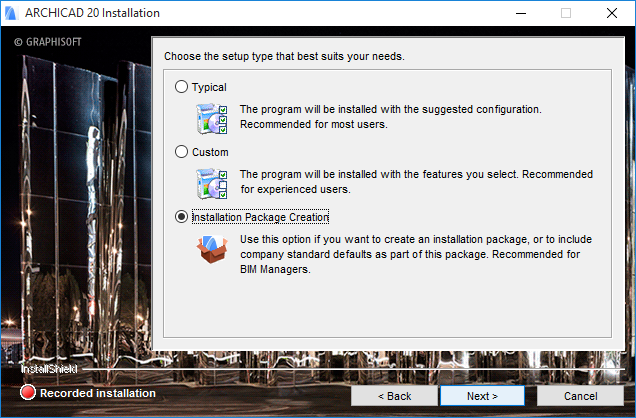
Archicad silent uninstall
For both Windows and Mac, a silent mode is available for uninstalling Archicad. Use this mode to run the uninstall process from beginning to end without any further user input. For detailed info, please find the following article on Silent Uninstall.Archicad silent Update install
Update executable/dmg file can be run silently with /silent parameter on PC or -silent parameter on Mac since Archicad version 15. For detailed information, please read Silent Update Installation article.Deployed installation of update packages
Deployed installation is an alternate solution for those who want to install the Archicad Updates with the MSI package on Windows or with the help of the Apple Remote Desktop on MAC's. See description and the Windows MSI package collection here.
Labels:
Related articles
- Import architectural models or 2D drawings into Graphisoft's MEP Designer in MEP
- Creating layouts in Archicad: Master Layouts, Autotexts, graphics, and more in Documentation
- Multiply elements in Archicad in Modeling
- Graphisoft MEP Designer: Quick-start guide for new users in Getting started
- macOS 26 Tahoe in Installation & update
