- Graphisoft Community (INT)
- :
- Forum
- :
- Installation & update
- :
- Re: CodeMeter x10 - user cannot grab a license
- Subscribe to RSS Feed
- Mark Topic as New
- Mark Topic as Read
- Pin this post for me
- Bookmark
- Subscribe to Topic
- Mute
- Printer Friendly Page
CodeMeter x10 - user cannot grab a license
- Mark as New
- Bookmark
- Subscribe
- Mute
- Subscribe to RSS Feed
- Permalink
- Report Inappropriate Content
2014-01-09 07:43 AM
1. System: License server is Windows XP
2. Clients: all are using AC12
3. I can see from the CmContainer Webadmin there are 0 Free and duplicate IP addresses I can see.
Please advise if anyone here experience the same. Thanks much.
Mabuhay!
- Labels:
-
Performance
- Mark as New
- Bookmark
- Subscribe
- Mute
- Subscribe to RSS Feed
- Permalink
- Report Inappropriate Content
2014-01-09 02:54 PM
When you say in step 3 that there are '0 free' - are you saying licenses? So that the Codemeter license server apparently did not recognize user 1 giving up his/her license?
Have you reviewed these articles carefully:
http://www.archicadwiki.com/CodeMeter/Server
AC 29 USA and earlier • hardware key • macOS Taho 26.1 MacBook Pro M2 Max 12CPU/30GPU cores, 32GB
- Mark as New
- Bookmark
- Subscribe
- Mute
- Subscribe to RSS Feed
- Permalink
- Report Inappropriate Content
2014-01-10 10:57 AM
Yes, it is everyday. No DNS environment, mixed Mac and PC. Configuration is done ok last last time but I have to re-check. Not router, definitely.
To answer this > When you say in step 3 that there are '0 free' - are you saying licenses? So that the Codemeter license server apparently did not recognize user 1 giving up his/her license?
There are already 10 clients grabbed the codemeterx10. Clients also have multiple grabbed licenses once they do multi tasking or opening one or more files or AC12, 16, and or AC17 files. We will just kick one of his who has many and the 10th can grab a license again.
Screen shot shall be sent this Monday. I've to travel to our other office. Thanks much.
- Mark as New
- Bookmark
- Subscribe
- Mute
- Subscribe to RSS Feed
- Permalink
- Report Inappropriate Content
2014-01-13 08:11 AM
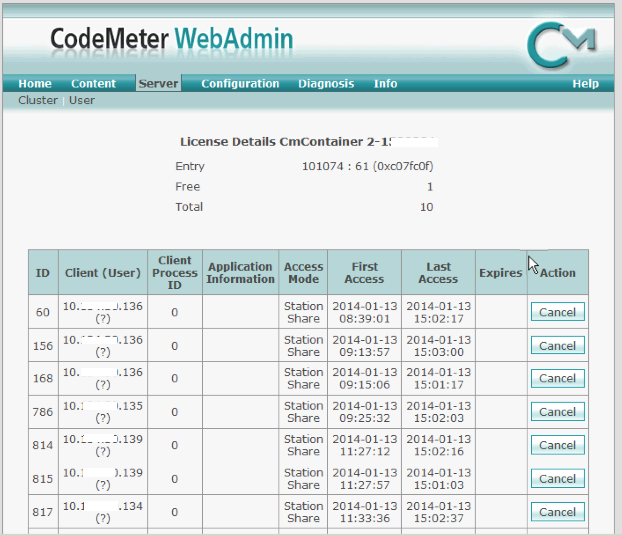
- Mark as New
- Bookmark
- Subscribe
- Mute
- Subscribe to RSS Feed
- Permalink
- Report Inappropriate Content
2014-01-13 08:12 AM
- Mark as New
- Bookmark
- Subscribe
- Mute
- Subscribe to RSS Feed
- Permalink
- Report Inappropriate Content
2014-01-13 10:26 AM
a couple of ideas that might help:
- try to install the latest GRAPHISOFT tested driver on all related computers: http://www.graphisoft.com/downloads/protection_key.html
- you might need to change the default time-out setting on all computers: http://www.archicadwiki.com/CodeMeter/SetTimeOut
Marton
Chief Product Officer
GRAPHISOFT
- Mark as New
- Bookmark
- Subscribe
- Mute
- Subscribe to RSS Feed
- Permalink
- Report Inappropriate Content
2014-01-13 10:51 AM
We will try these and post here results. Thanks.
Cheers,
L
- Mark as New
- Bookmark
- Subscribe
- Mute
- Subscribe to RSS Feed
- Permalink
- Report Inappropriate Content
2014-01-14 04:30 AM
1. For -we try to install the latest GRAPHISOFT tested driver on all related computers: http://www.graphisoft.com/downloads/protection_key.html
Answer/results: The available download is CodeMeter Driver version 5.10a
while we are using Version 5.00a of Apr/03/2013. Doing the change is too disruptive for us -change the versions of server then clients. The clients when upgraded to a new CM version, we'll have to re-install the ArchiCAD again, users are using AC12, 16 & 17. And there are 4 - 6 applications need to be (re-) installed before an AC12 is OK to a codemeter server!
2. For - you might need to change the default time-out setting on all computers: http://www.archicadwiki.com/CodeMeter/SetTimeOut
Setting up a client now...
Stay Tuned... Thanks.
-L
- Mark as New
- Bookmark
- Subscribe
- Mute
- Subscribe to RSS Feed
- Permalink
- Report Inappropriate Content
2014-01-14 04:32 AM
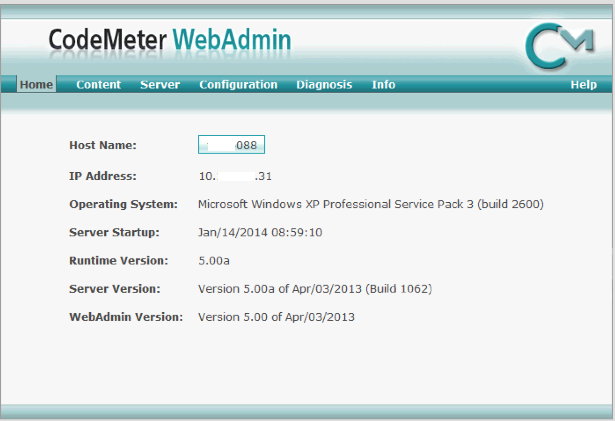
- Mark as New
- Bookmark
- Subscribe
- Mute
- Subscribe to RSS Feed
- Permalink
- Report Inappropriate Content
2014-01-14 03:40 PM
Lorenzo wrote:You don't need to re-install anything other than the CM software... nothing about it requires that AC be reinstalled. Each machine should be restarted after the CM update.
The clients when upgraded to a new CM version, we'll have to re-install the ArchiCAD again,
AC 29 USA and earlier • hardware key • macOS Taho 26.1 MacBook Pro M2 Max 12CPU/30GPU cores, 32GB
- Cadimage License Pool Management Questions in Collaboration with other software
- Can't buy Archicad studio monthly license, Or even get a trial for archicad 29. in Licensing
- Is anyone on this forum actually work for GS? in Licensing
- Use POR license in INT version in Installation & update
- send virtual key - stopped working in Licensing
