Turn on suggestions
Auto-suggest helps you quickly narrow down your search results by suggesting possible matches as you type.
Showing results for
Turn on suggestions
Auto-suggest helps you quickly narrow down your search results by suggesting possible matches as you type.
Showing results for
- Graphisoft Community (INT)
- :
- Forum
- :
- Installation & update
- :
- Re: Display problems when panning
Options
- Subscribe to RSS Feed
- Mark Topic as New
- Mark Topic as Read
- Pin this post for me
- Bookmark
- Subscribe to Topic
- Mute
- Printer Friendly Page
Installation & update
About program installation and update, hardware, operating systems, setup, etc.
Display problems when panning
Anonymous
Not applicable
Options
- Mark as New
- Bookmark
- Subscribe
- Mute
- Subscribe to RSS Feed
- Permalink
- Report Inappropriate Content
2016-12-13 06:39 PM
2016-12-13
06:39 PM
Problem: when I try to pan on a 2d view (by clicking scroll wheel on mouse) the view goes completely grey as I move. I am unable to see the drawing at all while it happens. Ive tried simple restarts, installed logitec mouse driver and uninstalled, tried other projects both teamwork and solo and still have the same problem. I tried my mouse on identical but different computer and had no issues. I don't have any problems in 3d Views. At first I thought it might have to do with the polling rate of the mouse, but Macs are limited to 125hz and Archicad apparently can handle up to 500 hz. Any ideas what could be causing this? Graphisoft website mentioned that undocked toolbars/palettes can cause performance issues, but adjusting those made no difference. Any help is much appreciated.
Labels:
- Labels:
-
Performance
2 REPLIES 2
Options
- Mark as New
- Bookmark
- Subscribe
- Mute
- Subscribe to RSS Feed
- Permalink
- Report Inappropriate Content
2016-12-14 02:59 AM
2016-12-14
02:59 AM
In your Work Environment what do you have the 'Model Display in 2D Navigation' set to.
Barry.
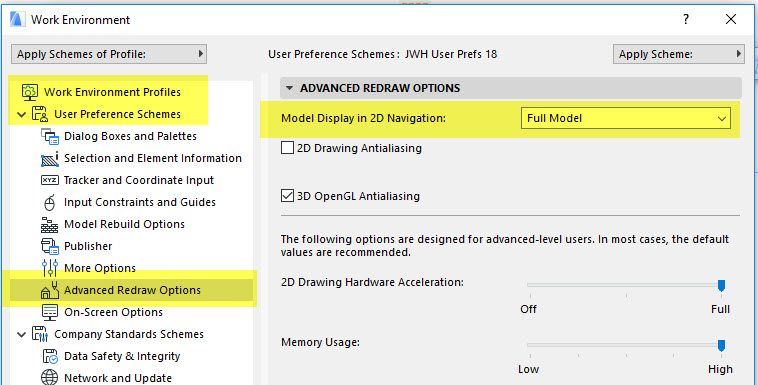
Barry.
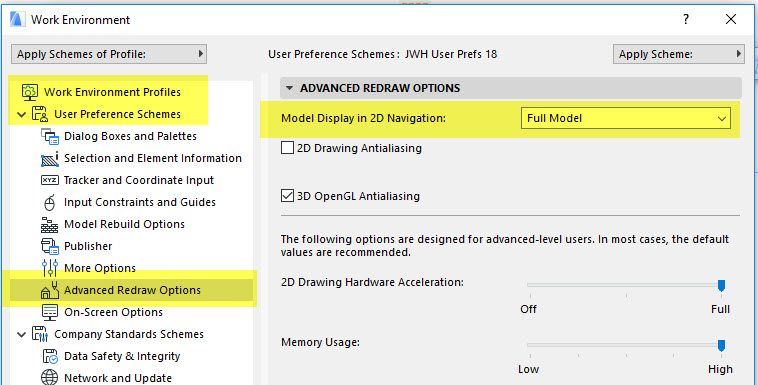
One of the forum moderators.
Versions 6.5 to 27
i7-10700 @ 2.9Ghz, 32GB ram, GeForce RTX 2060 (6GB), Windows 10
Lenovo Thinkpad - i7-1270P 2.20 GHz, 32GB RAM, Nvidia T550, Windows 11
Versions 6.5 to 27
i7-10700 @ 2.9Ghz, 32GB ram, GeForce RTX 2060 (6GB), Windows 10
Lenovo Thinkpad - i7-1270P 2.20 GHz, 32GB RAM, Nvidia T550, Windows 11
Anonymous
Not applicable
Options
- Mark as New
- Bookmark
- Subscribe
- Mute
- Subscribe to RSS Feed
- Permalink
- Report Inappropriate Content
2016-12-14 05:37 PM
2016-12-14
05:37 PM
That did it! It was set to full model. I simply bumped the slider bar for "hardware acceleration" all the way up.
Suggested content
- Problem with Bimmtool for point cloud display resolution. in Collaboration with other software
- Renovation Filter in Modeling
- Elevation Displacement Issue with IFC Translated File in Collaboration with other software
- AC28 Crash in placing a newly created favorite garage door for a template. in Modeling
- Physically based rendering display problem in AC28 in Visualization
