Turn on suggestions
Auto-suggest helps you quickly narrow down your search results by suggesting possible matches as you type.
Showing results for
Turn on suggestions
Auto-suggest helps you quickly narrow down your search results by suggesting possible matches as you type.
Showing results for
- Graphisoft Community (INT)
- :
- Forum
- :
- Installation & update
- :
- Re: How to stop the blinking?
Options
- Subscribe to RSS Feed
- Mark Topic as New
- Mark Topic as Read
- Pin this post for me
- Bookmark
- Subscribe to Topic
- Mute
- Printer Friendly Page
Installation & update
About program installation and update, hardware, operating systems, setup, etc.
How to stop the blinking?
Anonymous
Not applicable
Options
- Mark as New
- Bookmark
- Subscribe
- Mute
- Subscribe to RSS Feed
- Permalink
- Report Inappropriate Content
2016-08-16 09:19 PM
2016-08-16
09:19 PM
Is there a way to control how it blinks or is there a way to shut it off?
Labels:
- Labels:
-
Performance
5 REPLIES 5
Options
- Mark as New
- Bookmark
- Subscribe
- Mute
- Subscribe to RSS Feed
- Permalink
- Report Inappropriate Content
2016-08-17 03:29 PM
2016-08-17
03:29 PM
Could you record a short video clip showing this phenomenon and upload it to Dropbox or something similar?
It would be much easier for us to understand the exact nature of the issue.
It would be much easier for us to understand the exact nature of the issue.
Loving Archicad since 1995 - Find Archicad Tips at x.com/laszlonagy
AMD Ryzen9 5900X CPU, 64 GB RAM 3600 MHz, Nvidia GTX 1060 6GB, 500 GB NVMe SSD
2x28" (2560x1440), Windows 10 PRO ENG, Ac20-Ac29
AMD Ryzen9 5900X CPU, 64 GB RAM 3600 MHz, Nvidia GTX 1060 6GB, 500 GB NVMe SSD
2x28" (2560x1440), Windows 10 PRO ENG, Ac20-Ac29
Anonymous
Not applicable
Options
- Mark as New
- Bookmark
- Subscribe
- Mute
- Subscribe to RSS Feed
- Permalink
- Report Inappropriate Content
2016-08-17 07:11 PM
2016-08-17
07:11 PM
I think this screen-cap will show what I'm talking about. Notice both instances of Archicad are blinking in the taskbar at the top of the screen. All I had to do was start AC twice and then switch to the browser and wait. Both started to blink after a few minutes, not at the same time however, one before the other by a minute or two.
It's not a big deal, it's just annoying because it's calling my attention but there is nothing to call my attention to. I'm thinking maybe it checks for the Codemeter key and then it's informing it found it and everything is OK. That seems odd but it's all I got.
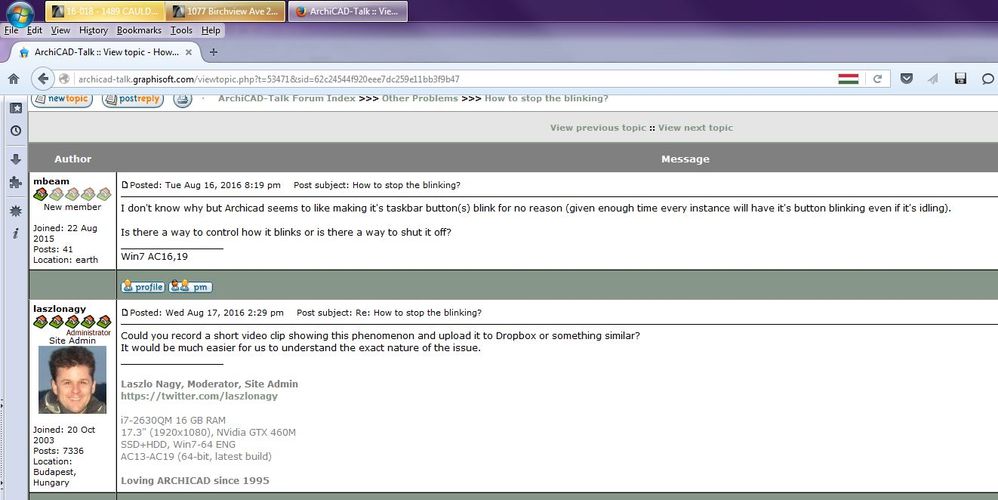
It's not a big deal, it's just annoying because it's calling my attention but there is nothing to call my attention to. I'm thinking maybe it checks for the Codemeter key and then it's informing it found it and everything is OK. That seems odd but it's all I got.
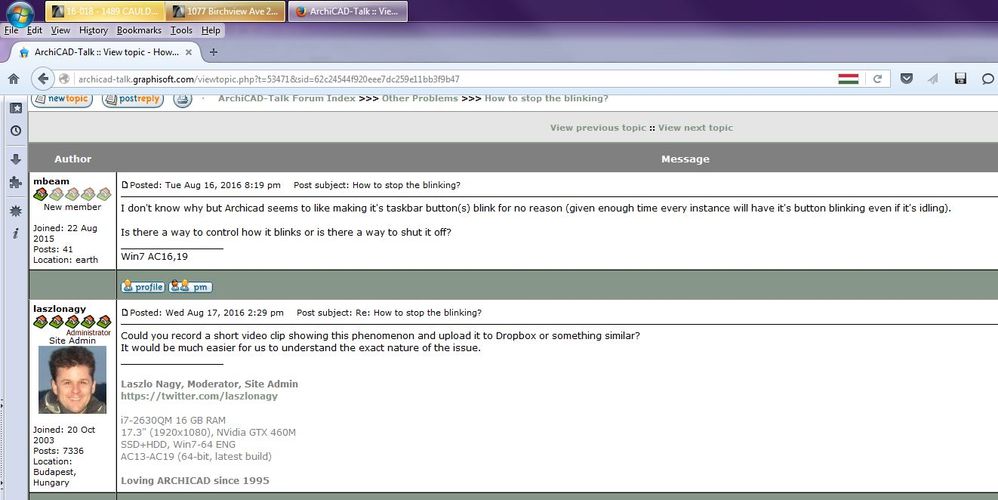
Options
- Mark as New
- Bookmark
- Subscribe
- Mute
- Subscribe to RSS Feed
- Permalink
- Report Inappropriate Content
2016-08-18 05:50 PM
2016-08-18
05:50 PM
I think this kind of blinking happens because the given application needs your attention. I tend to think this is a Windows thing, not an ARCHICAD thing.
If I start ARCHICAD, then immediately switch to a browser, then ARCHICAD will load in the background and then start blinking in the Taskbar. If I switch to it I can see that it displays the Dialog with the licence information which I need to click to proceed.
I do not find anything wrong with that.
I think other applications will blink as well when they need your attention or input.
If I start ARCHICAD, then immediately switch to a browser, then ARCHICAD will load in the background and then start blinking in the Taskbar. If I switch to it I can see that it displays the Dialog with the licence information which I need to click to proceed.
I do not find anything wrong with that.
I think other applications will blink as well when they need your attention or input.
Loving Archicad since 1995 - Find Archicad Tips at x.com/laszlonagy
AMD Ryzen9 5900X CPU, 64 GB RAM 3600 MHz, Nvidia GTX 1060 6GB, 500 GB NVMe SSD
2x28" (2560x1440), Windows 10 PRO ENG, Ac20-Ac29
AMD Ryzen9 5900X CPU, 64 GB RAM 3600 MHz, Nvidia GTX 1060 6GB, 500 GB NVMe SSD
2x28" (2560x1440), Windows 10 PRO ENG, Ac20-Ac29
Anonymous
Not applicable
Options
- Mark as New
- Bookmark
- Subscribe
- Mute
- Subscribe to RSS Feed
- Permalink
- Report Inappropriate Content
2016-08-18 07:23 PM
2016-08-18
07:23 PM
That's what I figure as well. It's just there is nothing to call my attention to. Archicad can be fully loaded, every dialog dismissed, in all intents it's idling, but if I switch away from it eventually the button will start blinking so I'll switch to the instance and there is nothing. My other applications will blink their taskbar button when it requires my attention but AC will do it when there is seemingly nothing to notify me over and it's the only application to do this.
It happens fairly regularly. And it can be very irritating when I have 6+ instances open and all the buttons are flashing (not at the same timing as well). It can get really distracting when I'm trying to read or concentrate on something.
I would dismiss this but my previous computer had the same behavior so maybe it's something in the way I set my computer up? Maybe AC is trying to contact Graphisoft and there is an error and the network disruption causes Archicad to need my input but there isn't anything programmed in to deal with it so I never see what it is? Or maybe it's having problem with the license (as I mentioned in the previous post) but I've switched from the wibu key to the codemeter key so maybe not.
I was hoping there was a setting or something in Archicad to kill notifing Windows of errors.
It happens fairly regularly. And it can be very irritating when I have 6+ instances open and all the buttons are flashing (not at the same timing as well). It can get really distracting when I'm trying to read or concentrate on something.
I would dismiss this but my previous computer had the same behavior so maybe it's something in the way I set my computer up? Maybe AC is trying to contact Graphisoft and there is an error and the network disruption causes Archicad to need my input but there isn't anything programmed in to deal with it so I never see what it is? Or maybe it's having problem with the license (as I mentioned in the previous post) but I've switched from the wibu key to the codemeter key so maybe not.
I was hoping there was a setting or something in Archicad to kill notifing Windows of errors.
Options
- Mark as New
- Bookmark
- Subscribe
- Mute
- Subscribe to RSS Feed
- Permalink
- Report Inappropriate Content
2016-08-21 06:29 AM
2016-08-21
06:29 AM
The same thing has been bothering me for year or two and yes it may be a windows thing, but archicad is the only program affected, I mean only program blinking with no attention really needed.
It is bothering me quite much because I tend to have over 5 archicads open, and maybe once in an hour i need to go through almost every one of them to stop blinking, not a huge thing, but unnecessary.
It is bothering me quite much because I tend to have over 5 archicads open, and maybe once in an hour i need to go through almost every one of them to stop blinking, not a huge thing, but unnecessary.
Suggested content
- mouse cursor blinks cross-arrow in Modeling
- send virtual key - stopped working in Licensing
- .gsm cabinet library & door leaf styles in Libraries & objects
- Graphisofts Invoicing system broke. Then said back pay us NOW or we stop your business operating. in General discussions
- After a Decade, Why We're Not Moving to the New Tiers in Licensing
