- Graphisoft Community (INT)
- :
- Forum
- :
- Installation & update
- :
- Re: Installing Add-ons
- Subscribe to RSS Feed
- Mark Topic as New
- Mark Topic as Read
- Pin this post for me
- Bookmark
- Subscribe to Topic
- Mute
- Printer Friendly Page
Installing Add-ons
- Mark as New
- Bookmark
- Subscribe
- Mute
- Subscribe to RSS Feed
- Permalink
- Report Inappropriate Content
2013-04-29
05:46 PM
- last edited on
2024-03-28
10:59 AM
by
Aruzhan Ilaikova
new in this forum, 3 yrs user of archicad, new user of add-ons (ALMOST).
Here's the problem. as a student i have downloaded the educational version of AC16 and also the add-ons (i actually just need archiquant), but when i move them into the specific add-on folder, nothing happens in AC (-> in the design menu-design extra) there's no archisuite to select (just truss maker).
if i go in add-on manager, there they are, all of them, but no ida what's going on.
can please someone help me out?
thankss
- Labels:
-
Add-on Installation
- Mark as New
- Bookmark
- Subscribe
- Mute
- Subscribe to RSS Feed
- Permalink
- Report Inappropriate Content
2013-04-29 09:50 PM
Check that they are added to your Work Environment.
AC 19 6006 & AC 20
Mac OS 10.11.5
15" Retina MacBook Pro 2.6
27" iMac Retina 5K
- Mark as New
- Bookmark
- Subscribe
- Mute
- Subscribe to RSS Feed
- Permalink
- Report Inappropriate Content
2013-04-30 09:56 AM
how do i add them in the work environment?
thanks
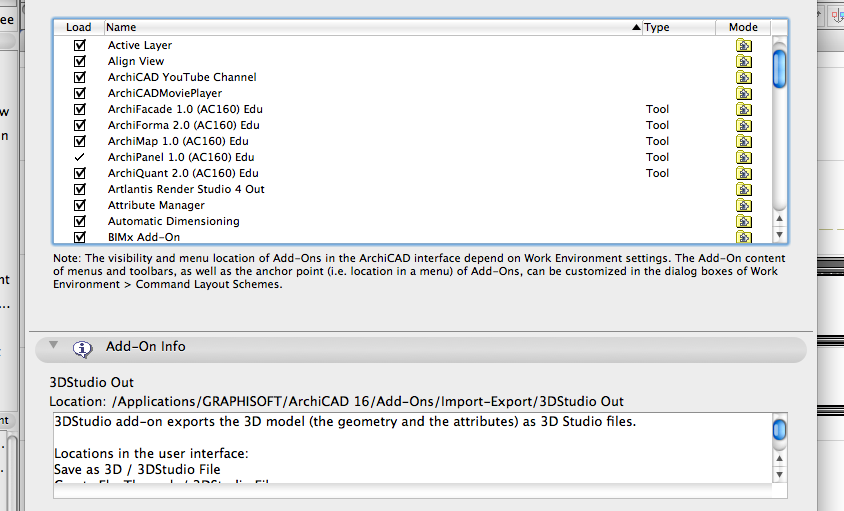
- Mark as New
- Bookmark
- Subscribe
- Mute
- Subscribe to RSS Feed
- Permalink
- Report Inappropriate Content
2013-04-30 10:56 AM
c:\ProgramFiles\Graphisoft\ArchiCAD 16\Add-Ons\ ArchiSuite\
- Mark as New
- Bookmark
- Subscribe
- Mute
- Subscribe to RSS Feed
- Permalink
- Report Inappropriate Content
2013-04-30 10:58 AM
- Mark as New
- Bookmark
- Subscribe
- Mute
- Subscribe to RSS Feed
- Permalink
- Report Inappropriate Content
2013-04-30 11:30 AM
- Mark as New
- Bookmark
- Subscribe
- Mute
- Subscribe to RSS Feed
- Permalink
- Report Inappropriate Content
2013-04-30 02:26 PM
franfef wrote:Try Work Environment > Command Layout Schemes > Menus: Set the List (center panel) to All Commands by Theme then scroll down to 17 Add-Ons and see if there is a Archiquant or ArchiSuite folder containing the commands. Then drag these commands to the Menubar location where you want them. After adding the commands, select the Command Layout Schemes on the left panel and either Store as... or Redefine to save these settings as part of your Work Environment.
just on the design extra menu i just have the truss maker. how do i manage the add-ons via the work environment settings?
David
www.davidmaudlin.com
Digital Architecture
AC29 USA Perpetual • Mac mini M4 Pro OSX15 | 64 gb ram • MacBook Pro M3 Pro OSX14 | 36 gb ram
- Mark as New
- Bookmark
- Subscribe
- Mute
- Subscribe to RSS Feed
- Permalink
- Report Inappropriate Content
2013-04-30 04:51 PM
bye
- Mark as New
- Bookmark
- Subscribe
- Mute
- Subscribe to RSS Feed
- Permalink
- Report Inappropriate Content
2013-04-30 04:57 PM
- Mark as New
- Bookmark
- Subscribe
- Mute
- Subscribe to RSS Feed
- Permalink
- Report Inappropriate Content
2013-05-02 04:01 PM
- Customizable Archicad Installer in Installation & update
- New version installation in Installation & update
- Reporting a glitch on the iMAC since the latest hotfix installation of ArchiCAD 29.0.1 (3100) in Installation & update
- Subject: Laptop Hanging Issue After Installing Archicad 29.0.1 Hotfix in Installation & update
- Archicad 29 Mac System menus DON'T show UNLESS you are in full screen mode in Installation & update
