Turn on suggestions
Auto-suggest helps you quickly narrow down your search results by suggesting possible matches as you type.
Showing results for
Turn on suggestions
Auto-suggest helps you quickly narrow down your search results by suggesting possible matches as you type.
Showing results for
- Graphisoft Community (INT)
- :
- Forum
- :
- Installation & update
- :
- Re: Microsoft Surface Pro
Options
- Subscribe to RSS Feed
- Mark Topic as New
- Mark Topic as Read
- Pin this post for me
- Bookmark
- Subscribe to Topic
- Mute
- Printer Friendly Page
Installation & update
About program installation and update, hardware, operating systems, setup, etc.
Microsoft Surface Pro
Options
- Mark as New
- Bookmark
- Subscribe
- Mute
- Subscribe to RSS Feed
- Permalink
- Report Inappropriate Content
2012-12-03 12:36 AM
2012-12-03
12:36 AM
Obviously BimX for Surface RT should be a no-brainer, given that a version exists for the Kindle, Android and IPad.
But Surface Pro seems like it will be a completely different beast from other regular tablets and is planned to run essentially the same programs as a full Windows computer can run (within reason, obviously) including, I would assume, programs like ArchiCAD and I was just wondering if there are any pans by GS to take advantage of this.
7 REPLIES 7
Options
- Mark as New
- Bookmark
- Subscribe
- Mute
- Subscribe to RSS Feed
- Permalink
- Report Inappropriate Content
2012-12-03 05:44 AM
2012-12-03
05:44 AM
I was recently looking at dell xps 12 and lenovo yoga, and was pretty impressed by both of them. I think the surface pro should be pretty good too, but I think the weakest link for all three of these machines is the graphic card, the intel hd 4000, which is not recommended by GS.
ArchiCAD 25 & 24 USA
Windows 10 x64
Since ArchiCAD 9
Windows 10 x64
Since ArchiCAD 9
Anonymous
Not applicable
Options
- Mark as New
- Bookmark
- Subscribe
- Mute
- Subscribe to RSS Feed
- Permalink
- Report Inappropriate Content
2014-09-30 12:48 AM
2014-09-30
12:48 AM
For anyone finding this thread looking for how to run the BIMx Desktop Viewer on a Microsoft Surface Pro:
We tried to run the BIMx viewer on a Microsoft Surface Pro 3. The viewer software installed without problem, but would not run. The cursor would change to indicate activity but the viewer nor the model ever appeared on screen. Graphisoft Tech Support provided the following solution of putting BIMx Viewer in Windowed mode which fixed the problem for us, and allowed us to bring up the model and navigate it normally, with a mouse and keyboard. The model is not setup fro the Surface touch screen, and while it responds, it's impossible to navigate effectively.
To put BIMx in Windowed Mode:
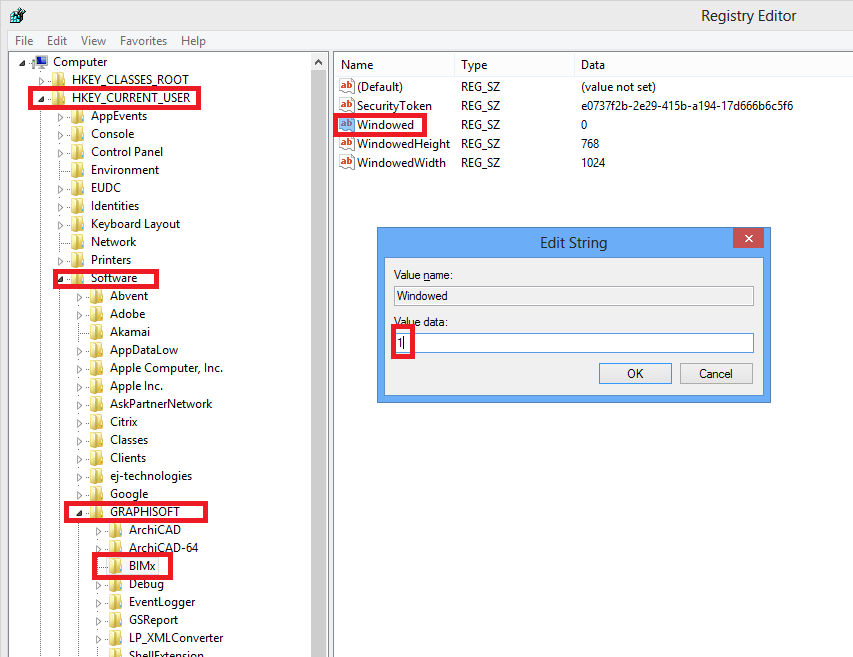
We tried to run the BIMx viewer on a Microsoft Surface Pro 3. The viewer software installed without problem, but would not run. The cursor would change to indicate activity but the viewer nor the model ever appeared on screen. Graphisoft Tech Support provided the following solution of putting BIMx Viewer in Windowed mode which fixed the problem for us, and allowed us to bring up the model and navigate it normally, with a mouse and keyboard. The model is not setup fro the Surface touch screen, and while it responds, it's impossible to navigate effectively.
To put BIMx in Windowed Mode:
- * Please start regedit.exe (you can search for that
http://windows.microsoft.com/en-us/windows-8/search-apps-files-settings ) and inside the registry editor please follow the settings in the attachment.
* HKEY Current User > Software > Graphisoft > BIMx
* Edit the Windowed entry Value, and change from 0 to 1.
* Close regedit. Restart BIMx viewer or open an BIMx model. The viewer should come up in a window which can be full screened or minimized just like any other windowed application.
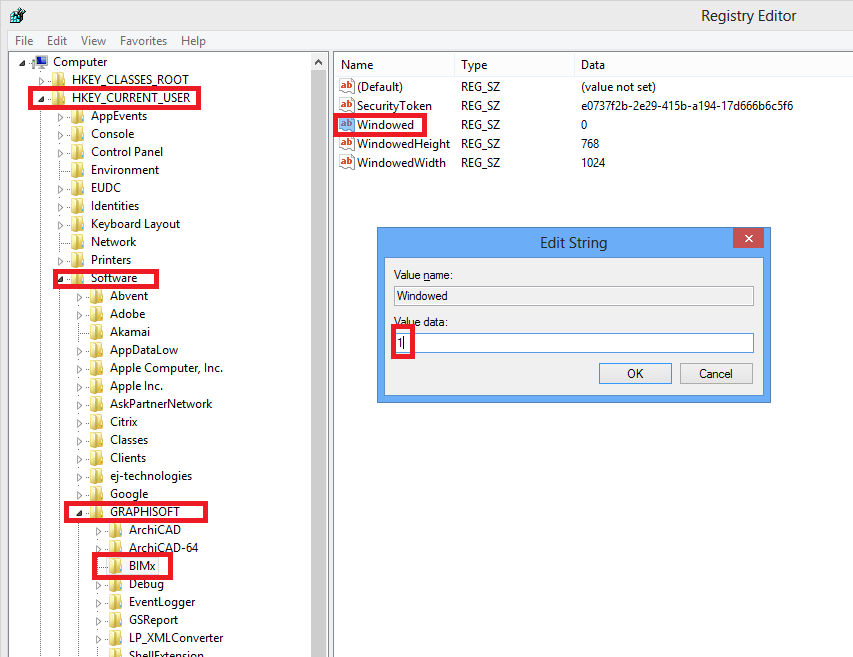
Options
- Mark as New
- Bookmark
- Subscribe
- Mute
- Subscribe to RSS Feed
- Permalink
- Report Inappropriate Content
2014-10-20 09:05 AM
2014-10-20
09:05 AM
Thanks for the tip 
Options
- Mark as New
- Bookmark
- Subscribe
- Mute
- Subscribe to RSS Feed
- Permalink
- Report Inappropriate Content
2014-12-11 01:56 PM
2014-12-11
01:56 PM
Is anyone out there running Archicad 18 on a Surface Pro 3 and can report whether it works or not?
Maitland and Butler Pty Ltd
AC18 - Windows 7 64-bit
AC18 - Windows 7 64-bit
Anonymous
Not applicable
Options
- Mark as New
- Bookmark
- Subscribe
- Mute
- Subscribe to RSS Feed
- Permalink
- Report Inappropriate Content
2014-12-11 04:57 PM
2014-12-11
04:57 PM
I run Archicad 18 on a Surface Pro 2 with 8GB ram. It works fine for simple tasks but doesn't have the minimum recommended system requirements for serious production work. You need to connect to a keyboard and mouse to use Archicad effectively. I did set up a "tablet mode" where a pen tip down would be equivalent to a left mouse click and a pin tip down with the button pressed would be equivalent to a third mouse button pan operation, but it is frustrating to use in a tablet configuration.
I wouldn't want to use Archicad on it for an extended period of time, but I use mine for everything else I would need a laptop or tablet for. It is great for marking up PDFs using the pen.
I wouldn't want to use Archicad on it for an extended period of time, but I use mine for everything else I would need a laptop or tablet for. It is great for marking up PDFs using the pen.
Anonymous
Not applicable
Options
- Mark as New
- Bookmark
- Subscribe
- Mute
- Subscribe to RSS Feed
- Permalink
- Report Inappropriate Content
2015-01-26 12:46 PM
2015-01-26
12:46 PM
It's not interesting before it gets intel iris pro, and a new way to work with the drivers from microsoft. I don't understand why Windows doesn't copy the OS X way of communicating with the graphics driver.
Anonymous
Not applicable
Options
- Mark as New
- Bookmark
- Subscribe
- Mute
- Subscribe to RSS Feed
- Permalink
- Report Inappropriate Content
2015-11-11 08:19 PM
2015-11-11
08:19 PM
Anyone using 19, on one of these.
I was considering a Tab Pro 3, for a site tablet. The tablet is great to use in the truck and on site, but my partner, also has his own AC 19 license and would like access to Archicad when need be instead of firing up a laptop.
I see there is an i7 Version with a full Size USB for the protection key.
Thoughts?
I was considering a Tab Pro 3, for a site tablet. The tablet is great to use in the truck and on site, but my partner, also has his own AC 19 license and would like access to Archicad when need be instead of firing up a laptop.
I see there is an i7 Version with a full Size USB for the protection key.
Thoughts?
Suggested content
- Missing surface image that's not listed in Surface Attribute in Libraries & objects
- Create a variable from a zone surface in Parametric design
- Coloring objects. in Libraries & objects
- Transferring surfaces and objects between different projects. in Libraries & objects
- Skin Separators and Fills in Graphic Overrides in Documentation
