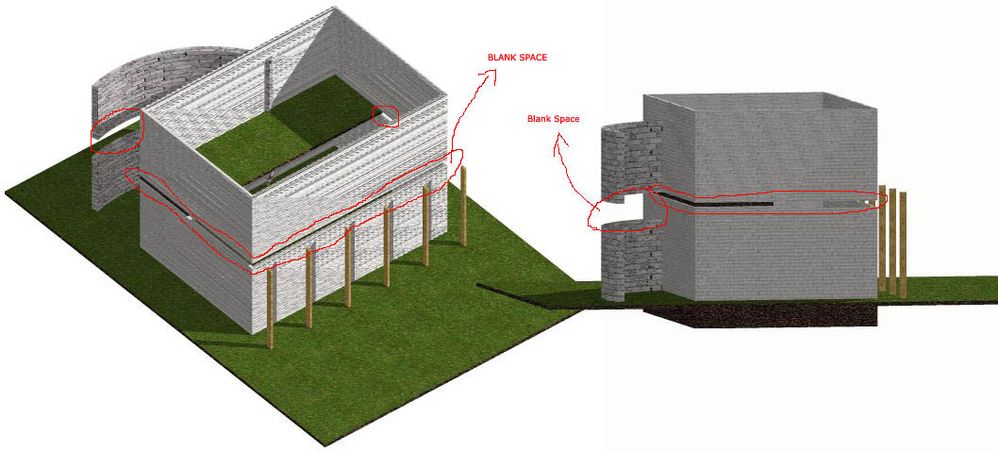Turn on suggestions
Auto-suggest helps you quickly narrow down your search results by suggesting possible matches as you type.
Showing results for
Turn on suggestions
Auto-suggest helps you quickly narrow down your search results by suggesting possible matches as you type.
Showing results for
- Graphisoft Community (INT)
- :
- Forum
- :
- General discussions
- :
- My First Week With Archicad 8.1 (Tutorial Problems...
Options
- Subscribe to RSS Feed
- Mark Topic as New
- Mark Topic as Read
- Pin this post for me
- Bookmark
- Subscribe to Topic
- Mute
- Printer Friendly Page
General discussions
Posts about job ads, news about competitions, events, learning resources, research, etc.
My First Week With Archicad 8.1 (Tutorial Problems)
Anonymous
Not applicable
Options
- Mark as New
- Bookmark
- Subscribe
- Mute
- Subscribe to RSS Feed
- Permalink
- Report Inappropriate Content
2004-02-28
12:51 PM
- last edited on
2024-05-03
01:43 PM
by
Aruzhan Ilaikova
2004-02-28
12:51 PM
Hi, I'd like to know if anyone can help me with a little problem wich is starting becoming a mess for me:
I'm doing the "Step by Step Interactive" tutorial and I don't know how i created a blank space between the "GALLERY" and the "GROUND FLOOR".
My question is :
Is there any way to join those two floors? (once the blank space is done)could you please teach me how? or...
Do I have to re-start my drawing from the beginning?
If anyone answers this post, could you please be so kind to use basic english language (I'm not english and I don't speak english fluently).
Thanks for your support.
I'm doing the "Step by Step Interactive" tutorial and I don't know how i created a blank space between the "GALLERY" and the "GROUND FLOOR".
My question is :
Is there any way to join those two floors? (once the blank space is done)could you please teach me how? or...
Do I have to re-start my drawing from the beginning?
If anyone answers this post, could you please be so kind to use basic english language (I'm not english and I don't speak english fluently).
Thanks for your support.
3 REPLIES 3
Anonymous
Not applicable
Options
- Mark as New
- Bookmark
- Subscribe
- Mute
- Subscribe to RSS Feed
- Permalink
- Report Inappropriate Content
2004-02-28 02:19 PM
2004-02-28
02:19 PM
Check your floor to floor heights in Options > Stories > Story Settings and check the heights of your walls and slabs in 3D, the Info Palette and their respective settings dialogs.
Anonymous
Not applicable
Options
- Mark as New
- Bookmark
- Subscribe
- Mute
- Subscribe to RSS Feed
- Permalink
- Report Inappropriate Content
2004-03-01 09:57 PM
2004-03-01
09:57 PM
Hi all again, I'm still with the Archicad Tutorial and... I 've created some things by my own, the problem is that now I don't know how to make a hole in the floor to let those stairs free to pass trough it.
Sorry for my english if it's not too god, i've put an image of what i've done and what i need. I'd be happy if anyone could help me with this.
Thanks.
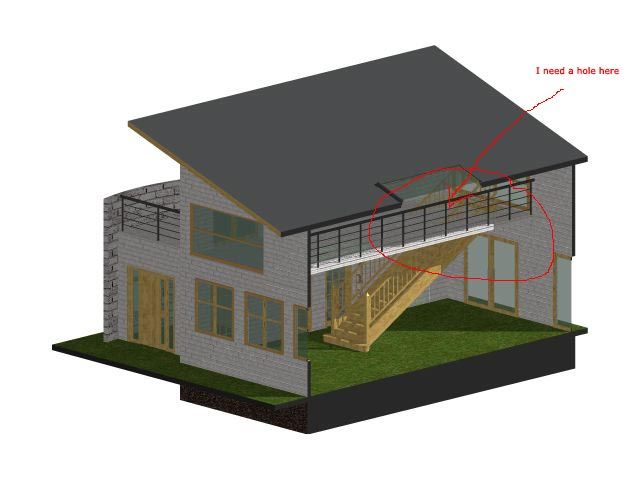
Sorry for my english if it's not too god, i've put an image of what i've done and what i need. I'd be happy if anyone could help me with this.
Thanks.
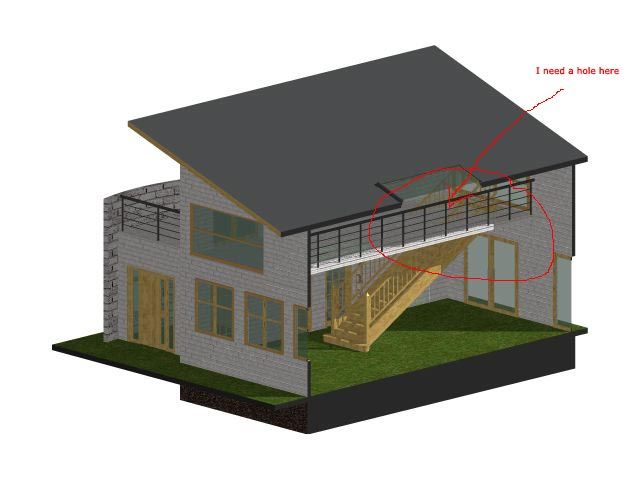
Options
- Mark as New
- Bookmark
- Subscribe
- Mute
- Subscribe to RSS Feed
- Permalink
- Report Inappropriate Content
2004-03-01 10:13 PM
2004-03-01
10:13 PM
don't know how to make a hole in the floor to let those stairs free to pass trough it.Select the Floor (Slab) and with the slab tool selected draw the 'Hole' you want to see. The new slab will cut out the existing slab and show as a "Hole".
jacek lisiewicz
----------------------------------------------
arkhos-tekton, architects
carmichael, ca
Mac OS X 10.15.5
IMac Retina 5K, Intel Core I7
32 GIG Memory, AMD Radeon R9
ArchiCAD 24
----------------------------------------------
arkhos-tekton, architects
carmichael, ca
Mac OS X 10.15.5
IMac Retina 5K, Intel Core I7
32 GIG Memory, AMD Radeon R9
ArchiCAD 24
Suggested content
- Archicad 29 version Add-Ons file not loading problem in Installation & update
- DDS CAD 20 - 21 Problem in Collaboration with other software
- FBX Import failed in Collaboration with other software
- Archicad cloud licenses and Graphisoft ID service unavailable in Licensing
- PLEASE fix your website Italian translation in General discussions