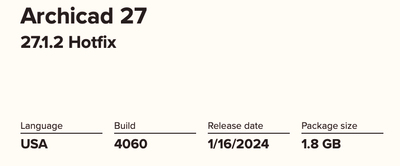- Graphisoft Community (INT)
- :
- Forum
- :
- Installation & update
- :
- Very Frustrating AC27 keep crashing
- Subscribe to RSS Feed
- Mark Topic as New
- Mark Topic as Read
- Pin this post for me
- Bookmark
- Subscribe to Topic
- Mute
- Printer Friendly Page
Very Frustrating AC27 keep crashing
- Mark as New
- Bookmark
- Subscribe
- Mute
- Subscribe to RSS Feed
- Permalink
- Report Inappropriate Content
2024-01-23 06:01 PM
I am very very very frustrating with AC27, My AC27 keep crashing almost every time when I try to edit the text. It crashed when I use delete key to remove unwanted text. It is very very very bad. Can't get work done. I have to retype text in order to get work.
Spoke with local sales team in USA. no help. they did not aware this.
I also updated AC27, but still no luck.
PS. I have reinstall AC27 many times.
Operating system used: Mac Apple Silicon 27, use MacBook Pro m3 max 2TB, 128 ram
Archicad 25-27
MacBook Pro M1 Max 64GB Sonoma 14
- Labels:
-
Install & Update
- Mark as New
- Bookmark
- Subscribe
- Mute
- Subscribe to RSS Feed
- Permalink
- Report Inappropriate Content
2024-01-23 10:48 PM
There is a CAPS lock issue were if you tyoe with it on it crashes on certain files.
AC29 US/INT -> AC08
Mac Studio M4 Max 64GB ram, OS X 10.XX latest
another Moderator
- Mark as New
- Bookmark
- Subscribe
- Mute
- Subscribe to RSS Feed
- Permalink
- Report Inappropriate Content
2024-01-23 11:21 PM
Thanks, I will pay attention see if it is related to CAPS lock.
Archicad 25-27
MacBook Pro M1 Max 64GB Sonoma 14
- Mark as New
- Bookmark
- Subscribe
- Mute
- Subscribe to RSS Feed
- Permalink
- Report Inappropriate Content
2024-01-24 12:00 AM
@PYA Are you running that most recent hotfix update released last week... The About screen should show Build 4060...
AC 29 USA and earlier • hardware key • macOS Taho 26.1 MacBook Pro M2 Max 12CPU/30GPU cores, 32GB
- Mark as New
- Bookmark
- Subscribe
- Mute
- Subscribe to RSS Feed
- Permalink
- Report Inappropriate Content
2024-01-24 12:12 AM
Yes I updated with hotfix updated.
Archicad 25-27
MacBook Pro M1 Max 64GB Sonoma 14
Setup info provided by author
- The Cineware Render plugin crashes immediately upon running. in Visualization
- Archicad 28 Constant Crash - 28.3.2 (6200) AUS FULL - Hotlinked Design Options in Modeling
- Autosave not saving in Teamwork & BIMcloud
- BimCloud SaaS speed & performance in Teamwork & BIMcloud
- archicad 29 download - crashes in Installation & update