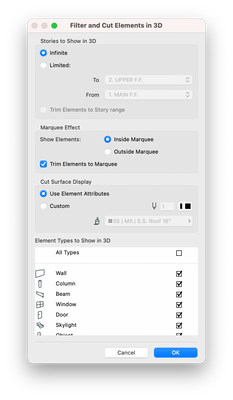- Graphisoft Community (INT)
- :
- Forum
- :
- Libraries & objects
- :
- Re: ARCHICAD 26 OBJECT NOT DISPLAYING IN 3D
- Subscribe to RSS Feed
- Mark Topic as New
- Mark Topic as Read
- Pin this post for me
- Bookmark
- Subscribe to Topic
- Mute
- Printer Friendly Page
ARCHICAD 26 OBJECT NOT DISPLAYING IN 3D
- Mark as New
- Bookmark
- Subscribe
- Mute
- Subscribe to RSS Feed
- Permalink
- Report Inappropriate Content
2023-08-16 04:40 AM - last edited on 2023-08-16 05:29 AM by Barry Kelly
Hi, can anyone tell me why my custom object will display fine in plan view but not at all in elevations or 3D view? I have tried messing with the layers and other likely culprits.
I have also tried to open this specific object in a new file and it does the same thing. I have similar objects that I have made at the same time that are fine to use so I don't know why this one is behaving this way. I have used this object hundreds of times in the past and this is the first time it's done this. I have recently updated from Archicad 25 to Archicad 26, apart from that nothing has changed. Thanks
- Mark as New
- Bookmark
- Subscribe
- Mute
- Subscribe to RSS Feed
- Permalink
- Report Inappropriate Content
2023-08-16 06:58 AM
The object was created months ago and I have used it in various projects in Archicad 25. I have created a new project in Archicad 26 yesterday and this same object no longer works within that project.
- Mark as New
- Bookmark
- Subscribe
- Mute
- Subscribe to RSS Feed
- Permalink
- Report Inappropriate Content
2023-08-16 07:08 AM
Sorry I misread.
I thought you said the object was created in 26 when you actually said the file.
Any chance you can attach the object here (you may need to zip it) if you don't mid everyone getting it.
Or add it to a transfer site and send me the link in a private message if you don't mind me having a look.
Barry.
Versions 6.5 to 27
i7-10700 @ 2.9Ghz, 32GB ram, GeForce RTX 2060 (6GB), Windows 10
Lenovo Thinkpad - i7-1270P 2.20 GHz, 32GB RAM, Nvidia T550, Windows 11
- Mark as New
- Bookmark
- Subscribe
- Mute
- Subscribe to RSS Feed
- Permalink
- Report Inappropriate Content
2023-08-16 09:14 AM
Michael3 has sent me the problem object.
It seems to be caused by missing called macros.
One is from the 25 library and another we can not find at all.
I suspect it is another custom saved object as it is not in the standard libraries.
But as Micheal3 has reformatted his hard drive and moved to 26, it may not be possible to find the missing called macro.
So he is going to re-create the object in 26.
Barry.
Versions 6.5 to 27
i7-10700 @ 2.9Ghz, 32GB ram, GeForce RTX 2060 (6GB), Windows 10
Lenovo Thinkpad - i7-1270P 2.20 GHz, 32GB RAM, Nvidia T550, Windows 11
- Mark as New
- Bookmark
- Subscribe
- Mute
- Subscribe to RSS Feed
- Permalink
- Report Inappropriate Content
2023-08-17 02:23 AM
filter and cut elements in 3d can hide by tool/element type:
- « Previous
-
- 1
- 2
- Next »
- « Previous
-
- 1
- 2
- Next »
- Gaps and strange geometry between handrail nodes in Modeling
- How to model curved vertical wood slat wall paneling + fluted glass wall. Efficient workflow? in Modeling
- cursor issue in General discussions
- LAND4 add-on // Current issues and possible ideas for alternatives in Modeling
- In Archicad, when I double-click a window object to open its settings dialog, the UI appears bla in Libraries & objects