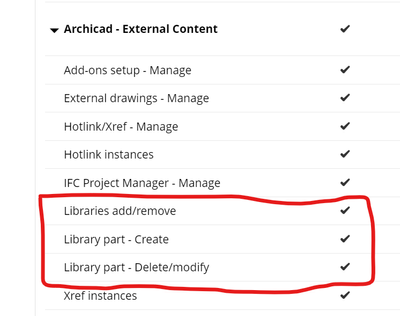- Graphisoft Community (INT)
- :
- Forum
- :
- Libraries & objects
- :
- BIMcloud Basic - Library Management
- Subscribe to RSS Feed
- Mark Topic as New
- Mark Topic as Read
- Pin this post for me
- Bookmark
- Subscribe to Topic
- Mute
- Printer Friendly Page
BIMcloud Basic - Library Management
- Mark as New
- Bookmark
- Subscribe
- Mute
- Subscribe to RSS Feed
- Permalink
- Report Inappropriate Content
2022-05-24 06:36 PM
Hi everyone. I'm looking for some guidence on the best way to manage libraries for teamwork projects using BIMcloud Basic.
- Our main Archicad 24/25 library is stored in the top-level "Libraries" folder. How can we make this library (and others) read only, so that other users can't make changes?
- Where is the best location for libraries which are project specific? Should each project have it's own folder and the project library stored there? BIMcloud Basic only allows for one level of folders so it's not possible to create a more complex folder structure.
Any help or links to documents/videos would be super helpful.
Cheers, Nik
- Mark as New
- Bookmark
- Subscribe
- Mute
- Subscribe to RSS Feed
- Permalink
- Report Inappropriate Content
2022-05-25 03:19 PM
Hi Nik,
Since we are talking about BIMcloud Basic, your options are very limited.
Q: How can we make this library (and others) read only, so that other users can't make changes?
A: You can create a Role where all options are available, except these 3:
This way people can't modify or add libraries to BIMcloud from Archicad, but still be able to export / import on the BIMcloud Manager. This second option is something you can't disable.
Q: Where is the best location for libraries which are project specific? Should each project have it's own folder and the project library stored there?
A: You can upload libraries only to the dedicated Libraries folder on BIMcloud Basic. It is not possible to move them to the same folder as the project. This will limit your possibilities a lot already, and I think that in case of BIMcloud Basic, you can't even use folders there. So most probably the only option you have is to use the flat list as it is.
Kind regards,
Noémi
Noémi Balogh
Senior Community Expert, Admin
- Mark as New
- Bookmark
- Subscribe
- Mute
- Subscribe to RSS Feed
- Permalink
- Report Inappropriate Content
2022-05-25 05:48 PM
Many thanks Noémi, that’s very helpful. Good to know what is and isn’t possible with BIMcloud Basic.
Nik
- Teamwork BIMcloud Libraries size not visible in Teamwork & BIMcloud
- Whole library goes missing when uploading project file to BIMcloud in Teamwork & BIMcloud
- BimCloud SaaS speed & performance in Teamwork & BIMcloud
- BIMcloud Manager Activity Viewer Issues in Teamwork & BIMcloud
- Global Library 29 Update 1 ... Compatible with Archicad 28? + Management of Libpacks in the BIMcloud in Libraries & objects