Turn on suggestions
Auto-suggest helps you quickly narrow down your search results by suggesting possible matches as you type.
Showing results for
Turn on suggestions
Auto-suggest helps you quickly narrow down your search results by suggesting possible matches as you type.
Showing results for
- Graphisoft Community (INT)
- :
- Forum
- :
- Libraries & objects
- :
- Re: BeamMaker
Options
- Subscribe to RSS Feed
- Mark Topic as New
- Mark Topic as Read
- Pin this post for me
- Bookmark
- Subscribe to Topic
- Mute
- Printer Friendly Page
Libraries & objects
About Archicad and BIMcloud libraries, their management and migration, objects and other library parts, etc.
BeamMaker
Anonymous
Not applicable
Options
- Mark as New
- Bookmark
- Subscribe
- Mute
- Subscribe to RSS Feed
- Permalink
- Report Inappropriate Content
2005-04-28 02:50 AM
2005-04-28
02:50 AM
8 REPLIES 8
Options
- Mark as New
- Bookmark
- Subscribe
- Mute
- Subscribe to RSS Feed
- Permalink
- Report Inappropriate Content
2005-04-28 05:08 AM
2005-04-28
05:08 AM
Ray,
indeed BM has got released yesterday, I have finished testing it a week ago.
if you need more info just send me your email & questions to my forum email. Hopefully I will answer all of them.
indeed BM has got released yesterday, I have finished testing it a week ago.
if you need more info just send me your email & questions to my forum email. Hopefully I will answer all of them.
::rk
Options
- Mark as New
- Bookmark
- Subscribe
- Mute
- Subscribe to RSS Feed
- Permalink
- Report Inappropriate Content
2005-06-10 08:43 PM
2005-06-10
08:43 PM
Is there an object out there that includes Glu-lams?
Thanks,
Red
i7 8700k
ROG Strix Z390-E MoBo
64gb RAM
EVGA GeForce GTX 2080
_______________________
http://www.facebook.com/flatcreekdesignstn
http://www.sraarchitects.biz
AC6 to Current
Red
i7 8700k
ROG Strix Z390-E MoBo
64gb RAM
EVGA GeForce GTX 2080
_______________________
http://www.facebook.com/flatcreekdesignstn
http://www.sraarchitects.biz
AC6 to Current
Anonymous
Not applicable
Options
- Mark as New
- Bookmark
- Subscribe
- Mute
- Subscribe to RSS Feed
- Permalink
- Report Inappropriate Content
2005-11-05 04:05 PM
2005-11-05
04:05 PM
I just bought beamaker. Very nice, especially the way you can show the cut section in plan by setting a "plan" level (sorry for the English terminology)
But I think Rob, you should add a hatch for the cut section, so we can represent it correctly (actually there is no difference between the cut section and the part "viewed" below the cut plan).
Or did I miss same setting
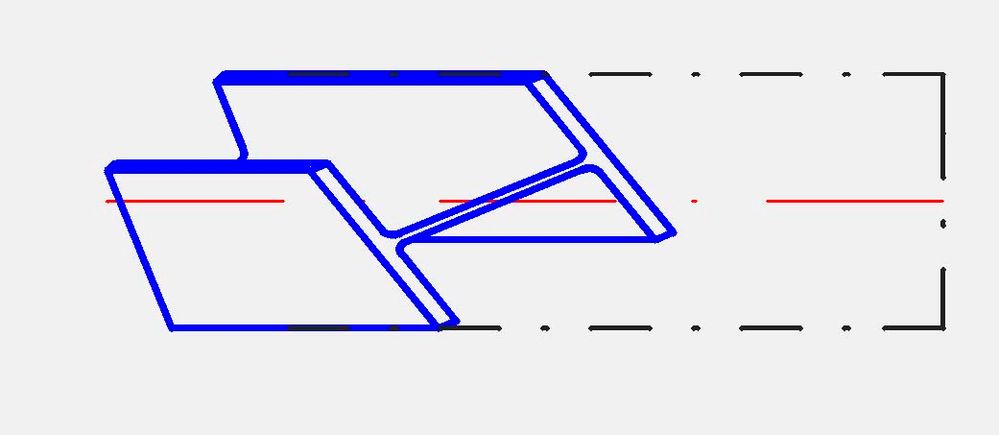
But I think Rob, you should add a hatch for the cut section, so we can represent it correctly (actually there is no difference between the cut section and the part "viewed" below the cut plan).
Or did I miss same setting
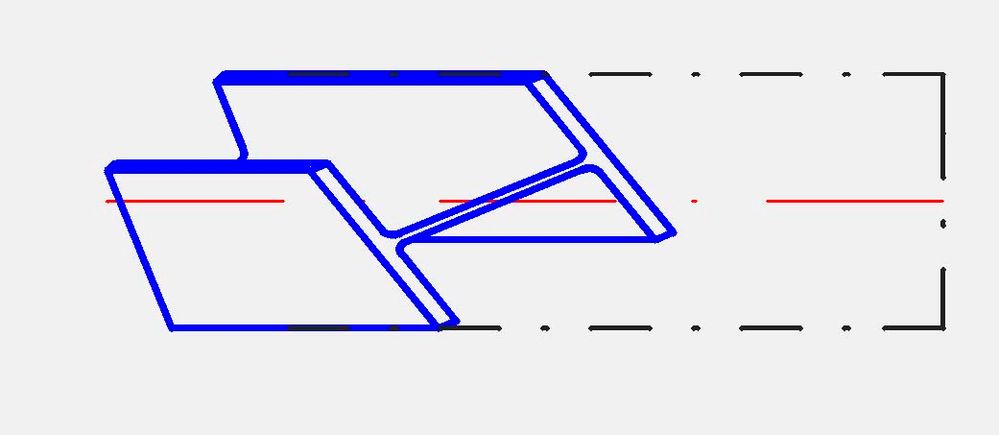
Options
- Mark as New
- Bookmark
- Subscribe
- Mute
- Subscribe to RSS Feed
- Permalink
- Report Inappropriate Content
2005-11-06 07:18 AM
2005-11-06
07:18 AM
Philippe,
you're right. It should be there but it's a bit more complicated as I have expected. Understand, there are two problems: firstly, the problem to calculate the position and the shape(!!!) of the section fill, secondly the [project2] command (which is responsible for 2D representation) has got it's limitations at fills and hatches. I will have a look and see what I can do.
you're right. It should be there but it's a bit more complicated as I have expected. Understand, there are two problems: firstly, the problem to calculate the position and the shape(!!!) of the section fill, secondly the [project2] command (which is responsible for 2D representation) has got it's limitations at fills and hatches. I will have a look and see what I can do.
::rk
Anonymous
Not applicable
Options
- Mark as New
- Bookmark
- Subscribe
- Mute
- Subscribe to RSS Feed
- Permalink
- Report Inappropriate Content
2005-11-07 07:11 AM
2005-11-07
07:11 AM
Thanks Rob
Let's harass GS, they should buy your beam as a basic tool (isn't it?)
I know, the wish list...
In the meantime, I'll go for a patch (who said as usual? )
)
Let's harass GS, they should buy your beam as a basic tool (isn't it?)
I know, the wish list...
In the meantime, I'll go for a patch (who said as usual?
Anonymous
Not applicable
Options
- Mark as New
- Bookmark
- Subscribe
- Mute
- Subscribe to RSS Feed
- Permalink
- Report Inappropriate Content
2006-09-08 04:42 PM
2006-09-08
04:42 PM
How is beammaker going with AC10? 
I did not find it anymore into the object online. I bought it for 9.
In one hand, the profiled tool for beams and columns replace it but there is no collection of standard profiles (and no hierarchy inside the profile menu).
In the other hand, GS put a collection of steel objects but they do not have the flexibility and accurate plan representation of beams and columns (and beammaker, except the cut pen and fill, see below)
What's you choice, especially for inclined and rotated beams?
I did not find it anymore into the object online. I bought it for 9.
In one hand, the profiled tool for beams and columns replace it but there is no collection of standard profiles (and no hierarchy inside the profile menu).
In the other hand, GS put a collection of steel objects but they do not have the flexibility and accurate plan representation of beams and columns (and beammaker, except the cut pen and fill, see below)
What's you choice, especially for inclined and rotated beams?
Options
- Mark as New
- Bookmark
- Subscribe
- Mute
- Subscribe to RSS Feed
- Permalink
- Report Inappropriate Content
2006-09-10 06:11 AM
2006-09-10
06:11 AM
Philippe,
FYI
the beamaker has got sold to Graphisoft Australia so it's out of my hands. However I have ported all profiles to the Profile Manager in AC10 but with Australian designation numbers only so that would be no use for you either.
FYI
the beamaker has got sold to Graphisoft Australia so it's out of my hands. However I have ported all profiles to the Profile Manager in AC10 but with Australian designation numbers only so that would be no use for you either.
::rk
Anonymous
Not applicable
Options
- Mark as New
- Bookmark
- Subscribe
- Mute
- Subscribe to RSS Feed
- Permalink
- Report Inappropriate Content
2006-09-11 07:49 AM
2006-09-11
07:49 AM
Rob wrote:
Philippe,
FYI
the beamaker has got sold to Graphisoft Australia so it's out of my hands. However I have ported all profiles to the Profile Manager in AC10 but with Australian designation numbers only so that would be no use for you either.
