Turn on suggestions
Auto-suggest helps you quickly narrow down your search results by suggesting possible matches as you type.
Showing results for
Turn on suggestions
Auto-suggest helps you quickly narrow down your search results by suggesting possible matches as you type.
Showing results for
- Graphisoft Community (INT)
- :
- Forum
- :
- Libraries & objects
- :
- Re: Ceiling Grid Pro R1 ArchiCAD Object-How to use...
Options
- Subscribe to RSS Feed
- Mark Topic as New
- Mark Topic as Read
- Pin this post for me
- Bookmark
- Subscribe to Topic
- Mute
- Printer Friendly Page
Libraries & objects
About Archicad and BIMcloud libraries, their management and migration, objects and other library parts, etc.
Ceiling Grid Pro R1 ArchiCAD Object-How to use this object?
Anonymous
Not applicable
Options
- Mark as New
- Bookmark
- Subscribe
- Mute
- Subscribe to RSS Feed
- Permalink
- Report Inappropriate Content
2012-12-06 12:55 AM
2012-12-06
12:55 AM
I have used this object in the past and have found it to be an excellent object to generation suspended ceiling grids. But today I need to use it again and for the life of me I can't remember how to set up the object. Under the parameters it mentions the roof tool and having a pitch of 0 degrees.
I have done a quick search on the internet, youtube and this forum looking for a tutorial on how to use it.
Any help on the use (step by step) would be greatly appreciated.
Brendon
3 REPLIES 3
Options
- Mark as New
- Bookmark
- Subscribe
- Mute
- Subscribe to RSS Feed
- Permalink
- Report Inappropriate Content
2012-12-06 01:50 AM
2012-12-06
01:50 AM
Is it a case of placing a 0° roof in the shape of the ceiling you want and then (while it is selected) using the "roof accessory" to apply the ceiling object?
Barry.
Barry.
One of the forum moderators.
Versions 6.5 to 27
i7-10700 @ 2.9Ghz, 32GB ram, GeForce RTX 2060 (6GB), Windows 10
Lenovo Thinkpad - i7-1270P 2.20 GHz, 32GB RAM, Nvidia T550, Windows 11
Versions 6.5 to 27
i7-10700 @ 2.9Ghz, 32GB ram, GeForce RTX 2060 (6GB), Windows 10
Lenovo Thinkpad - i7-1270P 2.20 GHz, 32GB RAM, Nvidia T550, Windows 11
Anonymous
Not applicable
Options
- Mark as New
- Bookmark
- Subscribe
- Mute
- Subscribe to RSS Feed
- Permalink
- Report Inappropriate Content
2012-12-06 03:21 AM
2012-12-06
03:21 AM
Thanks Barry,
I had not installed the accessories add-on which was missed after the install of ArchiCAD 16. My bad.
Brendon
I had not installed the accessories add-on which was missed after the install of ArchiCAD 16. My bad.
Brendon
Options
- Mark as New
- Bookmark
- Subscribe
- Mute
- Subscribe to RSS Feed
- Permalink
- Report Inappropriate Content
2013-04-08 04:04 AM
2013-04-08
04:04 AM
Hi All,
I am using the ceiling pro tool with a 600 grid however the last tile is elongating out larger than 600 (please see attached plan view orange dotted line is where the next ceiling grid tile should begin - also demonstrated by the little hot spots).
Is this a common issue? Can anyone please explain why this is happening and how I can correct it?
Thanks for your time and attention,
Chrissy
AC14 Mac OSX 10.6.8
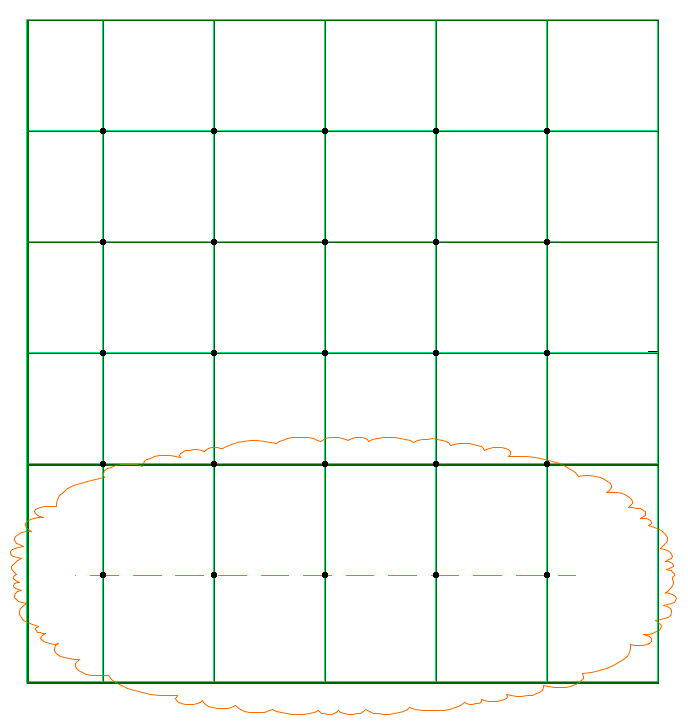
I am using the ceiling pro tool with a 600 grid however the last tile is elongating out larger than 600 (please see attached plan view orange dotted line is where the next ceiling grid tile should begin - also demonstrated by the little hot spots).
Is this a common issue? Can anyone please explain why this is happening and how I can correct it?
Thanks for your time and attention,
Chrissy
AC14 Mac OSX 10.6.8
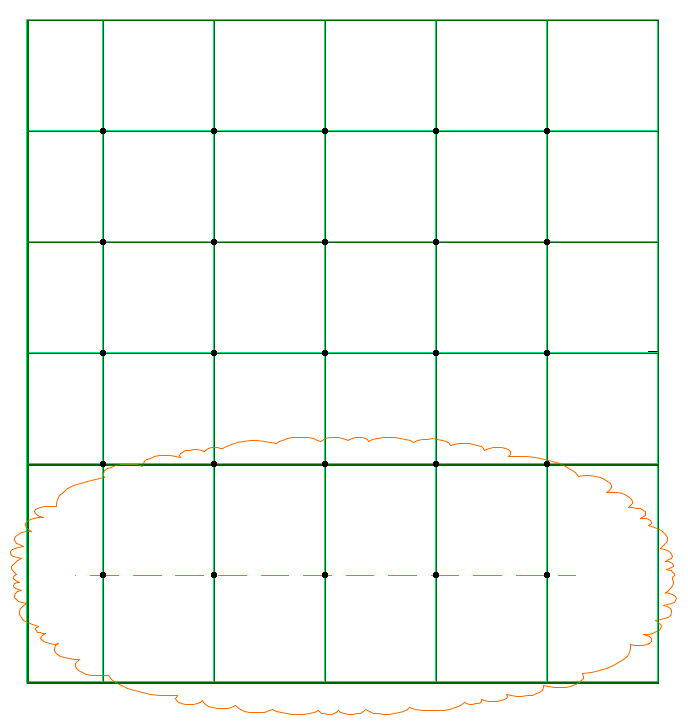
Chrissy Avramidis
|| ArchiCAD Versions 7-22 ||
|| 27inch iMac Pro (2017) | macOS High Sierra 10.13.6 | Processor 3 GHz Xeon W | Memory 64GB 2666 MHz DDR4 | Graphics Radeon Pro Vega 64 16368 MB||
|| ArchiCAD Versions 7-22 ||
|| 27inch iMac Pro (2017) | macOS High Sierra 10.13.6 | Processor 3 GHz Xeon W | Memory 64GB 2666 MHz DDR4 | Graphics Radeon Pro Vega 64 16368 MB||
Suggested content
- Codemeter question in Licensing
- Request to convert Archicad (.pln) file to Rhino (.3dm) file, & SketchUp (.skp) file and .ifc file in Our Community
- Revit file true import translator to Archicad in Collaboration with other software
- Stuck at 4 | Calculating Split Polygons in opening an Elevation in Modeling
- Archicad 28 Constant Crash - 28.3.2 (6200) AUS FULL - Hotlinked Design Options in Modeling
