- Graphisoft Community (INT)
- :
- Forum
- :
- Libraries & objects
- :
- Code Snippet management
- Subscribe to RSS Feed
- Mark Topic as New
- Mark Topic as Read
- Pin this post for me
- Bookmark
- Subscribe to Topic
- Mute
- Printer Friendly Page
Code Snippet management
- Mark as New
- Bookmark
- Subscribe
- Mute
- Subscribe to RSS Feed
- Permalink
- Report Inappropriate Content
2011-04-24 10:24 PM
I have found, and am currently trying, a program called CodeBox that seems fairly good (and has fantastic developer response). Does anyone have other ideas (Mac based)?
Also, if anyone else is using CodeBox, do you have a TextMate .tmTheme for it that works for GDL (to provide syntax highlighting)?
AC 19 6006 & AC 20
Mac OS 10.11.5
15" Retina MacBook Pro 2.6
27" iMac Retina 5K
- Mark as New
- Bookmark
- Subscribe
- Mute
- Subscribe to RSS Feed
- Permalink
- Report Inappropriate Content
2011-04-25 12:46 AM
Erich wrote:Xcode 4 supports drag and drop code snippets. Will be free with Lion. Until then, Xcode 4 is $5 from the Mac App Store. (HUGE download though.) But, if you're wanting syntax highlighting for GDL you probably want to look at something else...?
Does anyone have other ideas (Mac based)?
Codebox looks pretty interesting.
K
AC 29 USA and earlier • hardware key • macOS Taho 26.1 MacBook Pro M2 Max 12CPU/30GPU cores, 32GB
- Mark as New
- Bookmark
- Subscribe
- Mute
- Subscribe to RSS Feed
- Permalink
- Report Inappropriate Content
2011-04-25 02:45 AM
I think that Xcode is overkill for what I am looking for which is basically a code snippet library.
Thus far CodeBox has been very good. The program is light, starts fast, searches fast, and works fairly well for entering GDL snippets. There is a minor bug that prevents the menu item from showing in my case (there is a fix via Terminal, but I have not implemented it yet as my Unix programing skills are very very dusty).
Also, while CodeBox supports syntax highlighting for a huge number of languages, GDL is not one of them (not a big surprise). I contacted the developer and he indicated that the feature could be added, but he does it via a TextMate template and there isn't one for GDL that he or I could find (again not a surprise). Taking a look at TextMate, I was unable to quickly determine how to create such a template. So for now I am using CodeBox in plaintext format without highlighting. Thus far, I do like it.
AC 19 6006 & AC 20
Mac OS 10.11.5
15" Retina MacBook Pro 2.6
27" iMac Retina 5K
- Mark as New
- Bookmark
- Subscribe
- Mute
- Subscribe to RSS Feed
- Permalink
- Report Inappropriate Content
2011-04-25 12:57 PM
It is very simple, but If you do not have hundreds of categories, its quite perfect.
It costs only 4.99 $ and I think its worth the price.
I do not use textmate themes.
But Codebox has an export function to Coda ("open in Coda"), which I use for Web Site editing. Coda has syntax highlighting templates and I have started to build one for GDL (but not finished), so I can print my colored code (for code checking).
GDL object creation: b-prisma.de
- Mark as New
- Bookmark
- Subscribe
- Mute
- Subscribe to RSS Feed
- Permalink
- Report Inappropriate Content
2011-04-26 03:10 AM
I am interested to hear how your Coda template comes along. Perhaps you can share examples once it is finished.
AC 19 6006 & AC 20
Mac OS 10.11.5
15" Retina MacBook Pro 2.6
27" iMac Retina 5K
- Mark as New
- Bookmark
- Subscribe
- Mute
- Subscribe to RSS Feed
- Permalink
- Report Inappropriate Content
2011-04-30 05:49 PM
have you noticed that Frank Beister offers a syntax highlight scheme for PROTON on Windows?
When I ever will be finished with my highlighting for Coda, I will share it on my website.
GDL object creation: b-prisma.de
- Mark as New
- Bookmark
- Subscribe
- Mute
- Subscribe to RSS Feed
- Permalink
- Report Inappropriate Content
2011-04-30 06:21 PM
http://www.3nf.com/en/index.html
- Mark as New
- Bookmark
- Subscribe
- Mute
- Subscribe to RSS Feed
- Permalink
- Report Inappropriate Content
2011-05-05 06:50 PM
What really caught my attention was the mention of syntax highlighting via TextMate themes - I remembered i had picked up TextMate a while ago but had never really thought about creating a GDL language bundle for it - i guess the software available to me and my desire to do it weren't in the same place at the same time.
So this thread put it back on the radar - I'd bought CodeBox, dusted off TextMate and dug into the documentation. Turns out creating a language bundle (syntax) and theme (highlighting the syntax) is actually relatively simple at least at a basic level. All the work is in the language bundle, which relies heavily on usage of Regular Expressions. Which i know very little about, so that was another thing to dive into.
Anyway on and off over the last couple of days i've put together the beginnings of both a Language Bundle and Theme. It is by no means complete in terms of capturing the full extent of GDL commands available, nor is it 'bug' free - I am attempting to learn Regex at the same time and so there are a few issues i have to figure out around correctly recognising command boundaries. But I think its a solid start and has shown enough potential that i think i will keep going at it.
Short term goals are:
- Styling (highlighting) of all GDL command keywords only (e.g
- Styling of comments [!]
- Collapsing text blocks according to command pairs (e.g ADDX ... DEL 1 can be collapsed to hide code between to aid navigating long nested scripts
- Collapsing blocks based on a made-up comment string ( ! <---etc ... ! >---)
Due to my complete lack of regex 'skillz' I have been forced to assume a certain way of structuring code where GDL is flexible - e.g always using spaces to separate things even though GDL ignores spaces - so
Anyway .. I've attached the TextMate 'GDL' Language Bundle & 'GDL' Theme along with a sample .gsm (its really just text) you can open in TextMate showing what commands I have semi-working so far.
I will post updates as they come, but feel free to take and do with as you wish. If anyone has any questions, feedback or can offer any guidance (like 'run away!' or 'there be dragons there'...) i'd be glad to hear it.
cheers,
owen
- Mark as New
- Bookmark
- Subscribe
- Mute
- Subscribe to RSS Feed
- Permalink
- Report Inappropriate Content
2011-05-05 06:55 PM
image of the sample file below
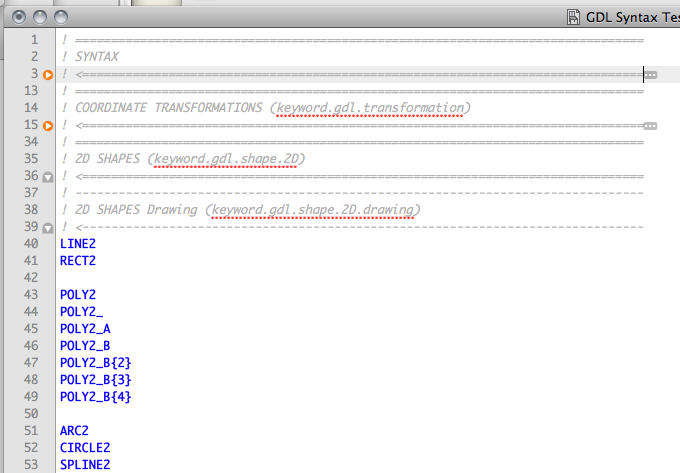
- Mark as New
- Bookmark
- Subscribe
- Mute
- Subscribe to RSS Feed
- Permalink
- Report Inappropriate Content
2011-05-05 09:43 PM
What a great start. I would suggest that you contact the CodeBox developer directly at codebox AT shpakovski DOT com to see if he can add the support. He seemed more that willing to help when I contacted him initially.
AC 19 6006 & AC 20
Mac OS 10.11.5
15" Retina MacBook Pro 2.6
27" iMac Retina 5K
- Incorrect behavior of ACAPI_Element_GetPropertyValues() in Archicad SE 2022 in Libraries & objects
- Assistance Required with Zoning Category Selection in ArchiCAD 27 in Modeling
- Accessories Roof Surfacer - Attribute Infection in Libraries & objects
- Lisence stuck ? Lisence manager tool shows "Key content not accssesible" code 2009 in Licensing
- Error Code 1032: Can't Sign in GS License Manager Tool in Licensing
