- Graphisoft Community (INT)
- :
- Forum
- :
- Libraries & objects
- :
- Commercial Door / Metal Door
- Subscribe to RSS Feed
- Mark Topic as New
- Mark Topic as Read
- Pin this post for me
- Bookmark
- Subscribe to Topic
- Mute
- Printer Friendly Page
Commercial Door / Metal Door
- Mark as New
- Bookmark
- Subscribe
- Mute
- Subscribe to RSS Feed
- Permalink
- Report Inappropriate Content
2008-06-22
05:05 PM
- last edited on
2023-05-24
10:59 AM
by
Rubia Torres
Is there any difference between the Commercial Door and the Metal Door library parts in AC11?
Is there a way to get a mullion in between the double doors?
- Mark as New
- Bookmark
- Subscribe
- Mute
- Subscribe to RSS Feed
- Permalink
- Report Inappropriate Content
2008-06-23 09:28 PM
AC27 US (5003) on Mac OS Ventura 13.6.2
Started on AC4.0 in 91/92/93; full-time user since AC8.1 in 2004
- Mark as New
- Bookmark
- Subscribe
- Mute
- Subscribe to RSS Feed
- Permalink
- Report Inappropriate Content
2008-06-24 04:51 PM
Thanks a bunch.
A nice option to have would be to be able to gang these doors like all the wood doors/windows. Also, to have a window object with the same frame as the commercial door for making hollow metal frames (borrowed lights.)
While I'm on the subject, any advice in that regard?
- Mark as New
- Bookmark
- Subscribe
- Mute
- Subscribe to RSS Feed
- Permalink
- Report Inappropriate Content
2008-06-24 05:07 PM
Jere wrote:Yes, it would -- in the meantime, we just use Storefront Objects for borrowed lights.
Also, to have a window object with the same frame as the commercial door for making hollow metal frames (borrowed lights.)
While I'm on the subject, any advice in that regard?
The `Middle Frame`is in the Object's parameter list, but it's been "deactivated" (you can turn it on, but it no longer does anything).
AC27 US (5003) on Mac OS Ventura 13.6.2
Started on AC4.0 in 91/92/93; full-time user since AC8.1 in 2004
- Mark as New
- Bookmark
- Subscribe
- Mute
- Subscribe to RSS Feed
- Permalink
- Report Inappropriate Content
2008-06-24 05:38 PM
I've been using the storefront objects as well. I guess that the best way for now.
I won't touch the script for now. Currently, GDL scares me.
- Mark as New
- Bookmark
- Subscribe
- Mute
- Subscribe to RSS Feed
- Permalink
- Report Inappropriate Content
2013-09-14 01:24 AM
The middle frame component has been recently re-introduced in most of the door types, I'm happy to report (in either AC16 or AC17?). However, it cannot be accessed through the graphical interface pane; it can only be found under the "Door Frame" parameters, along with it's width.
According to the AC17 new features guide, the Europeans seem to have a lot more options now available, like sidelites with sill height, and different door panels on double doors.
I would like to someday see a monster door object that could have 3D accessories like closers, protection plates, keypads, surface rods, hinges, bottoms, hold-opens, stops, automatic openers, a wider variety of exit devices, and maybe even exit signs, pushbuttons, and card readers! Link that to the schedule, and I would be in heaven!
Orcutt Winslow
Phoenix, Arizona, USA
ArchiCAD 25 (since 4.5)
Macbook Pro 15" Touchbar OSX 10.15 Core i7 2.9GHz/16GB RAM/Radeon Pro560 4GB
- Mark as New
- Bookmark
- Subscribe
- Mute
- Subscribe to RSS Feed
- Permalink
- Report Inappropriate Content
2015-06-16 04:03 PM
@Da3dalus - f'in right. Great idea for a future GDL project...
Director
Thomson Architecture, Inc.
Instructor/Lecturer, Toronto Metropolitan University Faculty of Engineering & Architectural Science
AC26/iMacPro/MPB Silicon M2Pro
- Mark as New
- Bookmark
- Subscribe
- Mute
- Subscribe to RSS Feed
- Permalink
- Report Inappropriate Content
2015-06-16 05:20 PM
Like this? Sorry, we don't work in Metric, but I don't think scale matters, as I leave my doors' 2D Detail Level set to `Detailed` (screenshot below is 1/8" = 1'-0"). This is the Commercial Door.
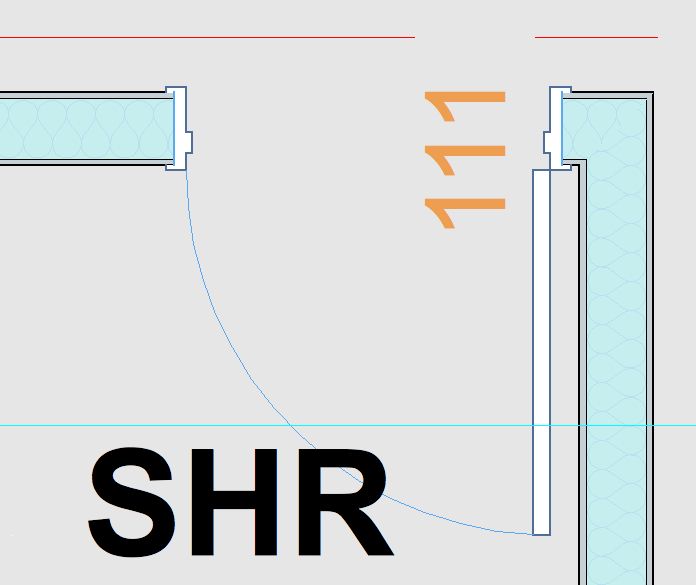
AC27 US (5003) on Mac OS Ventura 13.6.2
Started on AC4.0 in 91/92/93; full-time user since AC8.1 in 2004
- Mark as New
- Bookmark
- Subscribe
- Mute
- Subscribe to RSS Feed
- Permalink
- Report Inappropriate Content
2015-06-16 05:24 PM
Director
Thomson Architecture, Inc.
Instructor/Lecturer, Toronto Metropolitan University Faculty of Engineering & Architectural Science
AC26/iMacPro/MPB Silicon M2Pro
- Mark as New
- Bookmark
- Subscribe
- Mute
- Subscribe to RSS Feed
- Permalink
- Report Inappropriate Content
2015-06-16 05:41 PM
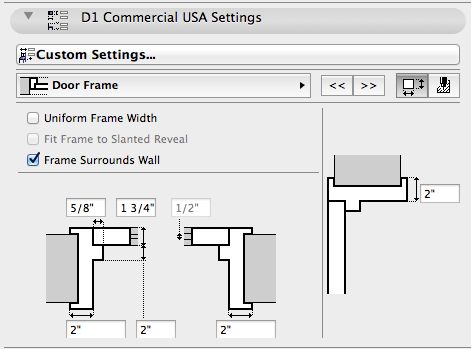
AC27 US (5003) on Mac OS Ventura 13.6.2
Started on AC4.0 in 91/92/93; full-time user since AC8.1 in 2004
- Suggestion for wall strategy? interior insulated partition at existing uninsulated exterior wall in Modeling
- Single Door Two Jamb Openings in Libraries & objects
- Editable door/window frame profile in Libraries & objects
- Door surfaces in Modeling
- Missing sidelight bottom frame on D1 Combi door in Modeling
