- Graphisoft Community (INT)
- :
- Knowledge Base
- :
- Libraries & objects
- :
- Converting STL files into GDL Objects
- Subscribe to RSS Feed
- Mark as New
- Mark as Read
- Bookmark
- Subscribe to Topic
- Printer Friendly Page
- Report Inappropriate Content
Converting STL files into GDL Objects
- Subscribe to RSS Feed
- Mark as New
- Mark as Read
- Bookmark
- Subscribe to Topic
- Printer Friendly Page
- Report Inappropriate Content
on
2018-09-10
10:07 PM
- edited on
2023-05-15
02:56 PM
by
Noemi Balogh
Opening Content
1. Go to File > Open > Open.
2. Select the STL file to import, check the box next to Launch a new instance of ARCHICAD and click Open.
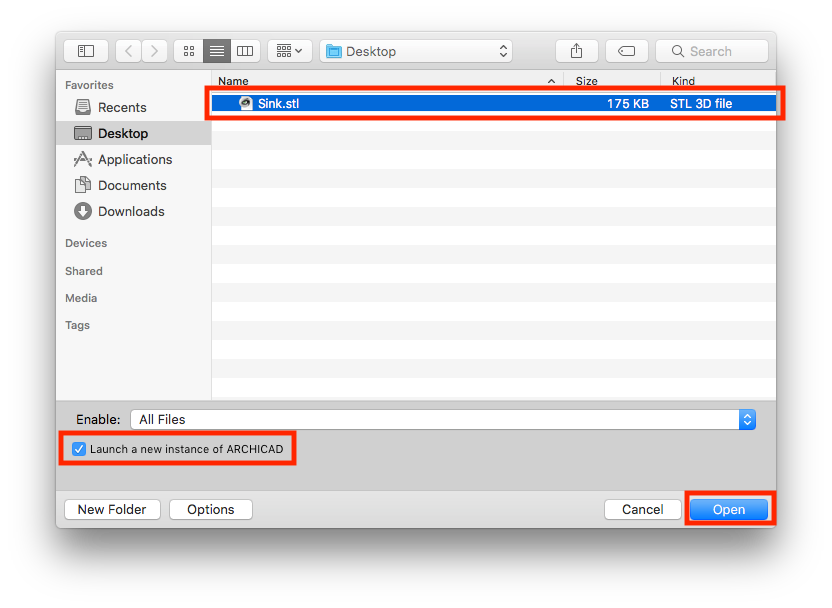
3. In the Import STL file dialogue box, verify or adjust the scale of the object and click Import.
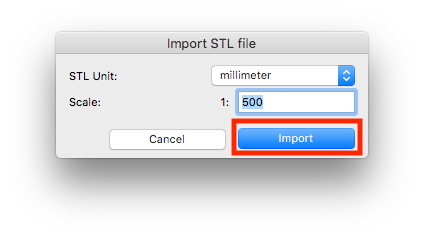
4. The STL file will be converted into a Morph. Navigate to 3D, select the morph and open the Morph Selection Settings dialogue box.
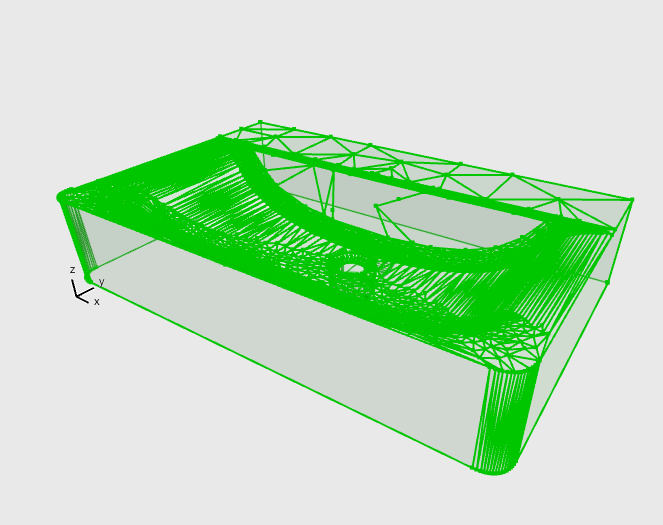
5. Change the Surface of the morph (if necessary), set the Edges to Hidden to hide unwanted triangulation and click OK.
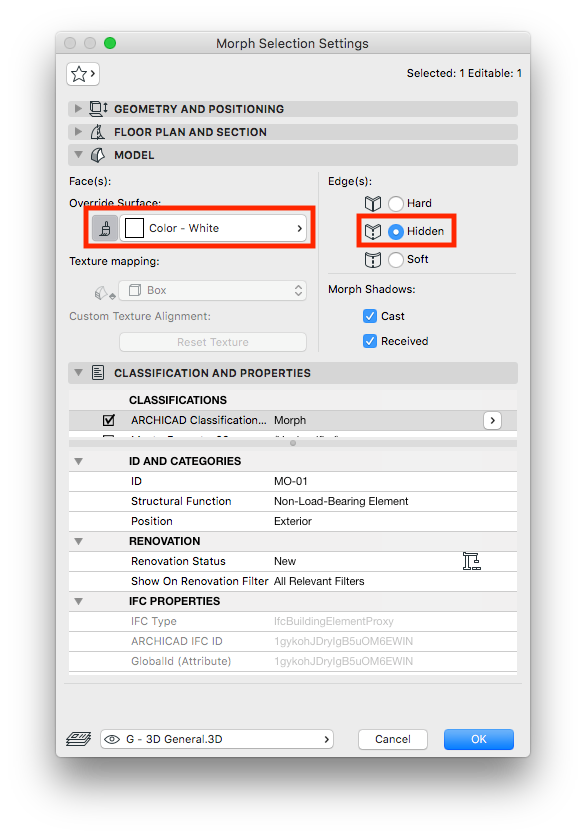
6. Select the morph and go to File > Libraries and Objects > Save Selection as... > Object...
7. In the Save as Object dialogue box click OK.
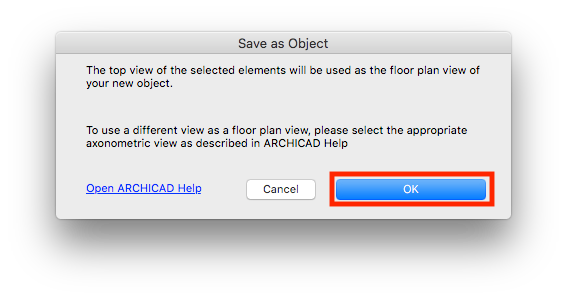
8. In the Save Object dialogue box name the object and click Save.
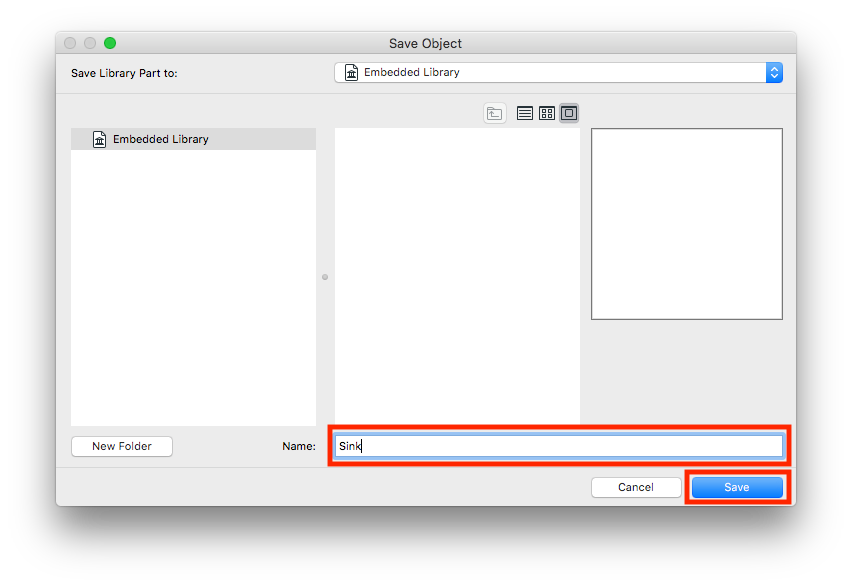
9. In the Change Object's Basic Settings dialogue box, verify or adjust the settings and click OK to save the object to the Embedded Library.
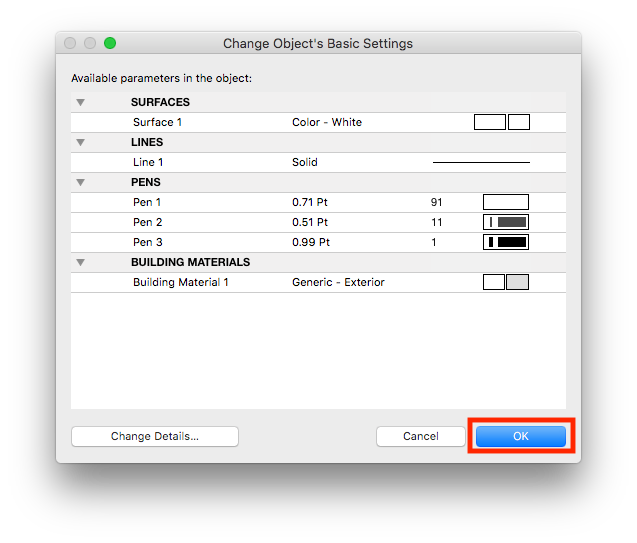
Exporting & Archiving Content
Once STL content has been imported and converted into a GDL object it can be exported to an office library for wider and repeat use. Visit the link below on exporting content from the Embedded Library. Exporting Content from the Embedded Library- Default Library Packs in Each Archicad Language Version in Libraries & objects
- Archicad 28 Migration: Converting from Monolithic Libraries to the Global Library System in Libraries & objects
- Archicad Legacy Library in Libraries & objects
- Global Libraries: Introduction in Libraries & objects
- Archicad 27.2.0 Update in Getting started
