- Graphisoft Community (INT)
- :
- Forum
- :
- Libraries & objects
- :
- Re: Converting stairmaker objects from Ver 11 or o...
- Subscribe to RSS Feed
- Mark Topic as New
- Mark Topic as Read
- Pin this post for me
- Bookmark
- Subscribe to Topic
- Mute
- Printer Friendly Page
Converting stairmaker objects from Ver 11 or older
- Mark as New
- Bookmark
- Subscribe
- Mute
- Subscribe to RSS Feed
- Permalink
- Report Inappropriate Content
2009-03-25 01:06 PM
All the stairs show up as blobs, but when I try to reload the gsm files from the project file, these are grayed-out (presumably because they were created under an older version).
Is there a way to fix this, or do I have to reconfigure the stairs under ver 12?
Keith
Archicad Ver 12 on Mac OSX 10.4.8
- Mark as New
- Bookmark
- Subscribe
- Mute
- Subscribe to RSS Feed
- Permalink
- Report Inappropriate Content
2009-03-25 05:14 PM
Are your AC11 stair library parts loaded?
Architect, Consultant
MacBook Pro Retina, 15-inch Yosemite 2.8 GHz Intel Core i7 16 GB 1600 MHz DDR3
Mac OSX 10.11.1
AC5-18
Onuma System
"Implementing Successful Building Information Modeling"
- Mark as New
- Bookmark
- Subscribe
- Mute
- Subscribe to RSS Feed
- Permalink
- Report Inappropriate Content
2009-03-25 05:24 PM
Thanks for picking this up - I inadvertantly uploaded to the wrong section.
The AC11 stair library parts are loaded - at least they show up in Library Manager as "other objects" under "Active Libaries".
However, as I say, if I attempt to reload them from file, the .gsm files are grayed out in the list.
- Mark as New
- Bookmark
- Subscribe
- Mute
- Subscribe to RSS Feed
- Permalink
- Report Inappropriate Content
2009-03-25 05:41 PM
However I did make new stairs for this project in 12 because of design changes.
Architect, Consultant
MacBook Pro Retina, 15-inch Yosemite 2.8 GHz Intel Core i7 16 GB 1600 MHz DDR3
Mac OSX 10.11.1
AC5-18
Onuma System
"Implementing Successful Building Information Modeling"
- Mark as New
- Bookmark
- Subscribe
- Mute
- Subscribe to RSS Feed
- Permalink
- Report Inappropriate Content
2009-03-25 06:06 PM
However, when I select the "blob", the Object Selection Settings dialog box tells me that this is 'Stair 10', and I have "selected 1" and "editable 1". But in the preview window the message reads: "Not available in the loaded libraries".
So how can I load it?
Any help would be welcome.
Keith
Acad 12 on Mac OSX 10.4.8
- Mark as New
- Bookmark
- Subscribe
- Mute
- Subscribe to RSS Feed
- Permalink
- Report Inappropriate Content
2009-03-25 07:15 PM
Note project library contains stairs made in AC11. I can load them and place them.
HTH
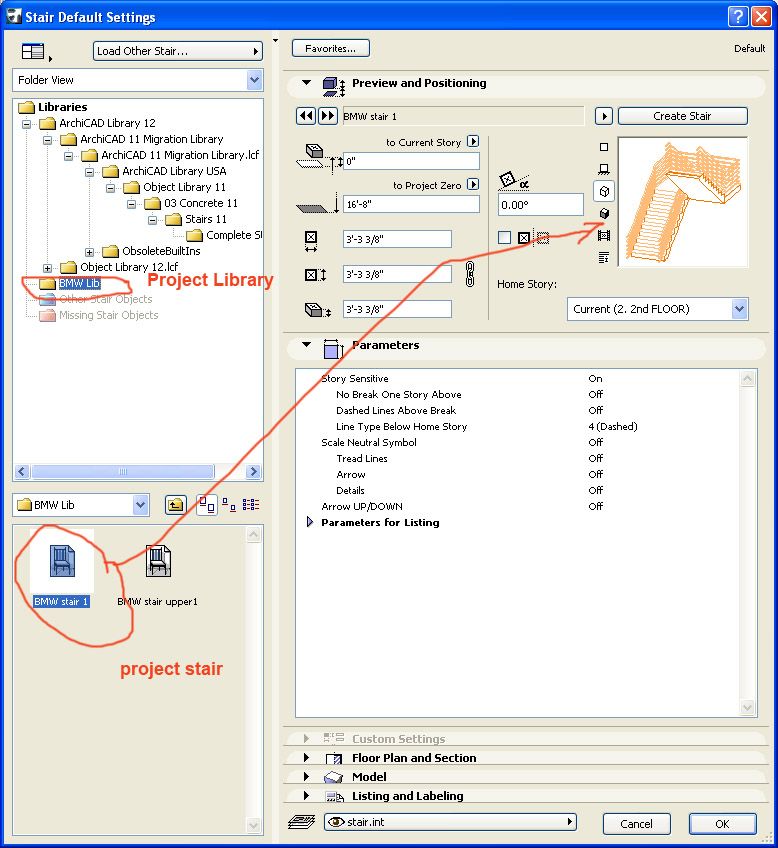
Architect, Consultant
MacBook Pro Retina, 15-inch Yosemite 2.8 GHz Intel Core i7 16 GB 1600 MHz DDR3
Mac OSX 10.11.1
AC5-18
Onuma System
"Implementing Successful Building Information Modeling"
- Mark as New
- Bookmark
- Subscribe
- Mute
- Subscribe to RSS Feed
- Permalink
- Report Inappropriate Content
2009-03-26 01:12 PM
I was in the Object dialog instead of the Stairmaker dialog.
Duh!!
- Keith
- Mark as New
- Bookmark
- Subscribe
- Mute
- Subscribe to RSS Feed
- Permalink
- Report Inappropriate Content
2009-03-26 03:35 PM
Keith wrote:There should be no problem loading AC11 stairs in AC12 - we do exactly this to maintain a common AC11/12 Library for templates in offices who are still using both versions. All objects from older AC versions can be loaded in subsequent versions (just not the other way around).
The AC11 stair library parts are loaded - at least they show up in Library Manager as "other objects" under "Active Libaries".
However, as I say, if I attempt to reload them from file, the .gsm files are grayed out in the list.
Just wondering why the stairs are showing up under 'Other Objects'? Are they in a library or are you loading them individually from another location?
I have to refresh my memory on the details but sometimes objects show up here even though they are not actually loaded. Try putting them into one of the libraries loaded with the file and see if the problem persists - you should not need to replace them on the floor plan.
- Mark as New
- Bookmark
- Subscribe
- Mute
- Subscribe to RSS Feed
- Permalink
- Report Inappropriate Content
2009-03-26 05:24 PM
owen wrote:I agree. Put them in a folder that can load as a library.
Just wondering why the stairs are showing up under 'Other Objects'? Are they in a library or are you loading them individually from another location?
I have to refresh my memory on the details but sometimes objects show up here even though they are not actually loaded. Try putting them into one of the libraries loaded with the file and see if the problem persists - you should not need to replace them on the floor plan.
Architect, Consultant
MacBook Pro Retina, 15-inch Yosemite 2.8 GHz Intel Core i7 16 GB 1600 MHz DDR3
Mac OSX 10.11.1
AC5-18
Onuma System
"Implementing Successful Building Information Modeling"
- Mark as New
- Bookmark
- Subscribe
- Mute
- Subscribe to RSS Feed
- Permalink
- Report Inappropriate Content
2009-03-26 05:56 PM
It's become clear that my problem arose a) from not my not realising that stairmaker objects are different from ordinary library-part objects and b) from there being a general lack of understanding in this office of how libraries load. For example, when opening a drawing to edit, the library manager may or may not appear. If it does appear, most of us automatically click on 'Done', since we don't know at this stage what libraries are required or not required for this project. Then, if all is not well, to try and 'fix' the library parts after the fact.
I feel that Archicad Help is not as clear on this as it might be.
In this case all the stair parts were actually already in a folder, but when the blobs appeared, I tried loading each one individually - hence the list under 'Other Objects'.
It doesn't help that some projects we work on go back to version 7, and get opened in later versions without first archiving the libraries.
Time to go and do some homework, I think!
Keith
- Difficulty Converting Favorites & Library Objects to Library 29 in Libraries & objects
- How to import Revit, without all elements being converted to objects? in Collaboration with other software
- Favorite Converter - "uses libpart(s) with no libpack pair, keeping original" warning in Libraries & objects
- Can I create a library from DWG files? in Libraries & objects
- Multi-material ArchiCAD Object from Rhino in Libraries & objects
