Turn on suggestions
Auto-suggest helps you quickly narrow down your search results by suggesting possible matches as you type.
Showing results for
Turn on suggestions
Auto-suggest helps you quickly narrow down your search results by suggesting possible matches as you type.
Showing results for
- Graphisoft Community (INT)
- :
- Forum
- :
- Libraries & objects
- :
- Re: Corner Window with different Windows panels on...
Options
- Subscribe to RSS Feed
- Mark Topic as New
- Mark Topic as Read
- Pin this post for me
- Bookmark
- Subscribe to Topic
- Mute
- Printer Friendly Page
Libraries & objects
About Archicad and BIMcloud libraries, their management and migration, objects and other library parts, etc.
Corner Window with different Windows panels on each side
Anonymous
Not applicable
Options
- Mark as New
- Bookmark
- Subscribe
- Mute
- Subscribe to RSS Feed
- Permalink
- Report Inappropriate Content
2017-08-17
08:04 AM
- last edited on
2023-05-24
12:28 PM
by
Rubia Torres
2017-08-17
08:04 AM
I am wondering how may I create a corner window with one side having 1 panel the other side say 3 panels. When I adjust the window settings it does so for both windows.
Would you be able to hint me on this problem?
very much appreciated!
Andy
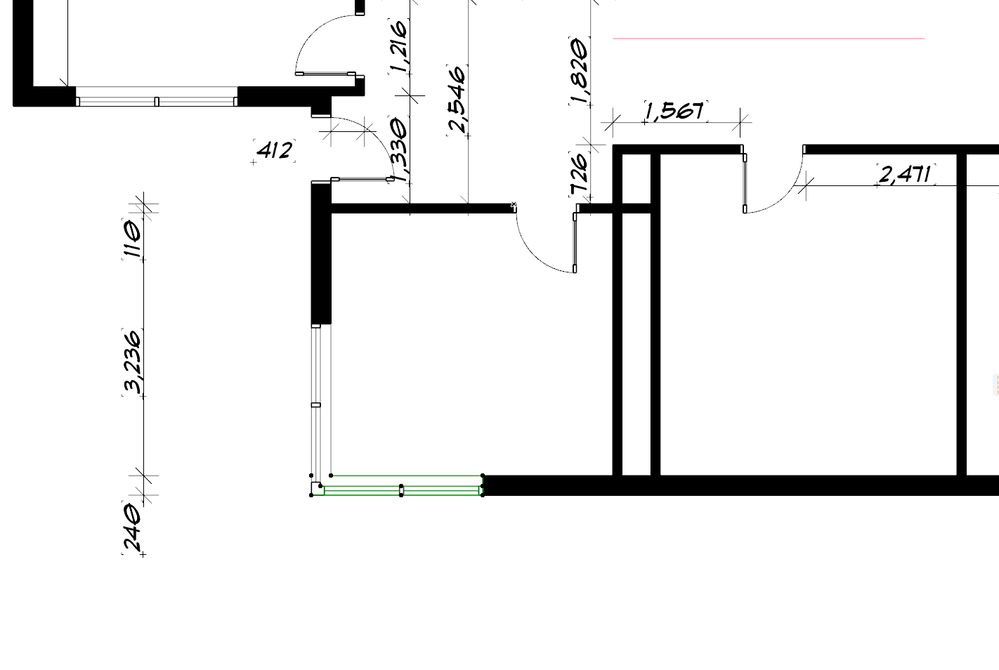
1 REPLY 1
Options
- Mark as New
- Bookmark
- Subscribe
- Mute
- Subscribe to RSS Feed
- Permalink
- Report Inappropriate Content
2017-08-18 11:10 AM
2017-08-18
11:10 AM
It will depend on what window objects you have but if you use the default Graphisoft ones then simply place two different windows at the corner.
Then in the settings find the controls for the corner and set them as you want.
Attached is a silly example - they wouldn't be different heights.
i.e. don't use the corner window tool as both windows will share the same settings except for length.
Barry.
Then in the settings find the controls for the corner and set them as you want.
Attached is a silly example - they wouldn't be different heights.
i.e. don't use the corner window tool as both windows will share the same settings except for length.
Barry.
One of the forum moderators.
Versions 6.5 to 27
i7-10700 @ 2.9Ghz, 32GB ram, GeForce RTX 2060 (6GB), Windows 10
Lenovo Thinkpad - i7-1270P 2.20 GHz, 32GB RAM, Nvidia T550, Windows 11
Versions 6.5 to 27
i7-10700 @ 2.9Ghz, 32GB ram, GeForce RTX 2060 (6GB), Windows 10
Lenovo Thinkpad - i7-1270P 2.20 GHz, 32GB RAM, Nvidia T550, Windows 11
